KROHNE UFM 500 EN User Manual
Page 38
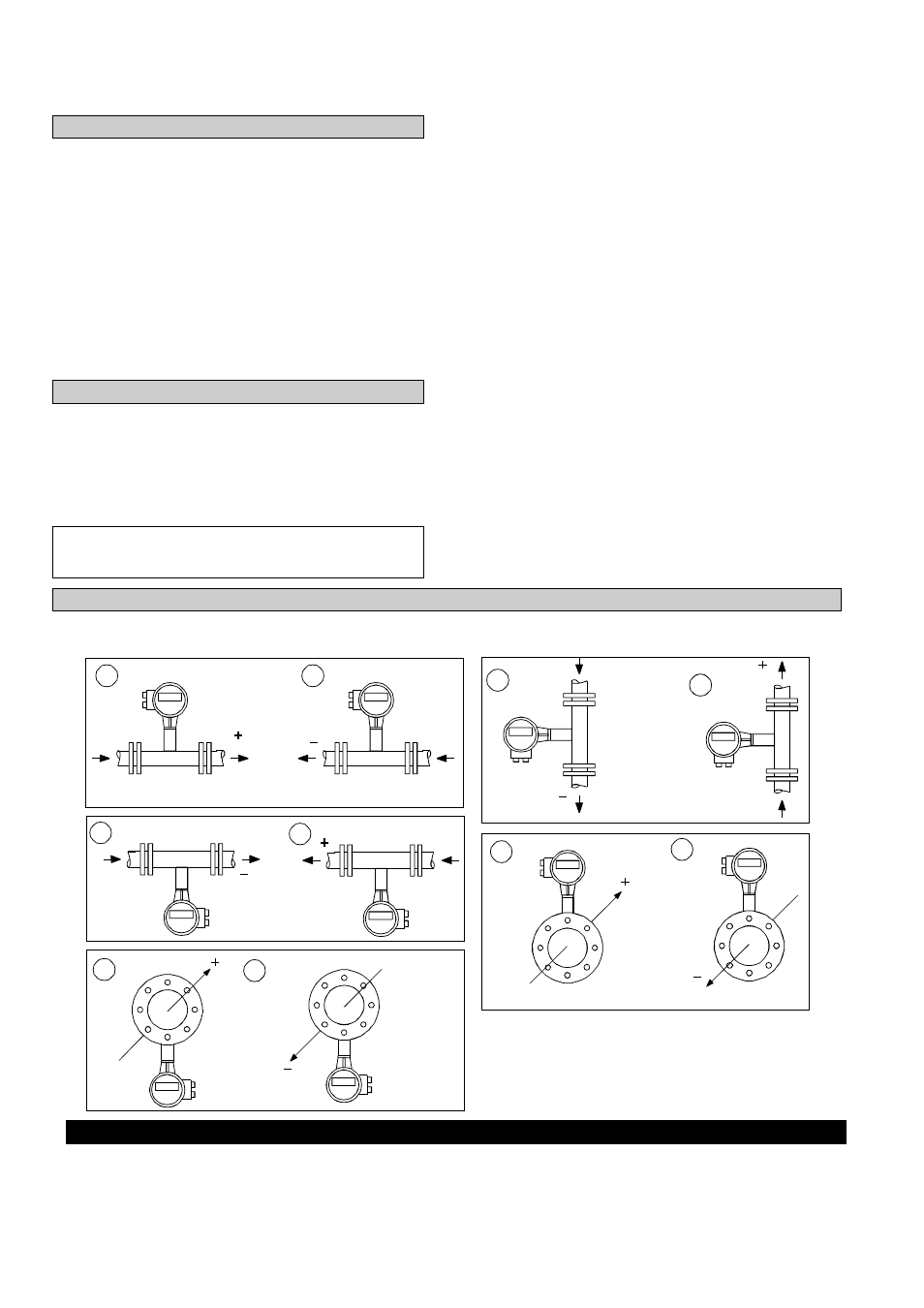
38
8.4
Turning the display circuit board
T o en su re h orizon tal position in g of th e d isplay irrespective of
th e location of com pact flow m eters U F M 5 0 0 K (eq u ipped
w ith U F C 5 0 0 C sign al con verter) th e d isplay circu it board
can be tu rn ed th rou gh
±
9 0
°
or 1 8 0
°
.
•
Switch off power supply!
•
Unscrew cover from electronics compartment using
the special wrench.
•
Remove 2 screws from the display circuit board.
•
Turn circuit board into desired position.
•
Replace screws, if necessary transposed, in the circuit
board (do not kink or squeeze the ribbon cable).
•
Grease screw thread before replacing housing cover.
8.5
Turning the signal converter housing
To facilitate access to connecting, indicating and
operating elements on the compact flowmeters UFM 400
K and UFM 500 K installed in locations that are hard to
reach, the signal converter housing can be turned
through
±
90
°
(see versions 1 to 10 in sect. 8.6), but not
hazardous-duty version!
Any faults resulting from failure to follow these
instructions scrupulously shall not be covered by our
warranty!
The connection wires between the primary head and
signal converter housing are extremely short and can
easily break.
•
Switch off power source!
•
Clamp the flowmeter firmly by the primary head
housing.
•
Secure converter housing against slipping and tilting.
•
Remove the 4 hexagon socket screws connecting the
two housings.
•
Carefully turn the converter housing clockwise or
anti-clockwise a maximum of 90
°
, but do not lift the
housing. If the gasket should stick, do not attempt to
lever it off.
•
To conform to the requirements of protection
category IP 67 (equivalent to NEMA 6) keep
connecting faces clean and tighten the 4 hexagon
socket screws uniformly at diametrically opposed
points.
•
To prevent corrosion, paint the gap between two
parts.
8.6
Available versions of compact flowmeters UFM 400 K and UFM 500 K
Compact flowmeters are supplied in 10 different versions for various positions of the display circuit board and signal
converter housing and for the set flow indication. The arrow indicates the flow direction as set in fct. 3.1.7 (see sect. 4.3 +
5.4).
1
2
3
4
5
6
7
8
9. Voltage settings and spare parts
For information on these subjects please contact your local sales representative!
9
10
