KROHNE UFM 500 EN User Manual
Page 23
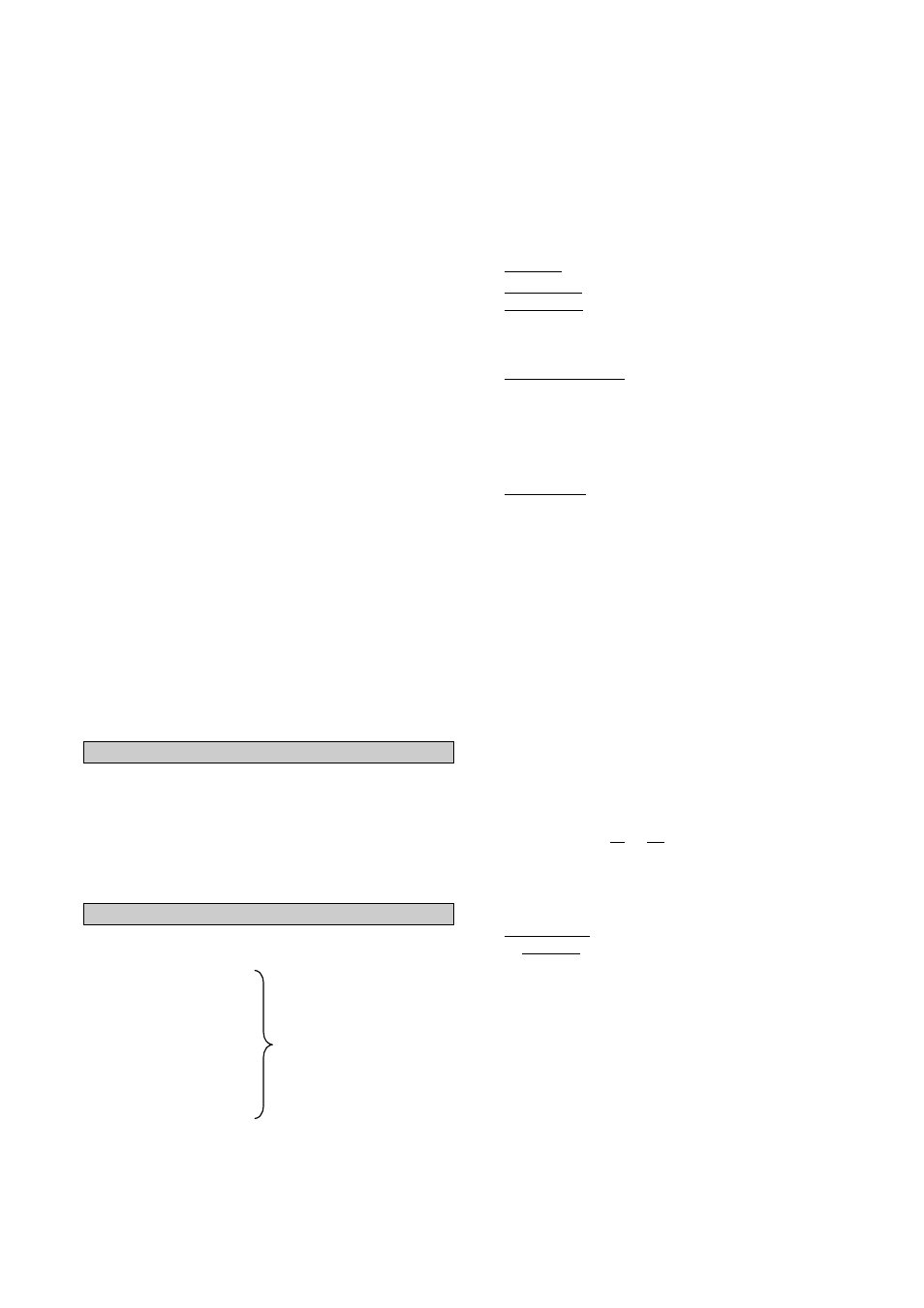
23
Fct. 3.1.3 Full-scale range Q
100%
for reverse flow
This function will only appear during setting if “YES”
has been set under fct. 3.1.2.
•
Unit: see sect. 5.1. Change of unit will cause
automatic conversion of numerical value.
•
Range: see above, fct. 3.1.1.
The set value must be smaller than that set in fct. 3.1.1
otherwise a parameter check error will occur (fct. 4.2.0)
see sect. 4.3. This function has no effect on the totalizers.
Fct. 3.1.5 Meter size
•
Unit: mm (millimeters) or inch (inches)
•
Range: 25 to 4000 mm or 0.98 to 157.048 inch
•
If the numerical value in fct. 3.1.5 is changed, it is
advisable to record the totalizer counts and reset the
totalizers (see sect. 5.6), otherwise an incorrect count
will be displayed.
Special settings
•
For fct. 3.1.1, 3.1.3, 3.1.5 + 3.4.3, set the unit first
and then the numerical value.
•
Proceed as follows: select appropriate function number
then press
→
key. The signal converter is now in the
data column. The “units” abbreviation in the bottom
line of the display flashes. First select the unit by
pressing the
↑
key. After pressing the
→
key, the left
digit of the numerical value on the top line of the
display will flash. Pressing the
↑
key will increase the
numerical value. Pressing the
→
key will shift the
flashing digit (cursor) 1 place to the right.
•
If the flashing digit (cursor) is in the last position (to
the right) and the
→
key is pressed again, the unit in
the 2
nd
(middle) line of the display will start flashing
again.
•
Exit from the data column by pressing the
↵
key.
5.4
Flow direction
•
The flow direction or, in case of F/R operation, the
direction of the forward flow is determined for full-
scale range Q
100%
(see fct. 3.1.1) under fct. 3.1.7.
•
Two arrows on the primary head identify the possible
flow directions with “+” and “-”.
•
Set “+” or “-” under fct. 3.1.7 in accordance with the
actual direction of flow.
5.5
Display
The following measured variable and functions are
displayed making markers ▼identify the active display.
•
actual flowrate Q
•
s.velo (sound velocity)
•
+ totalizer (in F/R mode,
forward totalizer)
•
- totalizer (in F/R mode,
reverse totalizer)
•
Σ
totalizer (sum of
+ and - totalizers)
Note: the signs for + and - totalizers identify forward
and reverse flow, resp., and have nothing to do with
definition of the flow direction “+/-” (see sect. 5.4, fct.
3.1.7). For example, assume forward flow according to
the arrow on the primary head is the “-” direction.
Forward flow, however, is always counted with the “+”
totalizer.
Display overflow is shown as follows:
Top line:
Middle line:
Unit of measured variable.
Bottom line:
Marker ▼ identifies the measured
variable for which the selected
display format is no longer
adequate.
Necessary action: check data in submenu “3.2.0
DISPLAY”
and change if necessary (e.g. select different
unit).
Display for flow Q=100% (full-scale range) in F/R
mode and setting in PERCENT (fct. 3.2.1).
The display reading always refers to the setting of the
forward flow full-scale range (fct. 3.1.1).
Fct. 3.2.1 Unit for flowrate display
Selectable units, refer to sect. 5.1.
If “NO DISPLAY” is set, actual flowrate is not displayed.
Fct. 3.2.2 Function of totalizer display
+ TOTAL.
Forward flow totalizer only.
- TOTAL.
Reverse totalizer only.
+/- TOTAL.
Forward and reverse flow totalizers,
alternating.
SUM TOTAL.
Sum of + and – totalizers.
ALL TOTAL.
Sum, + and - totalizers, alternating.
NO DISPLAY
Internal totalizer in operation, but no
display.
TOTAL.OFF
Internal totalizer switched off.
Fct. 3.2.3 Unit for totalizer values on display
Selectable units, refer to sect. 5.1
Fct. 3.2.4 Display of sound velocity
The display for the sound velocity of ultrasonic waves
can be switched on or off if YES or NO is set, resp. Refer
to sect. 5.17.
Fct. 3.2.5 Cyclic display
Select whether the display of measured values (and
possibly error messages, see fct. 3.2.6) is to alternate
automatically approximately every 6 seconds (set: YES)
or manually by pressing the
↑
key (set: NO).
Fct. 3.2.6 Error messages
Select error messages (see E-List, sect. 4.4).
NO MESSAGE
No error messages.
US ERROR
Only ultrasonic errors.
TOTAL.ERR.
Internal totalizer errors.
ALL ERRORS
All errors.
Error messages alternate with actual flow data, either
automatically or manually by pressing the
↑
key, see
fct. 3.2.5.
- - - - - -
- - - - - -
- - - - - -
These five displays depend on
the setting. If only one
display is set, the marker
indicated the active display
continuously. If more than
one display is set, the display
sequences from one display to
the next every 6 seconds, and
the marker indicates the
active display (see fct. 3.2.5).
