Operation, 2 function tables – KROHNE OPTISENS COND 1200 EN User Manual
Page 24
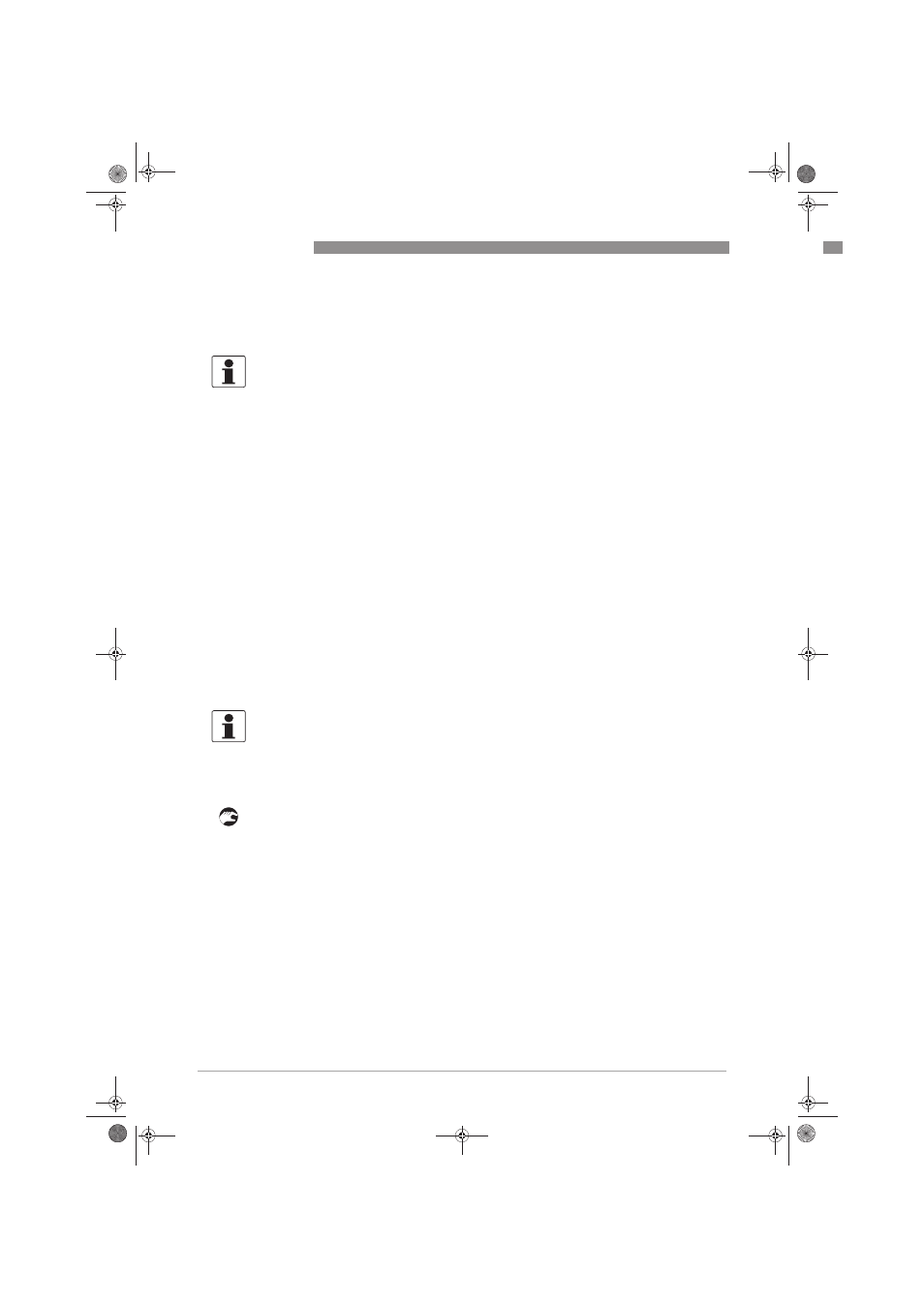
4
OPERATION
24
OPTISENS COND 1200
www.krohne.com
01/2014 - 4001967301 - MA OPTISENS COND 1200 R01 en
4.2 Function tables
4.2.1 Menu A, quick setup
A 6.1 measurement:
A 6.1 measurement:
A 6.1 measurement:
A 6.1 measurement:
Value used for driving the current output C. Choose between:
• spec. conductivity
• temperature
• spec. resistance
• spec. conductivity
A 6.2 spec. conductivity
A 6.2 spec. conductivity
A 6.2 spec. conductivity
A 6.2 spec. conductivity
Unit for the current output range. Choose between:
• µS/cm
• mS/cm
• free unit
4.2.2 Menu B, test
The procedure to start the simulation process is the same for all functions:
• Choose the function with the help of ↓ or ↑ and press ^.
i
You see the two options "set value" (opens the editor to enter the simulation value) and
"break" (exits the menu without simulation).
• Choose the desired option with the help of ↑ or ↓ and press ^.
i
If you chose "set value", the device asks "start simulation" and offers the options "no" (exits
the menu without simulation) or "yes" (starts the simulation finally).
• Choose the desired option with the help of ↑ or ↓ and press ^.
i
If you chose "yes", the simulation starts.
INFORMATION!
Note that the appearance of some sub-menus depends on the hardware setting and the used
sensor(s). Also only the sensor relevant menus and submenus are shown here in detail. For all
other menu functions refer to the MAC 100 signal converter manual.
INFORMATION!
Note that the appearance of some sub-menus depends on the hardware setting and the used
sensor(s). Also only the sensor relevant menus and sub-menus are shown here in detail. For all
other menu functions refer to the MAC 100 signal converter manual.
.book Page 24 Friday, January 24, 2014 12:32 PM
