KROHNE UFM 610P EN User Manual
Page 23
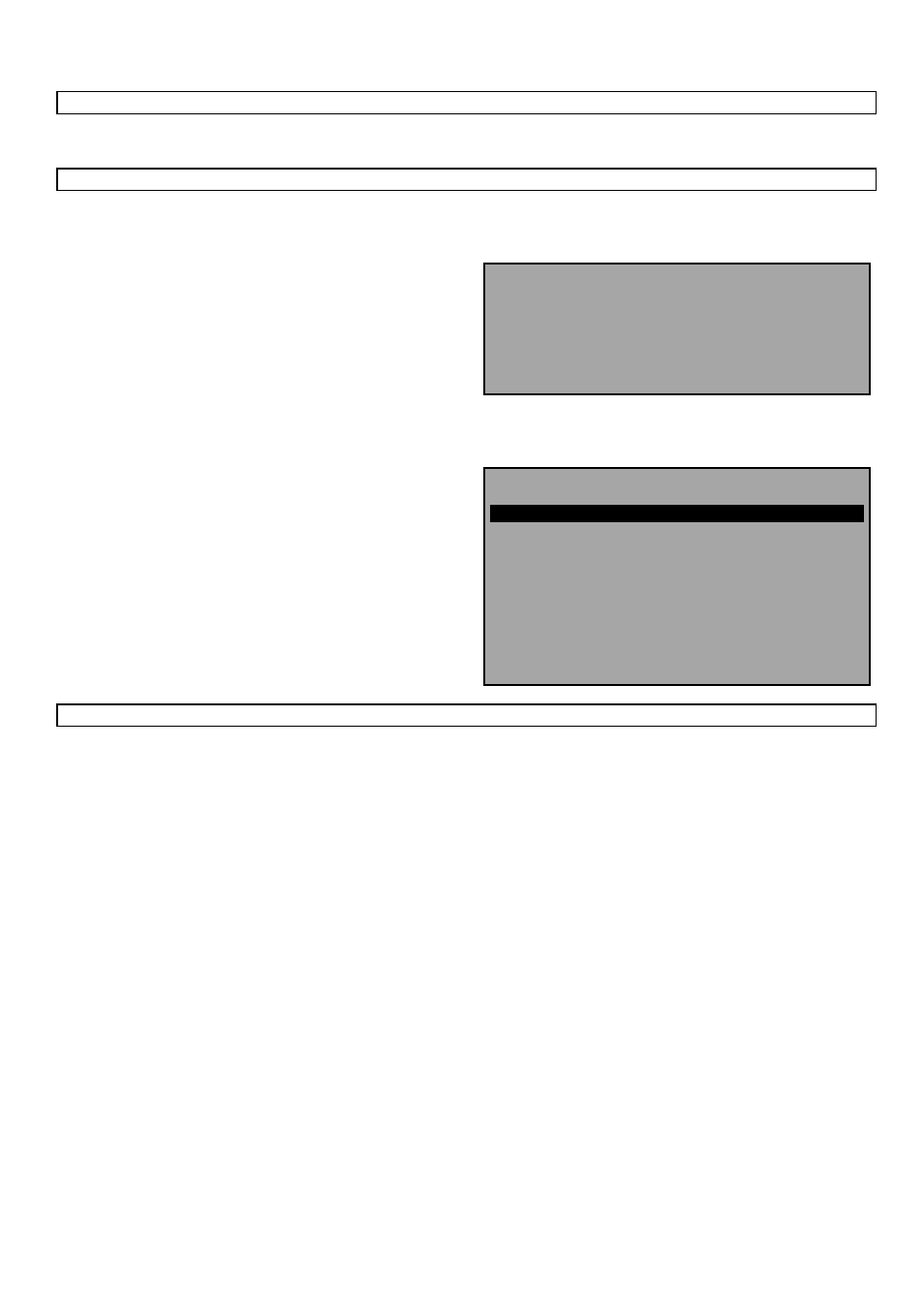
23
3.4.4
Exit and select default sensor
Selecting EXIT will take you back to MAIN MENU.
3.5
Data logger (see also KEYPAD OPTIONS-data logger)
The data logger can be accessed when in flow mode via the keypad or from the main menu. Accessing the logger via the keypad
when in flow mode allows the user to set up the logger. e.g. start time, interval time etc. and view the stored data.
Accessing the logger from the main menu only allows the user to
view the data that has already been stored. If there is no data
stored in the memory the instrument will display the following.
MAIN MENU yy-mm-dd hh:mm:ss
No logged data in memory
Press ENTER to continue
Data is stored in 224 blocks, each block having 240 data points. Every time the logger is started a new block of memory is used.
If one application was to take up all the memory it would use all 224 blocks.
Use scroll to move the cursor to the required option then press
ENTER to select.
MAIN MENU-DATA LOGGER yy-mm-dd hh:mm:ss
Units l/s
List block names
Next block to view 7
View log as text
View log as graph
Graph Y-axis max. 7.3
Download log
Clear log
Memory free 53760
Exit
3.5.1
Units
Selecting units only informs the user of the flow units that the logger is measuring.
