KROHNE UFM 610P EN User Manual
Page 22
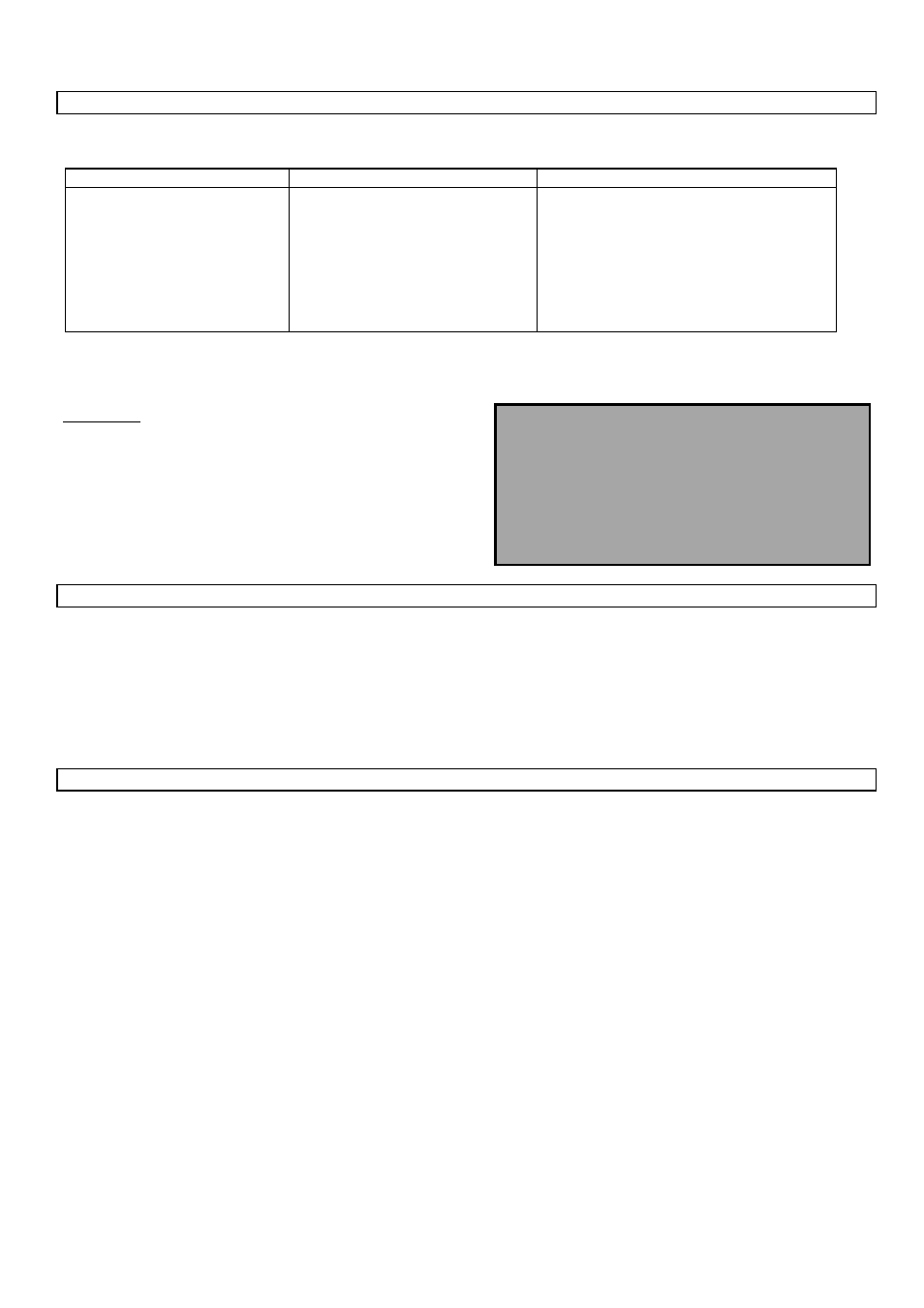
22
3.4.1
Sensor set
Selecting Sensor set gives the choice of using different sensors. The choices that are listed are A,B,C and D.
TRANSDUCERS
SENSOR FREQUENCY
VELOCITY RANGE
Set “A” 13mm pipe
2 MHz sensors
0.2 m/sec to 7 m/sec
Set “A” 89mm pipe
2 MHz sensors
0.03 m/sec to 3,75 m/sec
Set “B” 90mm pipe
1 MHz sensors
0.06 m/sec to 6,75 m/sec
Set “B” 1000mm pipe
1 MHz sensors
0.02 m/sec to 1.25 m/sec
Set “C” 300mm pipe
1 MHz high velocity
0.06 m/sec to 6 m/sec
Set “C” 2000mm pipe
1 MHz high velocity
0.02 m/sec to 1,7 m/sec
Set “D” 1000mm pipe
0.5 MHz sensors
0.04 m/sec to 3,45 m/sec
Set “D” 5000mm pipe
0.5 MHz sensors
0.014 m/sec to 1,36 m/sec
There are limits to the range of flow that any transducer set can measure (See 6.8 - Flow Range) and if a
sensor set has been selected that is out of the instruments sensor range and capabilities, an error message will be displayed.
EXAMPLE
The display may also read, Sensor mode is invalid for this pipe size.
SITE SENSOR ERROR yy-mm-dd hh:mm:ss
Cannot READ FLOW because
pipe is too large/small for sensor set
Press ENTER to continue
3.4.2
Sensor mode
Selecting Sensor mode allows the user to choose which method of clamping the sensors to the pipe is required. The default
would have been displayed on the previous screen, but Sensor mode can be selected to give the user a choice between Reflex
and Diagonal. Double reflex can only be used on pipes between 20mm and 30mm.
Triple reflex mode can only be used on pipes less than 20mm. Both of these modes of operation are designed to increase the
low flow performance of the instrument. Triple and double reflex are selectable in the software but the set up of the transducers
will not be any different to normal reflex mode.
3.4.3
Read flow
Moving the cursor to Read flow and pressing ENTER, takes the instrument to the display which informs the user of the sensor
set that has been selected, in which mode of operation the sensors have to be attached to the pipe and also the maximum flow
capable.
If at this point the maximum flow is too low or high in relation to the application, then another sensor set may be selected by
pressing scroll and getting back to the main menu.
