KROHNE UFM 610P EN User Manual
Page 11
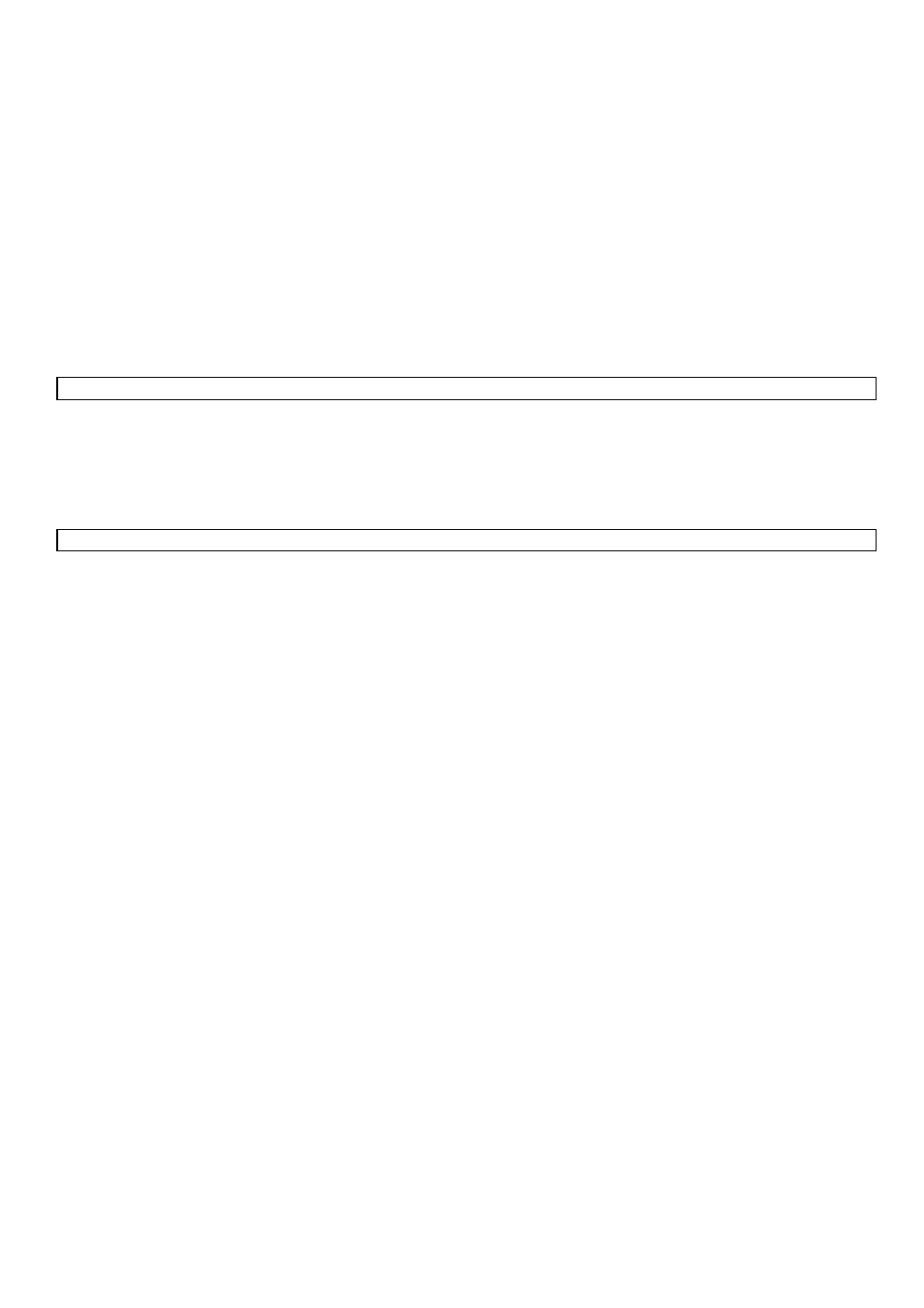
11
By selecting keys 4, 7, 8 and 9 it is possible to change the velocity and volumetric flow reading. Press the key more than once to
change the display.
Press 4 > m/s, Press 4 > f/s
Press 7 > l/s, Press 7 > l/min
Press 8 > g/min, press 8 > kg/hr,
press 8 > usg/min, press 8 > uskg/min
Press 9 > m
3
/hr, press 9 > m
3
/min,
press 9 > m
3
/sec
There are some facilities that require you to move the cursor on the display left and right as well as up and down. This is done
with keys 5 (left) and 6 (right).
The 4-20mA, Pulse, RS232 and logger keys can only be activated from flow mode (see page 33 - Keypad Options) but the
RS232 and data logger are also on the MAIN MENU.
2.6
Temperature indication/range
The transducers work over two temperature ranges. The standard temperature range is from -20
°
C to +100
°
C and high
temperature is from –20
°
C to +200
°
C. The application temperature is displayed when in flow mode only if the prop/temp
sensor cable is connected. If the instrument is displaying the temperature produced from the sensor in the transducer, then this
figure will vary if the temperature of the application varies, which could serve as an indication of change in the process. The
instrument can only compensate for a temperature change of
±
10
°
C when reading flow.
2.7
Transducers
The UFM 610 P uses three different transducer types to measure flow which we call “A”, “B” and “C”. These are selected by
the instrument depending on the data entered, the pipe size and flow velocity. There are default settings that are programmed
into the instrument and most of the time these will not need to be changed, although it is possible to use different transducer sets
on different pipes outside their normal operating range. (see 3.4 Select sensor set).
