Operation – KROHNE WATERFLUX 3070 EN User Manual
Page 52
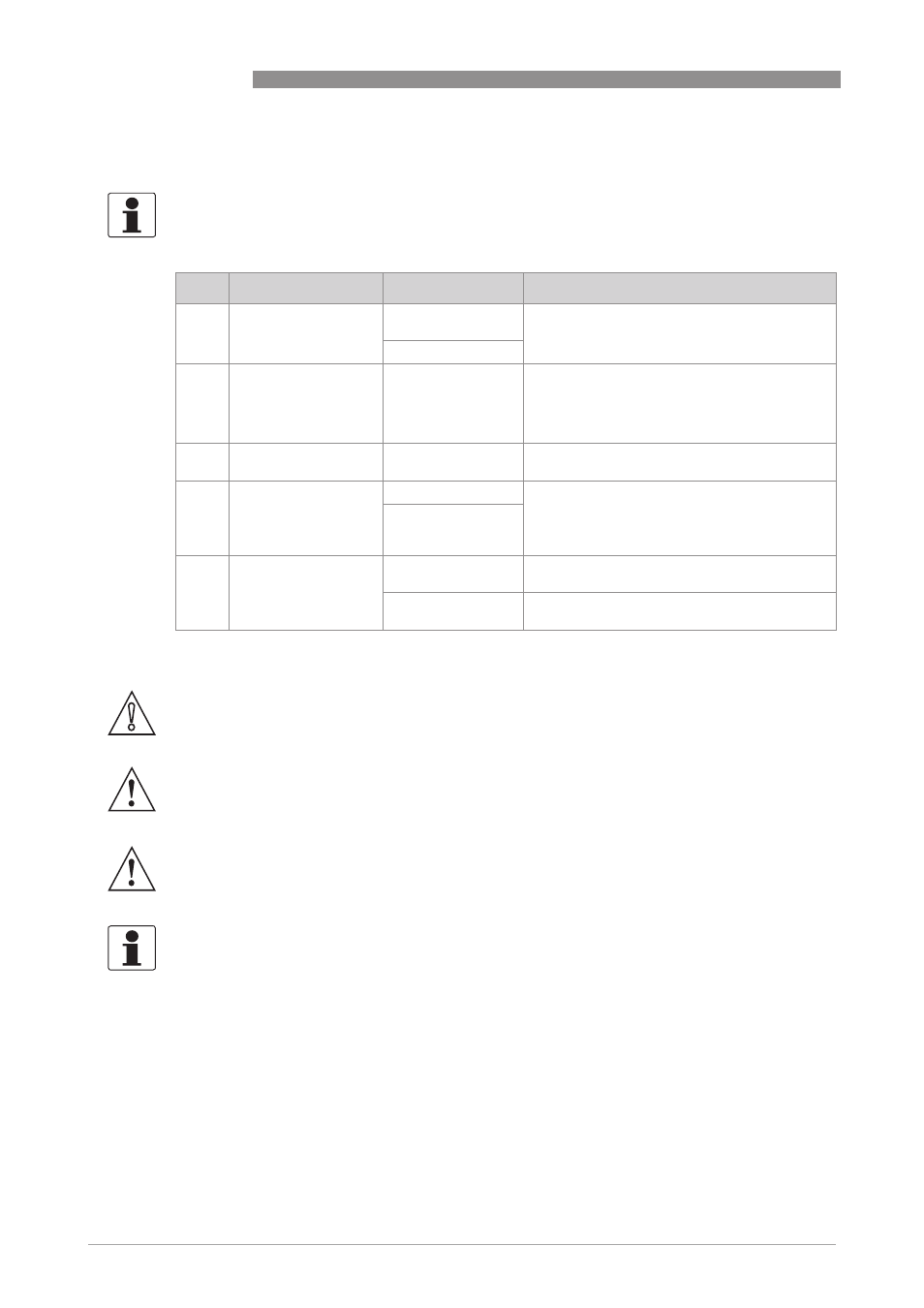
6
OPERATION
52
WATERFLUX 3070
www.krohne.com
06/2013 - 4001410205 - HB WATERFLUX 3070 R05 en
6.3.9 Meter configuration settings
6.3.10 Service and test
INFORMATION!
The meter constant (menu 92), zero offset calibration (menu 93) and zero selection (menu 94)
are for service purposes only.
No.
Function
Options
Description
90
Meter type
0 = Rectangular
(default)
Factory setting
1 = Not used
91
Meter size
Factory setting
(xxx in mm)
By default the meter size is shown in mm. If
menu number 10 (unit of volume for the counter)
is set to 02, 03, 04, 05 or 06 the meter size is
shown in inches. The meter size is also shown
on the name plate and on the display.
92
Meter constant
Factory setting
(xx.xxx)
The meter constant is also shown on the
nameplate and on the display.
93
Zero offset calibration
0 = Off (default)
After a countdown the meter automatically
switches back to the measuring mode and to the
main display. The setting goes back to zero.
Menu number 94 is automatically set to 1.
1 = In situ
determination of
zero point
94
Zero selection
0 = Factory setting
(default)
Factory setting based on factory calibration
1 = Measured value
The measured value is determined in situ if
menu number 93 is set to 1.
CAUTION!
Menu number A0 Simulate outputs is for service purposes only.
WARNING!
Activating a reset of all counters, means that previous values will be lost and
cannot be re-covered.
WARNING!
Activating the verification mode affects the measurements and the counter value during the test
procedure
INFORMATION!
Activation of add-on communication should be ordered with the meter. To use add-on
communication for an existing installation please contact the service department
