KROHNE WATERFLUX 3070 EN User Manual
Page 4
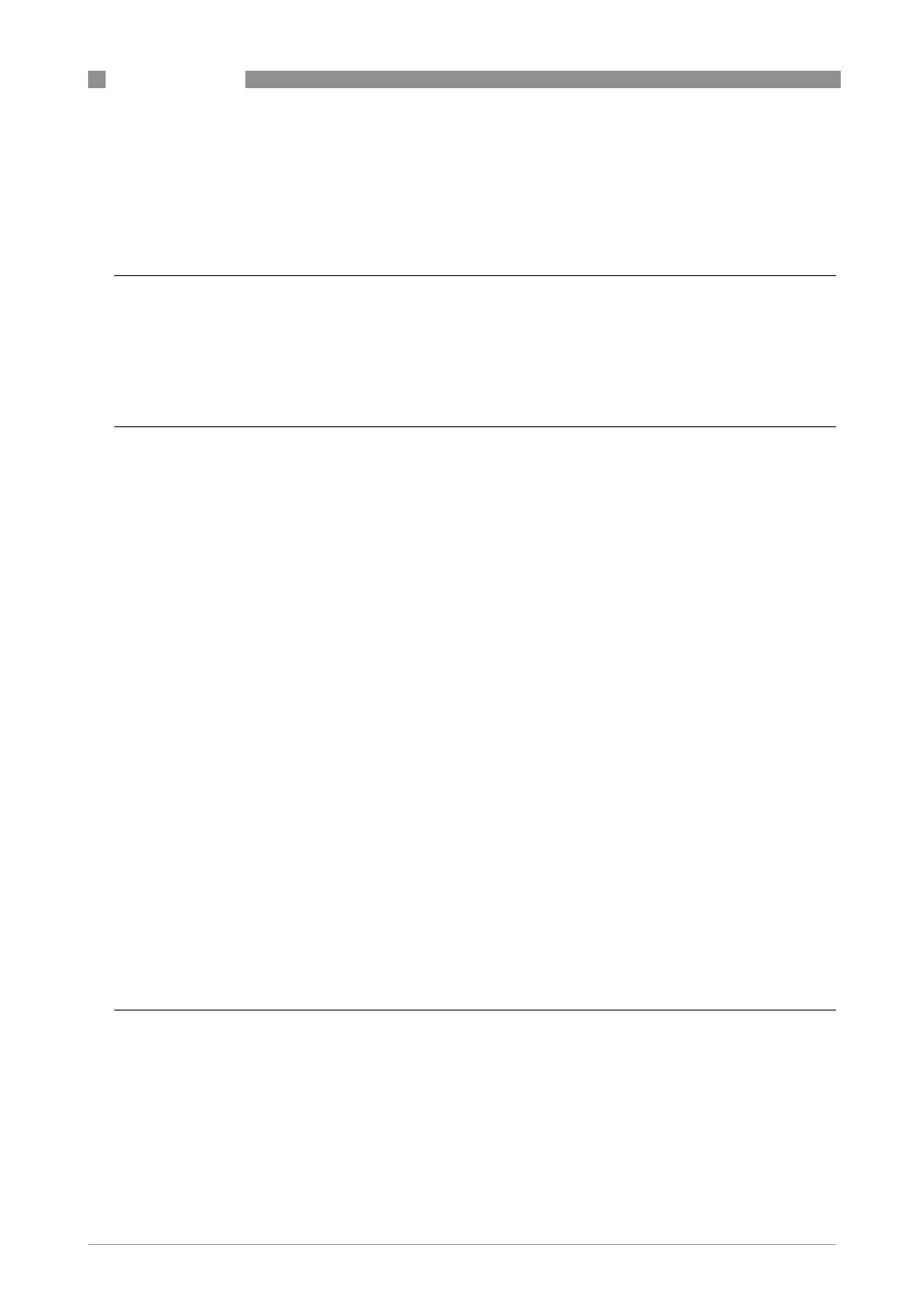
CONTENTS
4
www.krohne.com
06/2013 - 4001410205 - HB WATERFLUX 3070 R05 en
WATERFLUX 3070
4.3.1 IP 67 housing (field version).................................................................................................. 28
4.4 Connection of the output cable ...................................................................................... 30
4.4.1 IP67 housing (compact and field version)............................................................................. 30
4.4.2 IP68 housing (compact version)............................................................................................ 31
5 Start-up
32
5.1 Connecting the internal battery ..................................................................................... 32
5.2 Connecting the external battery..................................................................................... 33
5.2.1 IP67 housing (compact and field version)............................................................................. 33
5.2.2 IP68 housing (compact version)............................................................................................ 33
6 Operation
34
6.1 Display and operating elements .................................................................................... 34
6.1.1 Show counters and flow rate on the display ........................................................................ 35
6.1.2 Show software version, diameter, meter constant and display test on the display............ 36
6.1.3 Status information on the display......................................................................................... 37
6.2 Access control ................................................................................................................ 38
6.2.1 Access levels to the menu .................................................................................................... 38
6.2.2 Access to the service menu only .......................................................................................... 38
6.2.3 Meters subject to metrology................................................................................................. 39
6.2.4 Metrological seals................................................................................................................. 39
6.2.5 Utility seals............................................................................................................................ 40
6.2.6 Reset full access to the menu .............................................................................................. 41
6.3 Menu ............................................................................................................................... 42
6.3.1 View or change menu settings.............................................................................................. 42
6.3.2 Menu overview ...................................................................................................................... 43
6.3.3 Access control....................................................................................................................... 45
6.3.4 Automatic Meter Reading mode ........................................................................................... 45
6.3.5 Counters and flow rate ......................................................................................................... 46
6.3.6 Pulse output .......................................................................................................................... 48
6.3.7 Status output......................................................................................................................... 51
6.3.8 Measurement settings.......................................................................................................... 51
6.3.9 Meter configuration settings ................................................................................................ 52
6.3.10 Service and test................................................................................................................... 52
6.3.11 Battery................................................................................................................................. 53
6.4 Tests ............................................................................................................................... 54
6.4.1 Automatic self-test ............................................................................................................... 54
6.4.2 Verification mode .................................................................................................................. 54
6.4.3 Test mode.............................................................................................................................. 54
7 Service
55
7.1 Replacement of battery .................................................................................................. 55
7.1.1 Replacement of internal battery........................................................................................... 56
7.1.2 Replacement of external battery .......................................................................................... 57
7.2 Spare parts availability................................................................................................... 58
7.3 Availability of services .................................................................................................... 58
7.4 Returning the device to the manufacturer..................................................................... 58
7.4.1 General information.............................................................................................................. 58
