Operation, 5 counters and flow rate – KROHNE WATERFLUX 3070 EN User Manual
Page 46
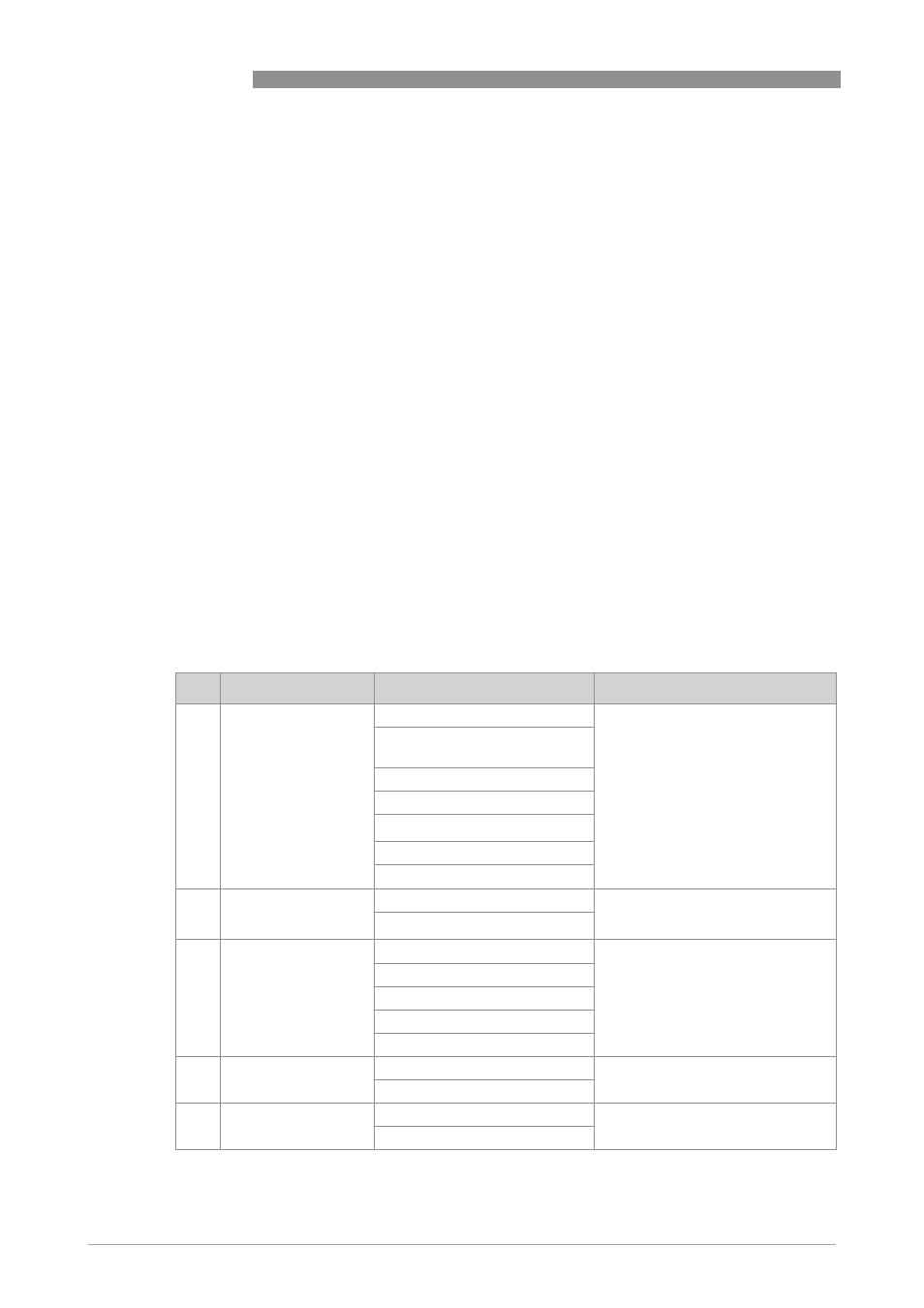
6
OPERATION
46
WATERFLUX 3070
www.krohne.com
06/2013 - 4001410205 - HB WATERFLUX 3070 R05 en
6.3.5 Counters and flow rate
The following preferences are available:
• Unit of volume or time
• Accuracy of the counters
• Multiplier value
• Availability of forward and reverse counter and flow rate on the display
The counter values can be programmed to display a higher accuracy with a decimal dot (menu
number 11).
The multiplier value enables the display of volumes with more than 8 digits (menu number 12).
If a multiplier is selected, the multiplier value is shown in the top right corner of the display.
The value on the display must be multiplied with a factor 10, 100 or 1000 to get the actual counter
value.
The decimal dot and multiplier value are not available for the flow rate.
The default setting for decimals and the multiplier value is 99. The number of decimals and
multiplier are set automatically by the software, based on the following criteria:
• The meter size and the measurement unit.
• The elapsed time to display overflow is minimal 6 years at a flow velocity of 3 m/s.
• The number of decimals is as high as possible.
• The multiplier (*10, *100, or *1000) can be used only if the number of decimals is zero.
No.
Function
Options
Description
10
Counter:
unit of volume
00 = Litre (l)
00 and 06 are not shown if menu
number 2 (AMR) mode is set to 1
(On).
01 = Cubic meter (m
3
)
(default)
02 = Gallon (gal)
03 = Imperial gallon (i.gal)
04 = Cubic feet (ft
3
)
05 = Acre feet (a-ft)
06 = Acre inch (a-in)
11
Counter:
number of decimals
99 = Automatically (default)
Places a decimal dot.
99 = The number of decimals is set
automatically.
0...7 = Number of decimals
12
Counter:
multiplier value
99 = Automatically (default)
Shows counter value divided by the
multiplier value entered.
99 = The multiplier value is set
automatically.
1 = x 1
10 = x 10
100 = x 100
1000 = x 1000
13
Show forward counter
0 = Off (default)
Makes the item available on the
display.
1 = On
14
Show reverse counter
0 = Off (default)
Makes the item available on the
display.
1 = On
