Graphical view – In-Situ Aquaculture Buoy Manual (purchased after 28 May 2013) User Manual
Page 26
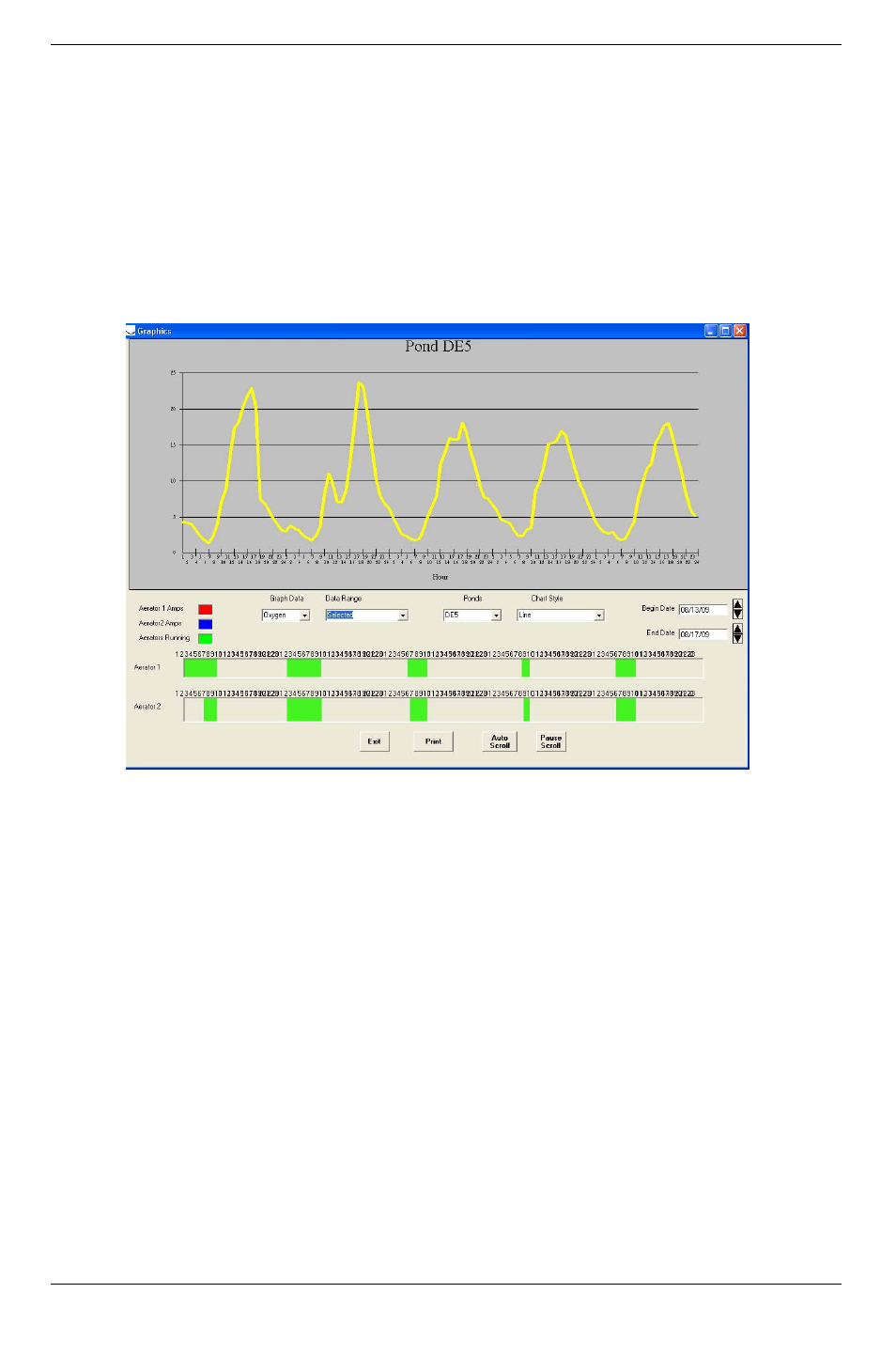
26
Graphical View
From the Farm Status screen, click on a pond icon, and select Graphics from the
menu that appears. A chart of oxygen readings and the aerator run-time graph for the
same period will be created. This is useful for comparing oxygen levels with aerator run
times. If the graph shows low oxygen for a time period and no aerator run time, the
aerator should be inspected.
l
Erratic readings may indicate that a sensor needs service.
l
Gaps in the chart indicate a possible communications problem.
l
Extreme swings in the chart indicate ponds that need extra attention.
Figure 14.1 Graphical view of DO readings and aerator operation for one pond.
This manual is related to the following products:
See also other documents in the category In-Situ Accessories for water:
- Aquaculture Aerator Controller Manual (22 pages)
- Aquaculture Buoy Manual (purchased before 28 May 2013) (34 pages)
- Aqua TROLL 100 and 200 Operators Manual (94 pages)
- Level TROLL 400/500/700/700H Operators Manual (83 pages)
- Level TROLL 300/500/700/BaroTROLL Operators Manual (84 pages)
- Rugged TROLL 100/200 Operators Manual (46 pages)
- PXD-261 Operators Manual (4 pages)
- Virtual HERMIT Tutorial (42 pages)
- Aqua TROLL 400 Operators Manual (41 pages)
- Modbus and SDI-12 (79 pages)
- RDO PRO-X Process Optical Dissolved Oxygen Sensor Manual (29 pages)
- RDO PRO Process Optical Dissolved Oxygen Sensor Manual (26 pages)
- smarTROLL Multiparameter Handheld Operators Manual (71 pages)
- smarTROLL RDO Handheld Operators Manual (38 pages)
- TROLL 9500 Operators Manual (164 pages)
- Con TROLL PRO Installation Manual (purchased after 10 May 2012) (29 pages)
- Con TROLL PRO Installation Manual (purchased before 10 May 2012) (32 pages)
- Con TROLL PRO Operators Manual (purchased after 10 May 2012) (55 pages)
- Con TROLL PRO Operators Manual (purchased before 10 May 2012) (40 pages)
- RuggedReader Operators Manual for Blue RuggedReader (81 pages)
- TROLL Link Telemetry System Operators Manual (50 pages)
- Win-Situ 4 / Pocket-Situ 4 Operators Manual (111 pages)
- Win-Situ 2000 Operators Manual (46 pages)
- Aqua TROLL 100 and 200 Quick Start Guide (2 pages)
- Level TROLL 400/500/700/700H Quick Start Guide (4 pages)
- Rugged TROLL Quick Start Guide (4 pages)
- Virtual HERMIT Pump Test Kit Quick Start Guide (2 pages)
- smarTROLL Low-Flow Sampling System Quick Start Guide (2 pages)
- smarTROLL Multiparameter Handheld Quick Start Guide (2 pages)
- smarTROLL RDO Handheld Quick Start Guide (2 pages)
- TROLL 9500 Quick Start Guide (2 pages)
- TROLL 9500 Low-Flow System with RDO Sensor Quick Start Guide (2 pages)
- Con TROLL PRO Operators Quick Start Guide (purchased after 10 May 2012) (2 pages)
- Con TROLL PRO Operators Quick Start Guide (purchased before 10 May 2012) (2 pages)
- Blue RuggedReader Quick Start Guide (2 pages)
- Telemetry System: Cube 300R Quick Start Guide (2 pages)
- Telemetry System: Cube 300S Quick Start Guide (2 pages)
- Telemetry System: Tube 300R Quick Start Guide (2 pages)
- Telemetry System: Tube 300S Quick Start Guide (2 pages)
- TROLL Link 100 Quick Start Guide (4 pages)
- TROLL Link 101 and 201 Quick Start Guide (2 pages)
- Flowsense Quick Start Guide for Low-Flow Applications (2 pages)
- Pocket-Situ 4/Win-Situ 4 Quick Start Guide (2 pages)
- Win-Situ Mobile/Win-Situ 5 Quick Start Guide (2 pages)
