Farm status screen, Pond color—oxygen concentration spectrum, Pond interior green squares—aerator status – In-Situ Aquaculture Buoy Manual (purchased after 28 May 2013) User Manual
Page 25: Pond color—aerator alert, Pond color—oxygen alert
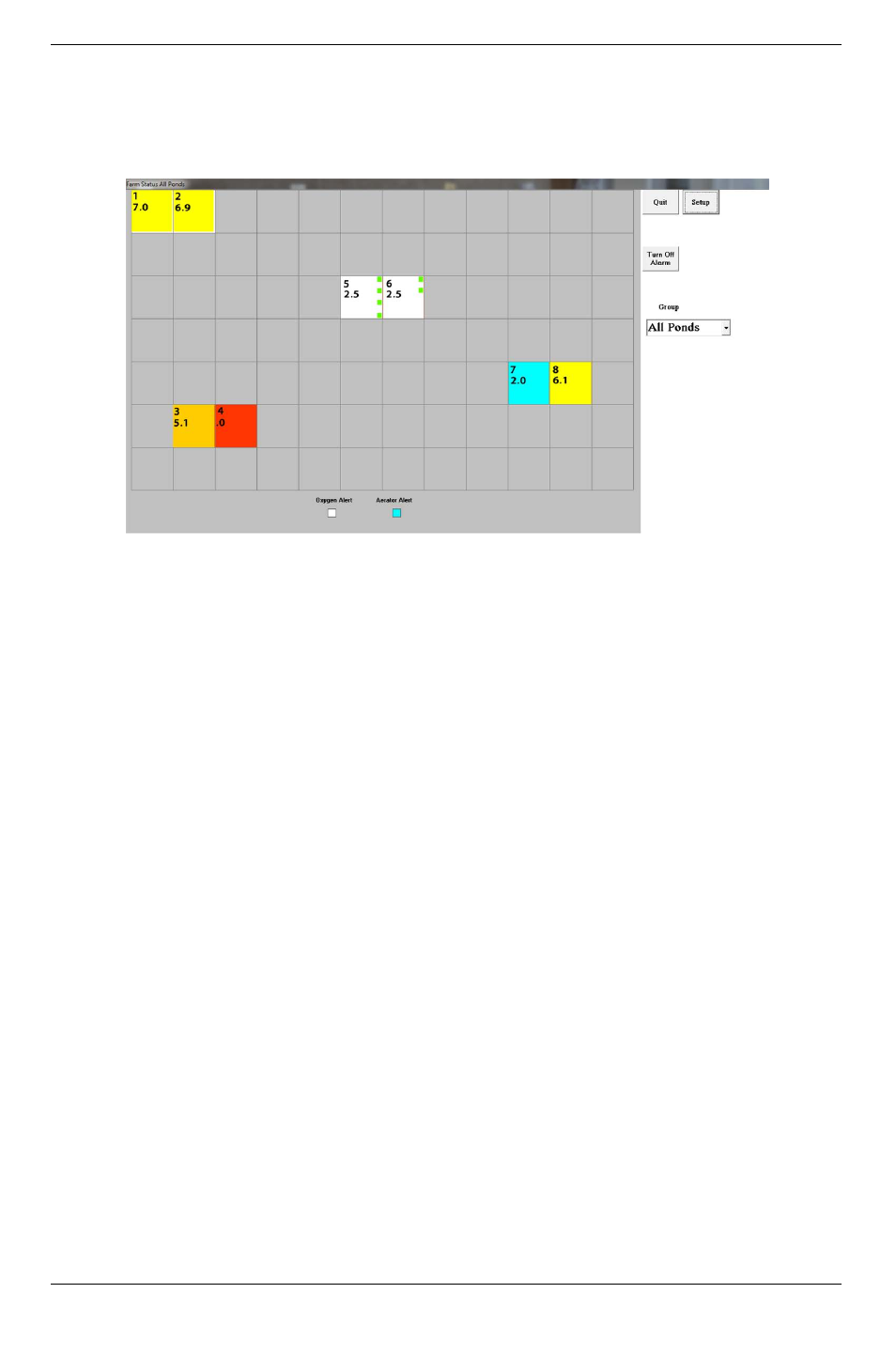
25
Farm Status Screen
The Farm Status screen can quickly reveal problems with ponds and monitoring
equipment. This real-time screen is updated every minute and displays a pond icon for
each pond of the farm. Click the Status menu to access Farm Status.
Figure 13.1 Farm Status screen
Pond Color—Oxygen Concentration Spectrum
The color of each pond icon represents the oxygen level of the pond. The color varies
from bright yellow, indicating a high oxygen concentration, to deep brownish red,
indicating low oxygen concentration.
Pond Interior Green Squares—Aerator Status
A green box appears on the pond icon when an aerator is on.
Pond Color—Aerator Alert
An aqua pond icon indicates an aerator alert that is activated when an aerator is
supposed to be on but is not reporting enough amps to the host computer.
Pond Color—Oxygen Alert
A white pond icon indicates that the oxygen level is below the minimum level that was
set by the user in the database.
