HT instruments PVCHECK User Manual
Page 55
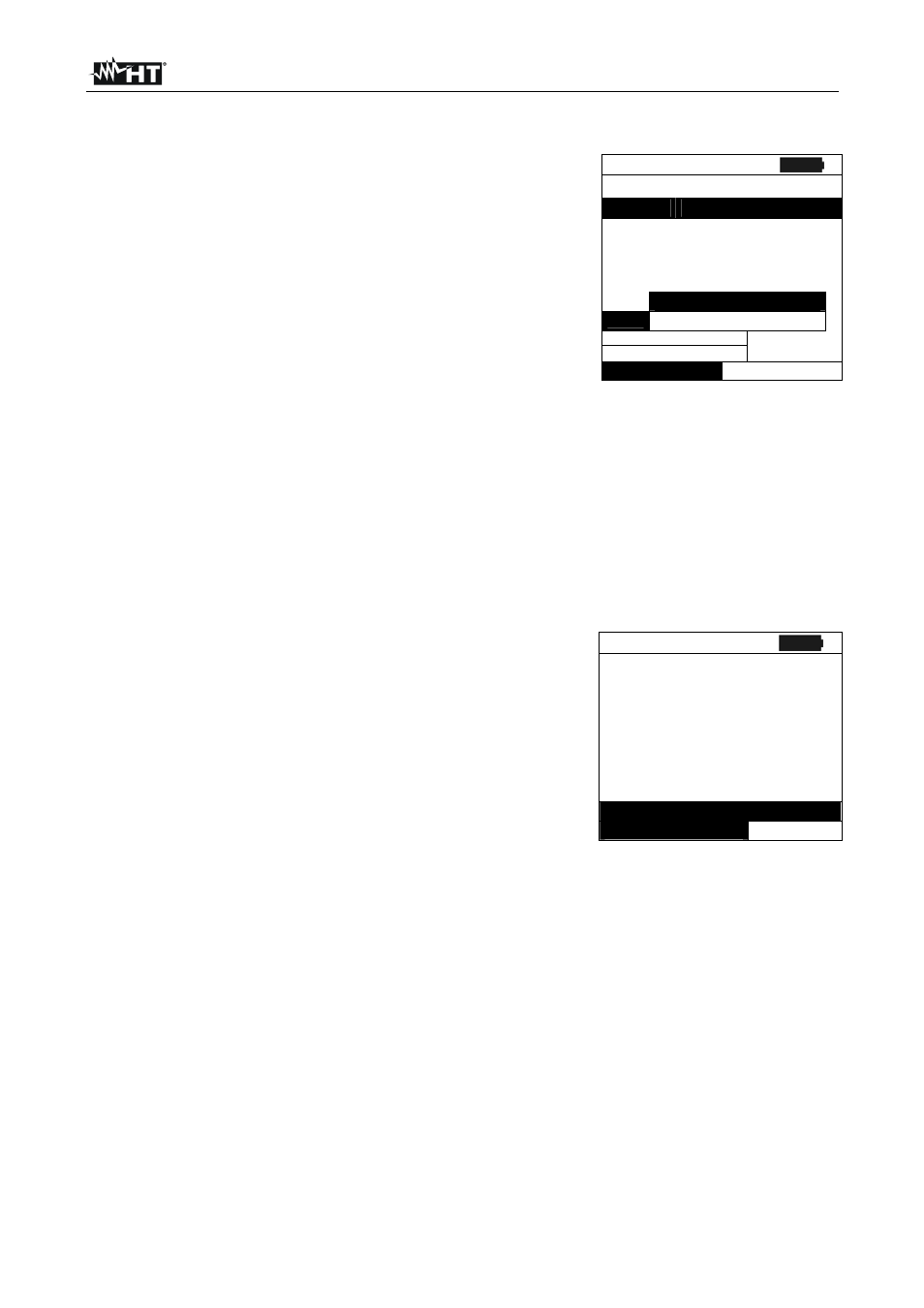
PVCHECK
EN - 53
7.3.
OPERATIONS WITH RESULTS
7.3.1. Recalling on the display the PV efficiency results
1. Press the ESC/MENU key to go back to the main menu,
select “MEM” and confirm with ENTER to access the
section where saved values are displayed. The screen to
the side is shown by the instrument and contains the
saved tests.
2. Using the arrow keys (
,) and the arrow key , select
“Recall”, then “Efficiency” and confirm with ENTER to
display the results of test only.
3. Using the arrow key
it is possible to display the
following labels:
TYPE indicates the type of data saved: “REC” for a
check with a precise final result YES/NO, “*REC” when
the instrument does not have the irradiance and
temperature values recorded by SOLAR-02 and “IST”
for saving the instant conditions on the display.
DATE indicates the date and time in which the
datum has been saved in the instrument.
DESCRIPTION indicates the description provided by
the user when saving the datum.
4. Select the type of “SMP” datum, the item “Open” and
confirm with ENTER. The instrument shows the following
screen
15/05/12 15:34:26
MEM TYPE
001
SMP 08/04/2012
002 REC
13/05/2012
003 *REC
14/05/2012
E f f i c i e n c y
R e c
I V C K , M
, L O W
O p e n
D e l e t e
Selection
MEM - EFF
5. Select the type of “REC” datum, the item “Open” and
confirm with ENTER. The instrument shows the screen
containing the final results.
6. Selecting the “*REC” datum type, the item “View” and
confirming with ENTER, the message “Unable to perform
analysis” is displayed due to the irradiance/temperature
values recorded by SOLAR-02 missing. The partial
values of this measurement are only visible after
downloading the data onto the PC (see § 8) using
TopView.
15/05/12 15:35:00
I r r
7 1 2
W / m 2
P n o m 3 . 5 0 0
k W
T c
4 5
° C
T e
3 0
° C
P d c
3 . 1 2 5
k W
V d c
3 8 9
V
I d c
8 . 0 1
A
n d c
0 . 8 8
A n a l y s i s R e s u l t s
Selection
E F F
