HT instruments PVCHECK User Manual
Page 13
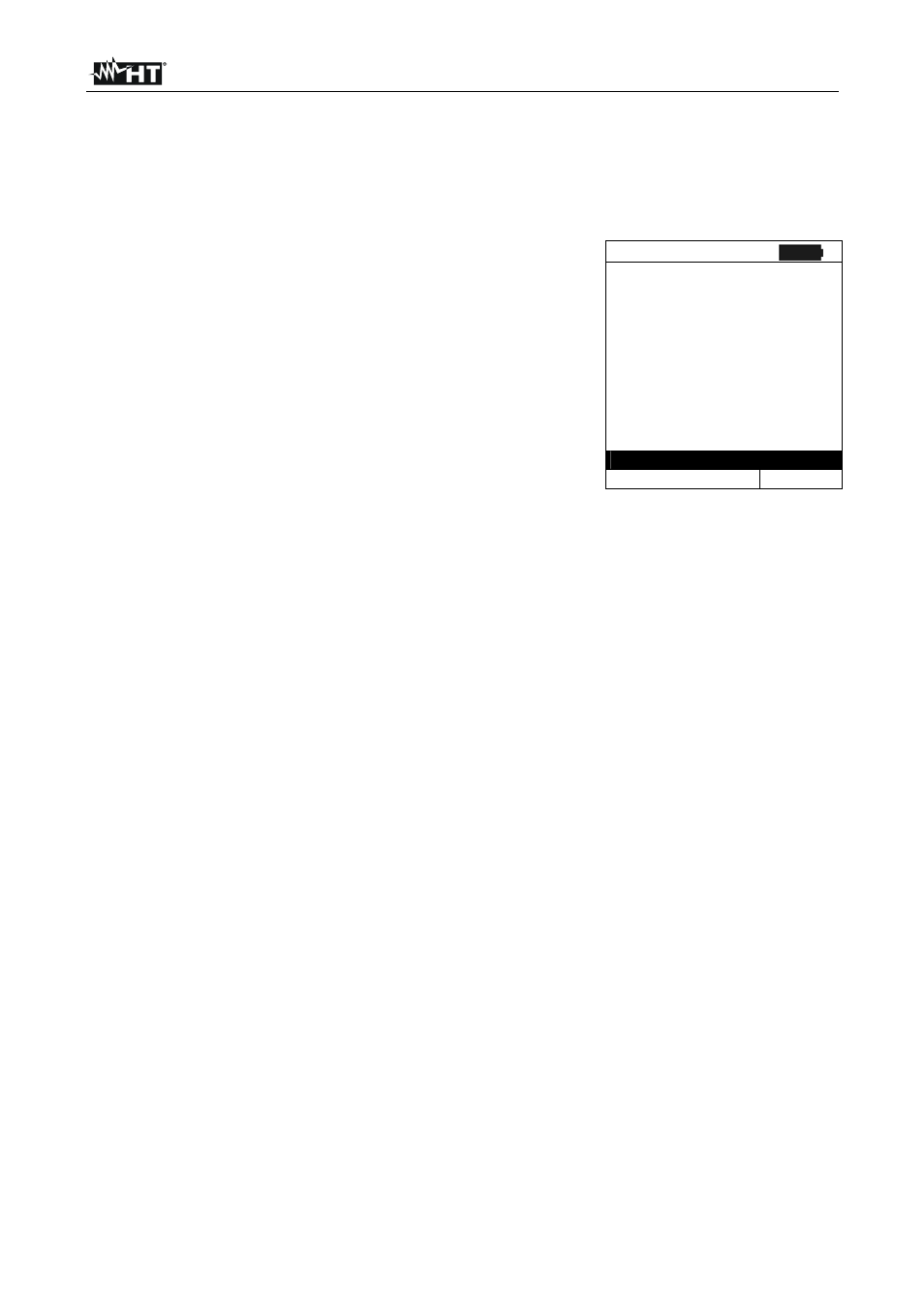
PVCHECK
EN - 11
5.1.4. Remote
unit/Pyranometer
This section allows selecting the type of remote unit to be used (if available) and setting
the values of typical parameters (Sensitivity and Alpha) of the reference irradiance cell
supplied with the instrument. The values of these parameters, which are printed on the
back label of the cell, depend on the type of PV module being tested.
1. Position the cursor onto Remote Unit-Pyranometer by
using the arrow keys (
,) and confirm with ENTER.
2. The display shows the screen which allows selecting the
use of the remote unit for EFF or IVCK tests. Possible
options are:
YES (use of SOLAR-02)
NO (no use of SOLAR-02) In case the remote unit
SOLAR-02 is not used for IVCK tests, it is necessary to
set the values of Sensitivity (Sens.) and Alpha
parameter of the supplied irradiance cell on the
instrument.
3. Set the desired values by means of the keys (
, )
4. Press the SAVE key to save the settings made; the
message “Data saved” will be displayed for a few seconds.
Press the ESC/MENU key to exit without saving and go
back to the previous screen
15/05/12 15:34:26
R e m o t e U n i t E F F : Y E S
R e m o t e U n i t I V C K :
N O
S e n s .
: 3 1 . 0 m V / k W / m 2
A l p h a
: 0 . 0 6 0 % / ° C
S A V E t o s t o r e
S E T
