GW Instek GOM-802 User Manual User Manual
Page 9
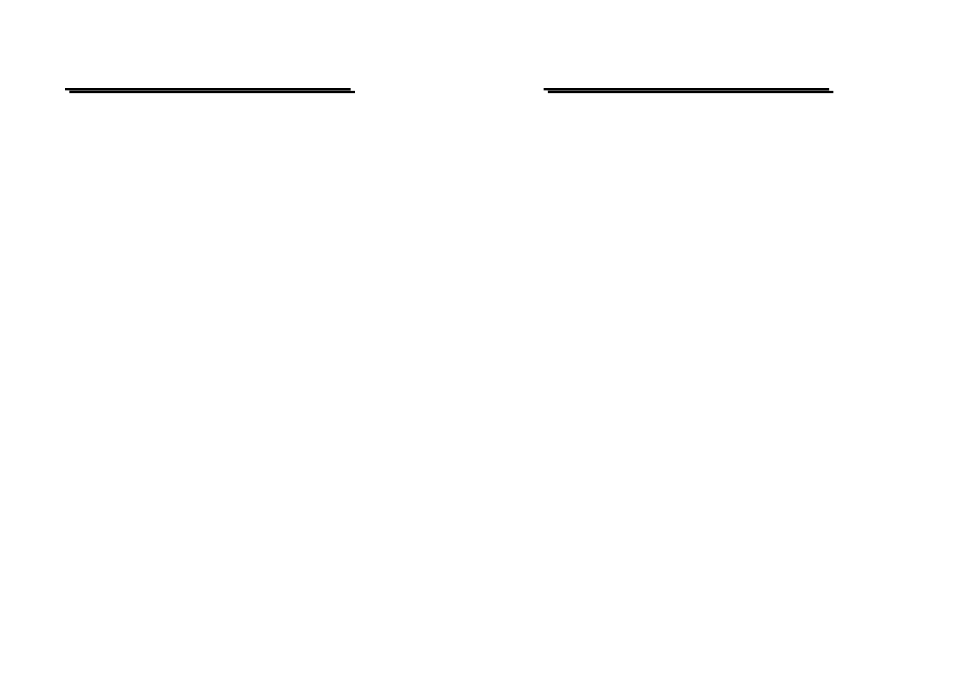
GOM-802 DC MILLI-OHM METER
USER MANUAL
⎯ ⎯
12
5-6. Interface Operation
This instrument equips RS-232 as standard device with a D-SUB 9 PIN
SHELL on the rear panel. Besides, the instrument also provides a GPIB
option device with a 24 PIN SHELL in blue. The configuration is
compliance with IEE488.
For further detailed operation, please refer to the Interface manual.
5-7. Installation and Operation
Operate the GOM-802 in a location with a suitable environment free from
dust, direct exposition of sunlight, and strong effect of magnetic fields.
If you have no idea about the resistor value before testing, start from the
high resistor value range to the low until the right value can be read out.
GOM-802 DC MILLI-OHM METER
USER MANUAL
⎯ ⎯
13
6. MEASUREMENT INSTRUCTION
6-1. Resistance measurement
(1) Resistance measurement function
1) Get into resistance measurement function by pressing [SHIFT] and
[TEMP] in sequence to select main function mode.
2) Press [▲]or[▼] can switch over the function, and 3 kinds of
measurements “ohm”, “℃” and “TC” will be displayed on the panel.
3) Press “ohm” and [ENTER] to get into resistance measurement
mode.
4) Use [▲]or[▼] to switch to adequate range or press [AUT/MAN] for
Auto range measurement.
(2) Compare function
Compare function:
1) Enable or disable the Compare function by pressing [COMP]
button.
2) Make HI, GO, LO judgment shown on the panel indicator according
to the setting of the upper and low normal value percentage.
3) When the Compare function is relieved, the setting for % and REL
will be relieved too.
Example:
Normal value: 100.00
up limit: 10.0% = up limit value: 110.00
down limit: 20.0% = down limit value: 80.00
The indicators of GO, HI, and LO will be lighted up according to
the resistance value of DUT:
109.00 GO indicator lights up
120.00 HI indicator lights up
70.00
LO indicator lights up
Normal value setting:
