GW Instek PST-Series User Manual User Manual
Page 10
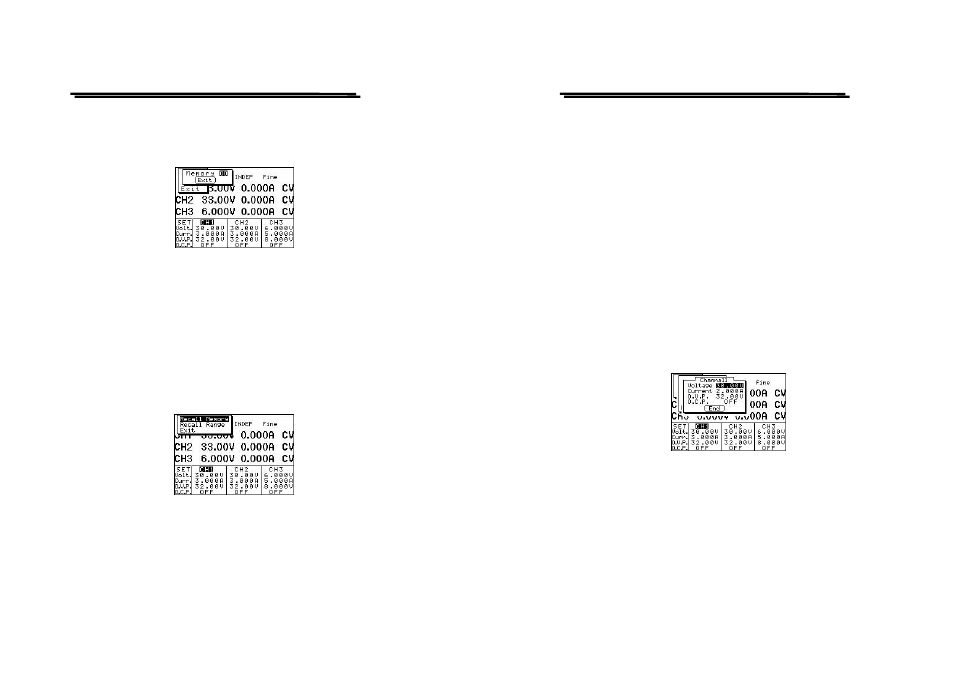
PST-3201/3202 PROGRAMMABLE POWER SUPPLY
USER MANUAL
⎯ 14 ⎯
the knob to set cursor to [STORE] and press [ENTER] to appear
memory storing picture, then using number key to key in store
address and press [ENTER] to complete the setting and storing
Example:The current setting store address of instrument is at “00”.
Press [SHIFT][STORE] getting into item selection
picture, using the knob to set the cursor to [STORE],
then press [ENTER] and input [0][0][ENTER] directly
to complete storing setting.
--Information Recalling Setting:
Press [SHIFT][RECALL] getting into item selection picture, using
the knob to set the cursor to [Recall Memory], press [ENTER] to
appear memory recalling picture, then input recalling address by
using number key, press [ENTER] to complete recalling setting.
Example: Recall
the storing address “00” to the current setting status
of instrument.
Press [SHIFT][RECALL] getting into item selection
picture, using the knob to set the cursor to Recall Memory.
Press [ENTER] and input [0][0][ENTER] to complete
recalling setting.
PST-3201/3202 PROGRAMMABLE POWER SUPPLY
USER MANUAL
⎯ 15 ⎯
5-5.Information Editing and Copying Setting:
--Information Editing (Edit) Setting:
Press [SHIFT][STORE] getting into item selection picture, using
the knob to set the cursor to [Edit], press [ENTER] to appear
memory editing picture, then input editing address by using number
key and press [ENTER] to appear editing selection picture,
now,
using the knob to set cursor to the editing item which wants to be modified
its setting and input directly its setting value or on/off status by using the
number key,
press [ENTER] to proceed modification. After the
modification is completed, set the cursor to [End] by using the knob
and press [ENTER] to complete the setting. If want to proceed the
other setting modification, just return to previous editing item
picture and repeat above mentioned procedures. When the
modification is completed, using the knob to set the cursor to
[SAVE], press [ENTER] to complete information edit setting and
storing. If want to cancel the setting, just set to [Exit] and press
[ENTER] to terminate the setting without storing.
--Information Copy Setting:
Press [SHIFT][STORE] getting into item selection picture, select
Copy, press [ENTER] getting into Copy setting picture, select the
modified item and input copy address and press [ENTER]. After
modification, select [Save], and press [ENTER] to complete the
setting and storing. If want to cancel the setting, just set to [Exit]
and press [ENTER] to terminate the setting without storing.
Note: Do not repeat the address of Source and Target input, also
