2 last event/history mode – Fire-Lite MS-2410BC Conventional Control Panel User Manual
Page 51
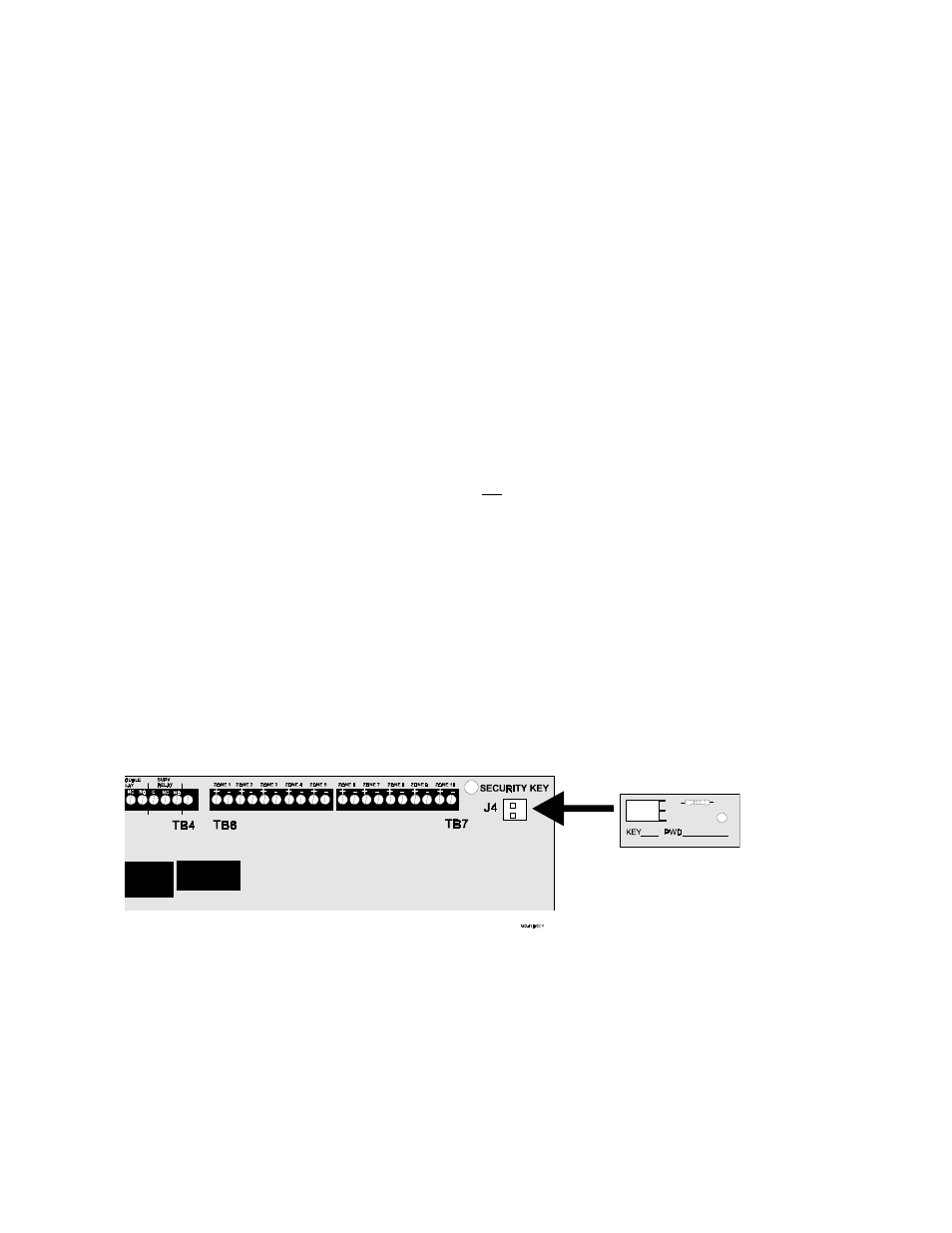
Document #50801 Rev. C 12/14/01 P/N 50801:C
51
Last Event/History Mode
• Display all alarm conditions as they occur
• Display all zone troubles as they occur
• Display all system troubles as they occur
All zone alarm LEDs that turned on during Walktest remain on until the Reset key is pressed. Note that disabled
zones will not respond during the Walktest.
A zone may be disabled while in Walktest Mode. Should a faulty device require repair, the zone may be disabled
while the repair is performed. This allows the user to return the system to Normal Mode, enabling all other zones.
This also prevents triggering of a false alarm.
To return the control panel to Normal Mode, remove the Security Key from connector J4 on the MS-2410BC main
circuit board. Remove the programming key function label and reinsert the Normal Mode label C.
The control panel will automatically revert back to Normal Mode if no system activity has occurred for 30 minutes.
This would include pressing any keys or activity on any zone. If the Security Key is still installed, the panel and key-
pad will function as expected in Normal Mode. To enter any other mode of operation, the Security Key must be
removed and then reinserted.
During an audible walktest, if a device remains latched in alarm (such as a Pull Station that is not reset after activa-
tion), subsequent testing of devices on the same zone will not trigger the NACs. Be certain to reset or clear each
device after testing.
5.2
Last Event/History Mode
The last event which occurred at the FACP is stored in a History File for future recall. Only the most recent event
may be called up from memory.
The keypad is enabled, to allow switching from Normal Mode to any other mode, by inserting the Security Key into
connector J4 on the MS-2410BC main circuit board.
Insertion of the Security Key alters the functions of the keypad. Insert the programming key function label C to view
the new key functions. Keys labeled 1 through 4 may now be used for entering a numerical password. Last Event/
History Mode is entered by keying in the password (1231231) and pressing the Enter key. If an incorrect key is
pressed, wait 10 seconds and then reenter the proper password before pressing the Enter key.
A pause of up to 10 seconds is allowed between each key press while entering the password. After pressing the Enter
key, the control panel will be in Last Event/History Mode, which may be used to troubleshoot the system in the event
FIGURE 5-2:
Security Key - Last Event/History Mode
Security Key
P/N: PKB
MS-2410BC
