Fire-Lite MS-2410BC Conventional Control Panel User Manual
Page 38
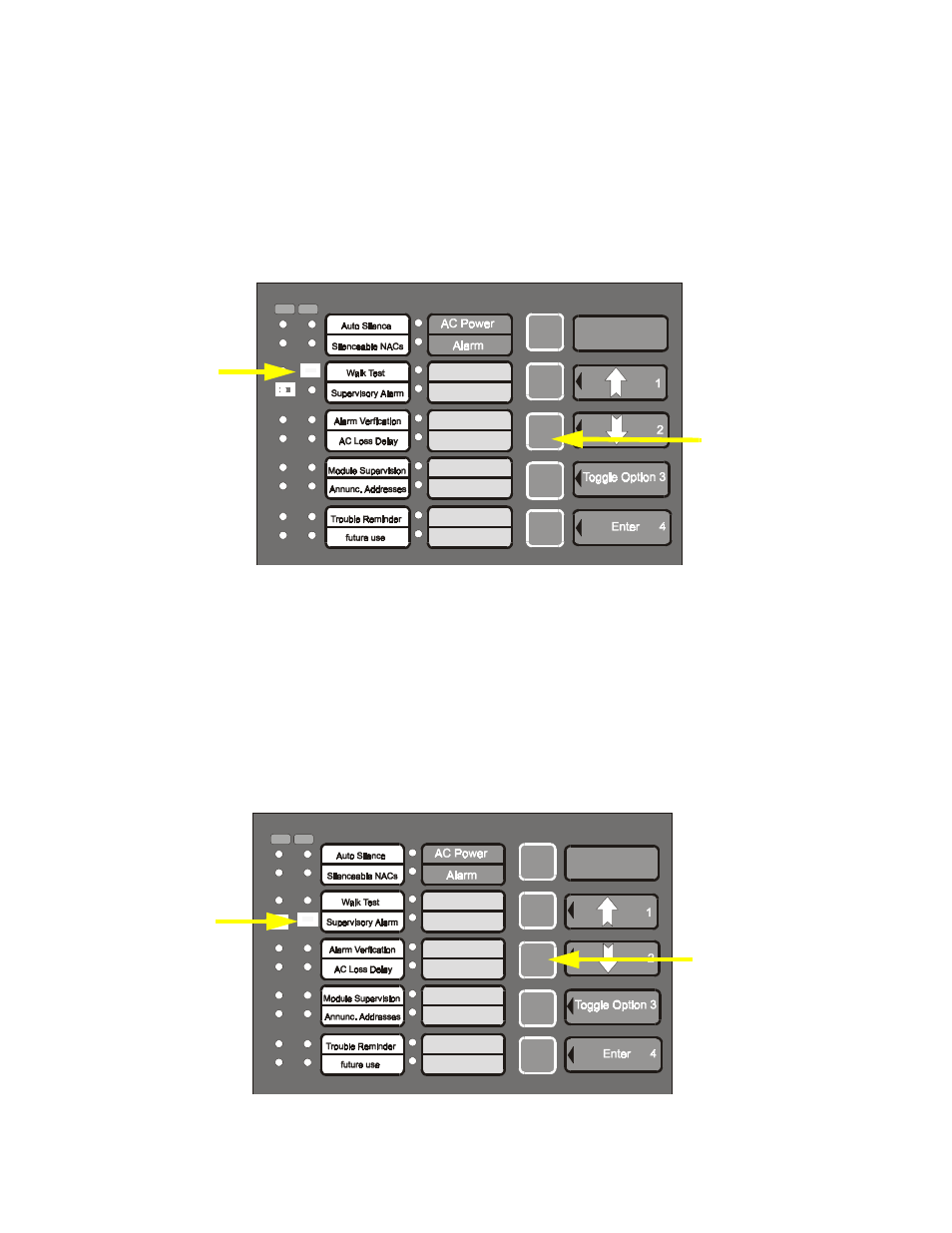
Programming Function
38
Document #50801 Rev.C 12/14/01 P/N 50801:C
10.
Press the Down arrow key to position the 'cursor' at the Zone 3 trouble LED which corresponds to the Zone 9
Smoke/Supervisory option. Refer to Table 3-6, “Supervisory Alarm - Zone 4 Alarm LED,” on page 41
11.
Press the keypad 3 key (Toggle Option) to select the Supervisory option. The cursor should blink at a 1/10
second On and 9/10 second Off rate. The LED will turn off when the cursor is moved off of it.
Note that in this option, supervisory is either enabled or disabled. If supervisory is disabled, the
smoke option is automatically selected. Since supervisory is enabled, the 'cursor' will blink at a 1/10
second On and 9/10 second Off rate. The LED will turn off when the cursor is moved off of it
12.
Press the Down arrow key to position the 'cursor' at the Zone 4 trouble LED which corresponds to the Zone 10
Smoke/Supervisory option. Refer to Table 3-6, “Supervisory Alarm - Zone 4 Alarm LED,” on page 41
13.
Press the keypad 3 key (Toggle Option) to select the Supervisory option. The cursor should blink at a 1/10
second On and 9/10 second Off rate (refer to step 11). The LED will turn off when the cursor is moved off of
it
F
O
Annunc. Trouble
Zone Disabled
Battery Trouble
Ground Fault
NAC Fault
Signal Silence
Supervisory
Trouble
2410DISP
Down Arrow
Key
Zone 3
Trouble LED
F
O
Annunc. Trouble
Zone Disabled
Battery Trouble
Ground Fault
NAC Fault
Signal Silence
Supervisory
Trouble
Down Arrow
Key
Zone 4
Trouble LED
