3 entering program mode, 4 programming function – Fire-Lite MS-2410BC Conventional Control Panel User Manual
Page 34
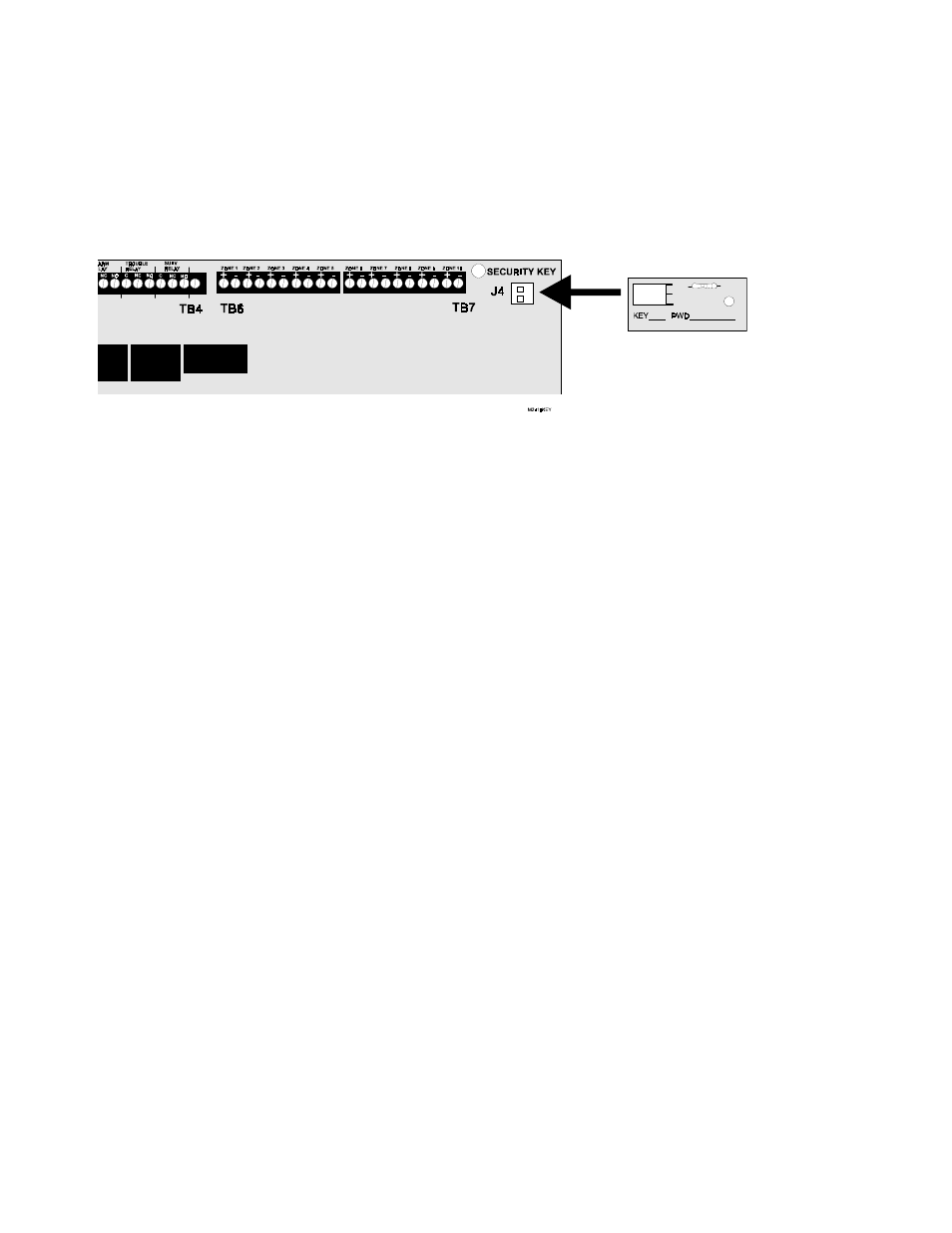
Entering Program Mode
34
Document #50801 Rev.C 12/14/01 P/N 50801:C
3.3
Entering Program Mode
The keypad is enabled, to allow switching from Normal Mode to any other mode, by inserting the Security Key into
connector J4 on the MS-2410BC main circuit board.
Insertion of the Security Key alters the functions of the keypad. Keys labeled 1 through 4 may now be used for enter-
ing a numerical password. An authorized factory representative can enter Programming Mode by keying in the Pro-
gram Mode password and pressing the Enter key. If an incorrect key is pressed, wait 10 seconds and then reenter the
proper password before pressing the Enter key.
A pause of up to 10 seconds is allowed between each key press while entering the password. After pressing the
Enter key, the control panel will be in Program Mode with the keypad key functions configured for this mode. The
system Trouble LED and AC Power LED will blink at a rate of 1 second On and 1 second Off and the trouble relay
will activate. The Zone 1 alarm LED will turn on steady, the Zone 1 trouble LED will be mostly on (blink ¾ second
On and ¼ second Off) if the corresponding option has been selected (factory default). A pause of up to 10 minutes is
now allowed between each key press while in Programming Mode. Delays longer than 10 minutes will cause the
control panel to exit Programming Mode. If the Security Key remains inserted when the control panel returns to Nor-
mal Mode, the control panel and keypad will function as expected in Normal Mode. To enter any other mode, the
Security Key must be removed and then reinserted. The appropriate password can then be entered.
Once in Programming Mode, the control panel will:
✓ Blink the system Trouble LED and AC Power LED
✓ Activate the trouble relay
✓ Disable the Notification Appliance Circuit(s)
✓ Disable the alarm relay
✓ Turn the Zone 1 alarm LED on steady upon first entering Program Mode
✓ Blink the Zone 1 trouble LED upon first entering Program Mode
✓ Turn on one or more additional Zone trouble LEDs
✓ Disable all Normal Mode keypad functions other than those mentioned in this section
3.4
Programming Function
The zone alarm and zone trouble LEDs are used as indicators for the programming features and options. The zone
alarm LEDs are used to indicate the control panel feature being programmed. The Zone trouble LEDs indicate the
available options for the selected feature.
Upon entering Program Mode, the Zone 1 alarm LED should be on steady, the Zone 1 trouble LED should be blink-
ing and additional zone trouble LEDs, representing the selected options, may be on steady. The zone alarm LED that
FIGURE 3-2:
Programming Security Key - Program Mode
Security Key
P/N: PKB
MS-2410BC
