6 trouble condition restoral, Trouble condition restoral – Fire-Lite ACC-25/50DAZS Distributed Audio Panel User Manual
Page 57
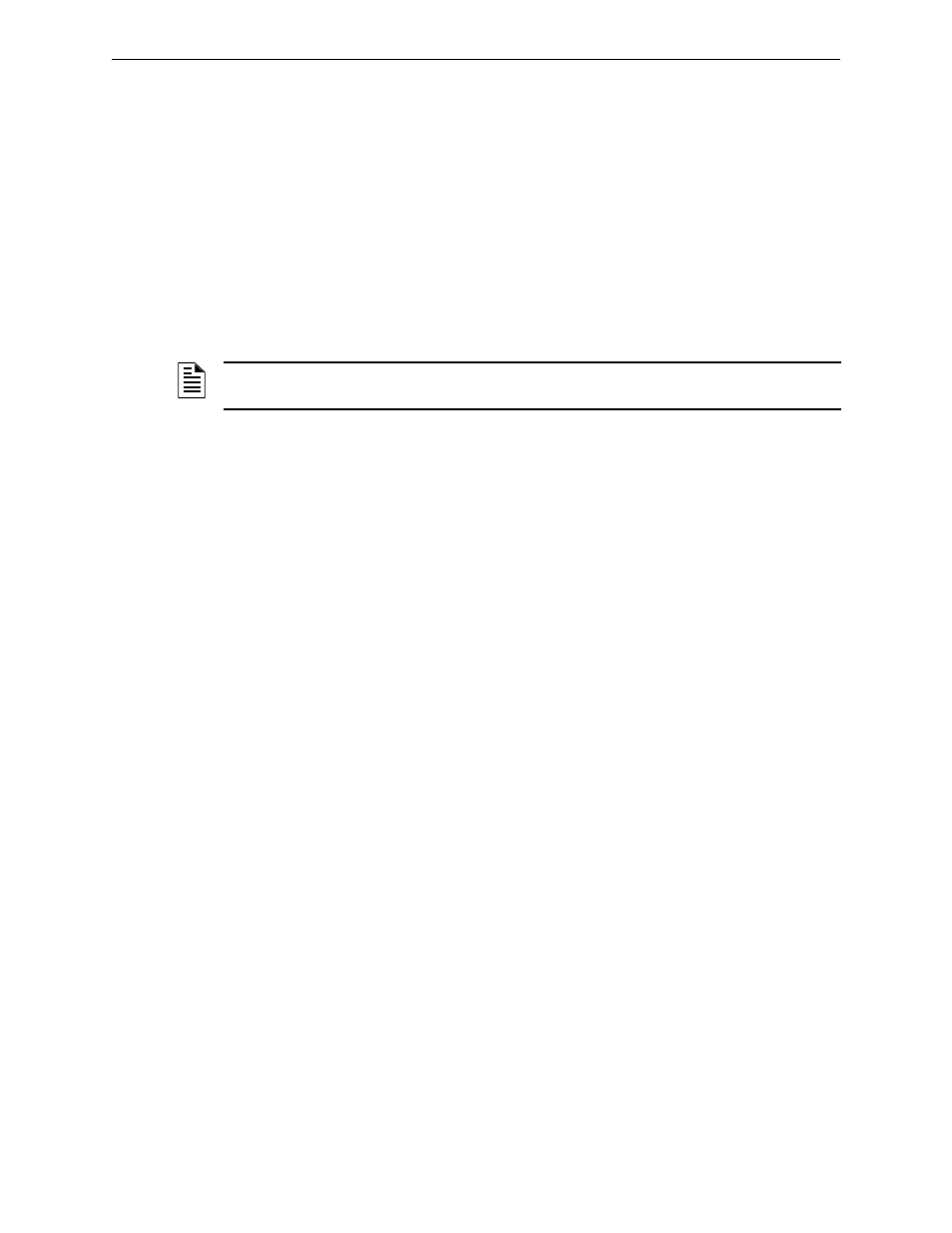
Distributed Audio Panel Manual — P/N 52265:B1 6/8/2010
57
Operation
Operating Instructions
Amplifier Fault
•
Both amplifiers are constantly monitored for proper functionality. Should either amplifier fail,
the AMP SUPV LED will turn off and the Circuit Trouble LED will turn on. When the system
is configured for backup, failure of the primary amplifier will cause the backup amplifier to be
switched in.
NAC (Speaker) Output
•
The wiring to each amplifier is supervised for opens and shorts at all times in standby and
while in alarm or when background music is enabled. A wiring fault will cause the circuit
Trouble LED located on each amplifier module to turn on. It should be noted that the green
AMP SUPV LED may remain on for wiring faults.
•
The ACC-ZSM wiring to each speaker circuit is supervised for opens and shorts in standby and
for shorts while in alarm. A wiring fault will cause the zone/circuit Trouble LED on the ACC-
ZPMK at the main ACC-25/50 Series panel corresponding to the affected circuit to turn on.
ACC-ZPM Zone Page Module
•
The Zone System serial link wiring between the ACC-ZPM and ACC-25/50ZS/T is
supervised. A loss of communication on the Zone System (EIA-485) serial link will cause a
system trouble on the ACC-25/50ZS/T main panel and extinguish the ACC COMM LED.
•
The ribbon cable between the ACC-ZPM and the motherboard is supervised. A loss of
communication will cause the ACC Comm LED to extinguish on the ACC-ZPM module on
the ACC-25/50DAZS and cause a system fault at the ACC-25/50ZS/T main panel.
Remote Microphone
•
The Remote Microphone Module and associated wiring are supervised for faults by the panel.
The Trouble LED located on the FC-MIM Microphone Interface Module, which is mounted
on the Distributed Audio Panel panel, will illuminate on a trouble condition.
Power ON LED
•
A green LED that remains on while power is within correct limits. If this indicator fails to
light under normal conditions, check for AC and battery power and service the system
immediately.
4.3.6 Trouble Condition Restoral
All trouble condition restorals will cause the following to occur:
•
Reenergize the trouble relay returning contacts to normal position
•
Turn off the system Trouble LED
•
Close CMD1 input
In addition to the previous trouble condition restorals, the following specific restorals will occur:
AC restoral
•
Turn on the AC PWR LED on the main circuit board
•
Reenergize the AC Loss Relay on the main circuit board returning contacts to normal position
Battery restoral
•
Turn off the Battery Trouble LED on the main circuit board
Ground Fault cleared
•
Turn off the Ground Fault LED on the main circuit board
Tone Generator restoral
•
Turn off the Tone Generator Trouble LED on the main circuit board
NOTE: The local Authority Having Jurisdiction must approve the use of background music.
Background music is not available with the ACC-25/50DAZS.
