6 optional modules, 7 getting started, Optional modules 1.7: getting started – Fire-Lite ACC-25/50DAZS Distributed Audio Panel User Manual
Page 23
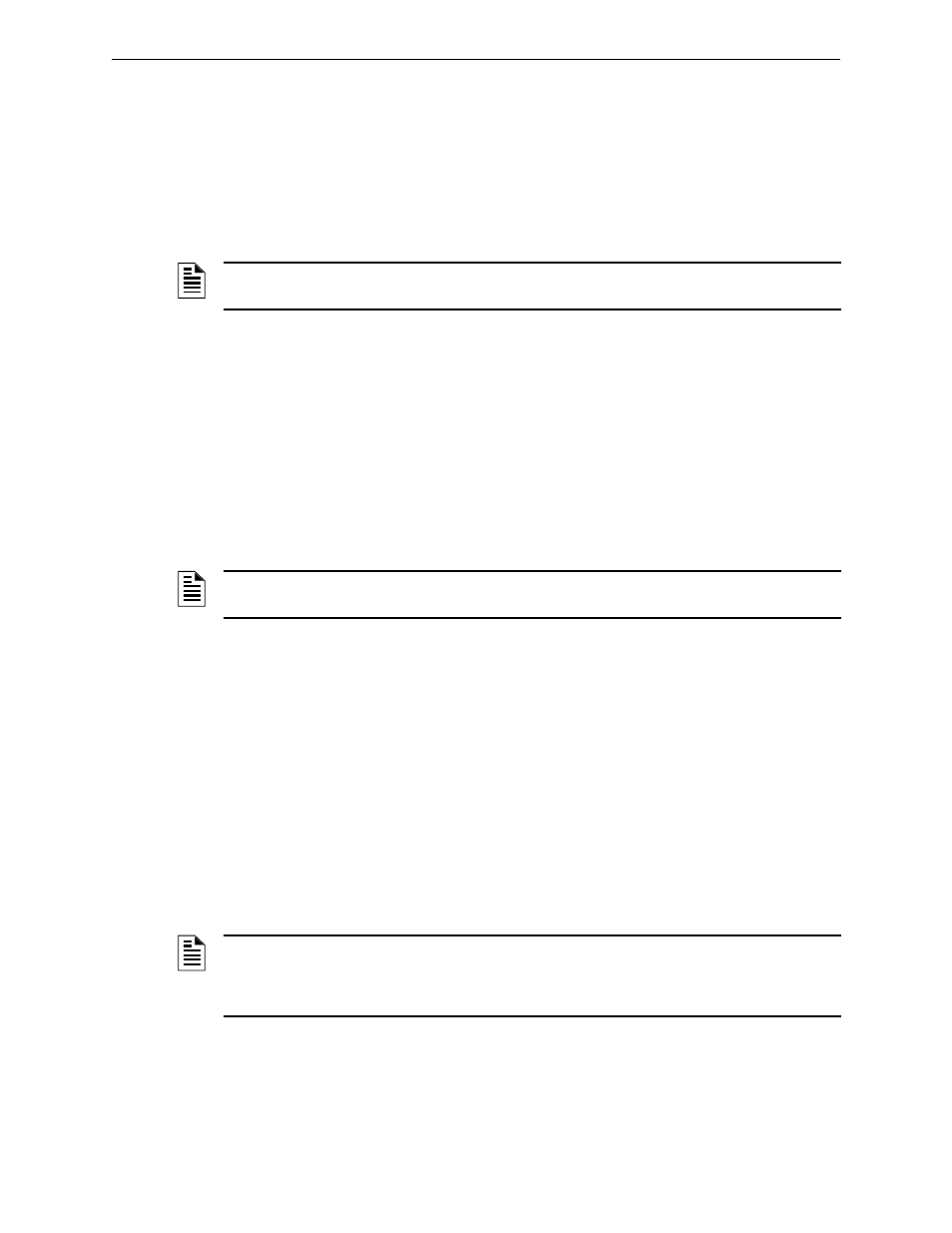
Distributed Audio Panel Manual — P/N 52265:B1 6/8/2010
23
Optional Modules
Product Description
1.6 Optional Modules
ACC-AAM25 Audio Amplifier Module
An optional second identical audio amplifier can be plugged into connector P2 located in the lower
center of the main circuit board in the Distributed Audio Panel. This amplifier also provides 25
watts of power at 25 V
RMS
and can therefore be used to expand system power to 50 watts (providing
dual 25 watt speaker circuits) or it can be used as a backup amplifier. An option module can also be
used to convert the 25 V
RMS
output to 70.7 V
RMS.
FC-XRM70 Transformer Module 70.7 V
RMS
This optional module plugs into connector P1 of the Audio Amplifier Module and provides conver-
sion from 25 V
RMS
to 70.7 V
RMS
at full rated 25 watts output power.
FC-MGM Message Generator Module
This optional module provides custom message recording capabilities and system audio backup.
The custom message may be recorded from an alternate audio source connected to the audio jack
on the FC-MGM. In addition, built-in tone generators, which are located on the main circuit board,
provide tones before and after the message as well as backup on message failure. The FACP can
automatically control the ACC-25/50DA via CMD2-CMD5 to generate voice messages over its
local speaker circuits.
FC-LPS Local Playback Speaker
This optional speaker module is mounted on the Distributed Audio Panel main circuit board and
connects to the optional FC-MGM module. This unit allows reviewing of the digital messages
locally without broadcasting over the system speakers. The optional module must be installed in
order to take advantage of the Playback feature. It may be temporarily used to test recorded mes-
sages. A mounting kit is included for this purpose. The FC-LPS cannot be permanently mounted
in the enclosure and must be removed after use.
FC-RM Remote Microphone Module
The optional microphone module FC-RM, provides general paging capabilities through the remote
microphone from the ACC-25/50DA. Announcements can be broadcast over the speaker circuits
by pressing the Remote Microphone keyswitch. The FC-MIM Microphone Interface Module must
be installed in the ACC-25/50DA for connection to the FC-RM (refer to the FC-RM Product
Installation Document #51247 for installation information).
1.7 Getting Started
This section describes the basic guidelines for setting up the ACC-25/50DA Series, assuming that
the speaker and FACP cabling has been installed.
NOTE: For ease of access, all wiring should be connected to the terminals on the main circuit
board terminal blocks prior to installing the secondary Audio Amplifier Module.
NOTE: The ACC-25/50DAZS uses the FC-MGM for backup purposes if the message from the
ACC-25/50ZS/T is lost or interrupted.
NOTE: All-Call Paging operations initiated from the ACC-25/50 Series main panel will override
the remote microphone.
The ACC-25/50DAZS panel does not support the FC-RM. All remote microphone connections
are made on the ACC-25/50ZS/T main panel.
