Fire-Lite ACC-25/50DAZS Distributed Audio Panel User Manual
Page 26
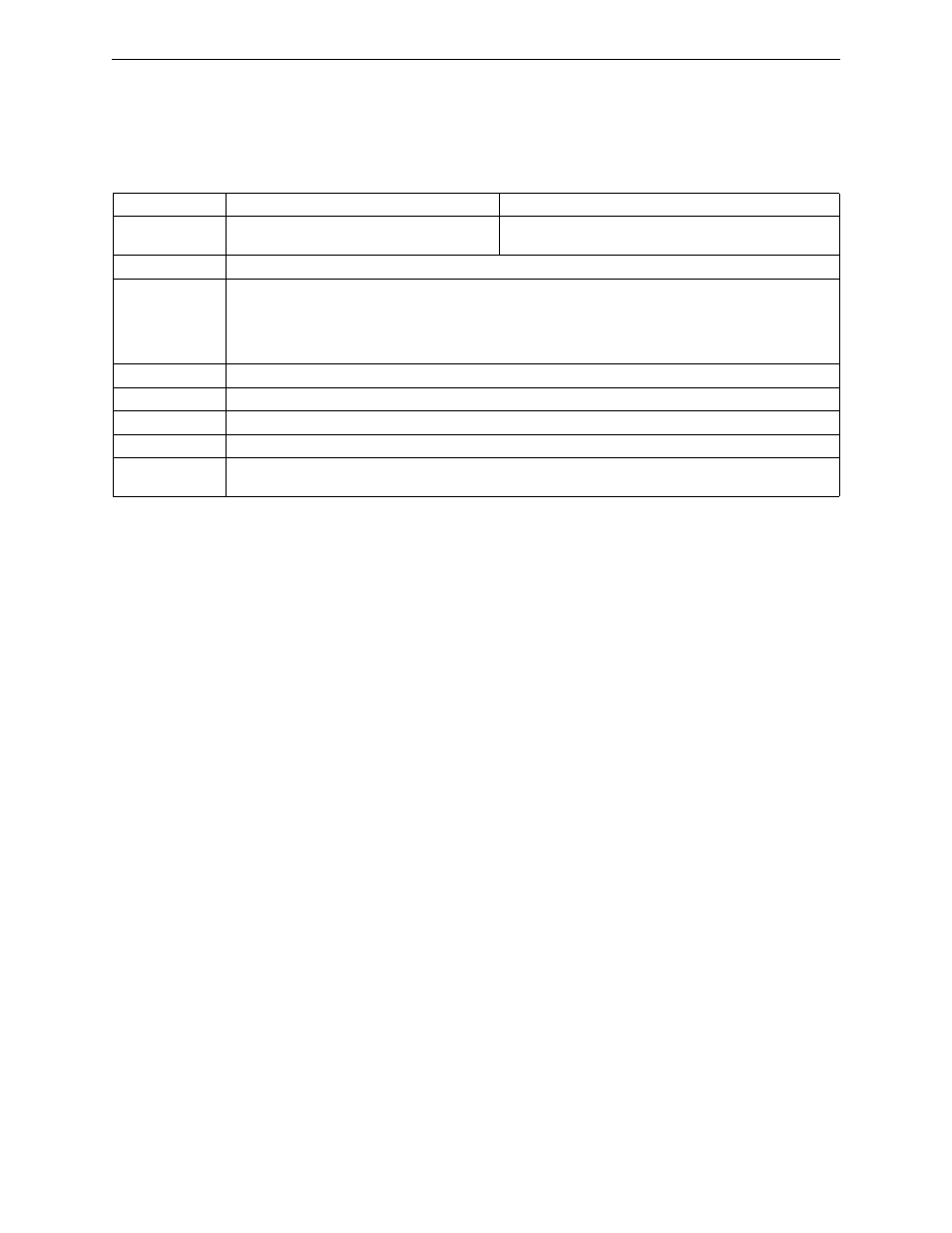
26
Distributed Audio Panel Manual — P/N 52265:B1 6/8/2010
Field Programming
S1 DIP Switch Settings on Distributed Audio Motherboard
2.1 S1 DIP Switch Settings on Distributed Audio Motherboard
The following tables list the ACC-25/50DA Series programmable features and the DIP switch set-
tings required to select a particular feature. A detailed description of each feature is presented in
the following pages.
The selection of the source of the audio which will be transmitted by the amplifier in a 25 watt sys-
tem (both amplifiers in a 50 watt system) is determined by three factors:
DIP switch settings as detailed in Section “S2 DIP Switch Settings on Distributed Audio
Motherboard” on page 28
activation of CMD Command Inputs (ACC-25/50DA, or via the Serial Control link from the
ACC-25/50ZS/T main panel)
installation of the optional FC-MGM Message Generator Module
S1 DIP Switch
ON
OFF
1
Enable Temporal Pattern Tone
(switches 2 & 3 must be OFF)
Disable Temporal Pattern Tone (factory default)
(tone generated as selected by switches 2 & 3)
2
This switch works in conjunction with switch 3 to determine tone to be generated over speakers
3
Tone transmitted before and after message transmission and as backup tone if message fails:
2 OFF, 3 OFF = Steady Tone
2 OFF, 3 ON = Slow Whoop Tone (factory default)
2 ON, 3 OFF = Hi-Lo Tone
2 ON, 3 ON = Chime
4 not
used
5 not
used
6
not used
7
1
This switch works in conjunction with switch 8 for message control selection and message length.
8
This switch works in conjunction with switch 7 for message control selection and message length.
Refer to Table 2.2 for valid settings of switches 7 & 8.
Table 2.1 S1 DIP Switch Settings on Distributed Audio Panel Motherboard
1 Only with FC-MGM option module installed.
