1 s1 dip switch settings on acc-zpm, S1 dip switch settings on acc-zpm, 4 acc-zpm zone page module – Fire-Lite ACC-25/50DAZS Distributed Audio Panel User Manual
Page 28
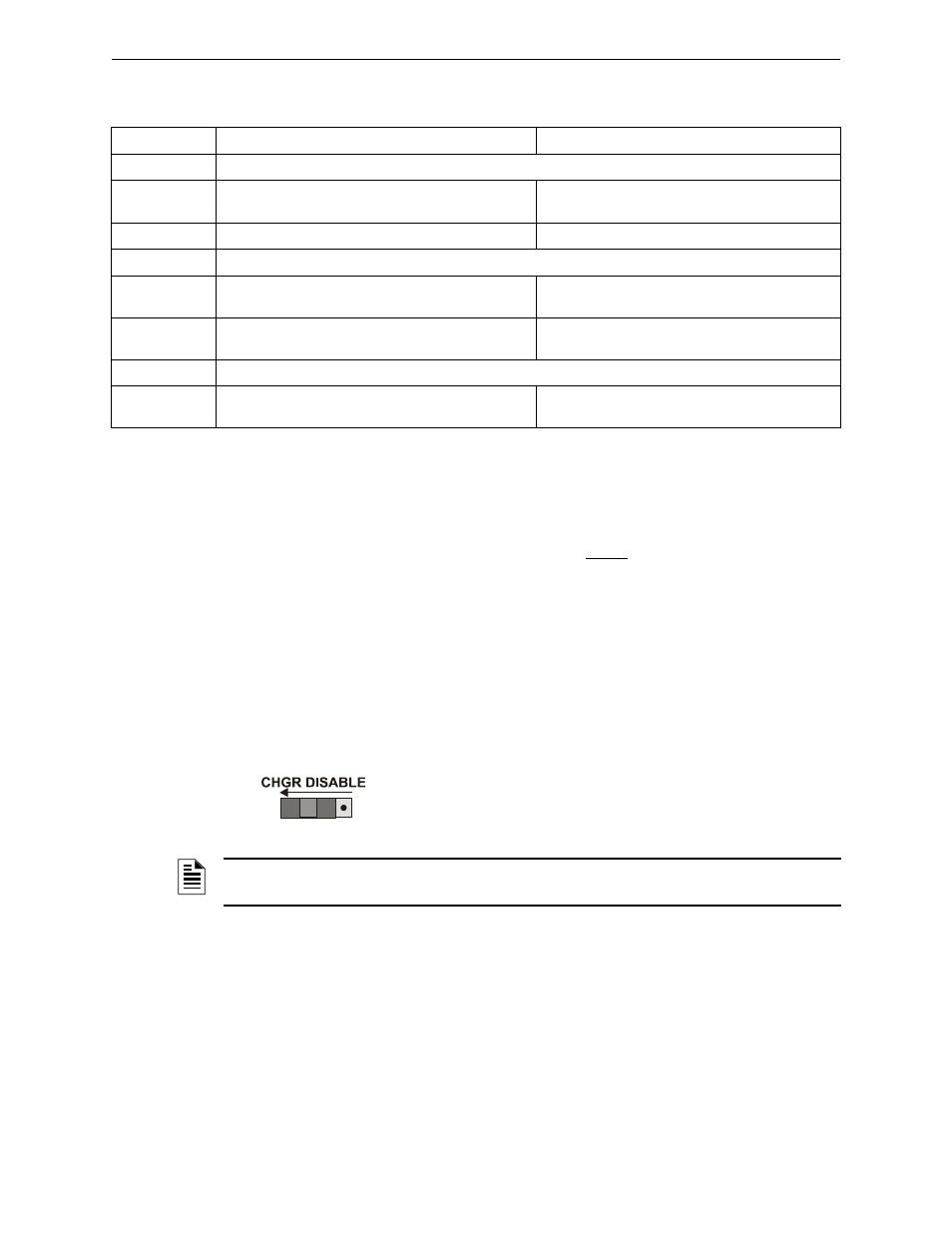
28
Distributed Audio Panel Manual — P/N 52265:B1 6/8/2010
Field Programming
S2 DIP Switch Settings on Distributed Audio Motherboard
2.2 S2 DIP Switch Settings on Distributed Audio Motherboard
2.3 S3 - Battery Charger Switch on Distributed Audio
Motherboard
This switch controls whether the ACC-25/50DA Distributed Audio Panel will charge the system
batteries or if an external battery charger will be used.
Right Position = Distributed Audio Panel charges batteries
Left Position (as illustrated) = external charger is being used to charge
batteries.
2.4 ACC-ZPM Zone Page Module
The ACC-ZPM Zone Page Module has two rotary address switches S2 and S3 which are used to set
the EIA-485 address of the module for communication with the ACC-25/50ZS/T over the Zone
System serial link.
2.4.1 S1 DIP Switch Settings on ACC-ZPM
S1 DIP switch is not used. All switches are factory set to the OFF position and must remain OFF.
S2 DIP Switch
ON
OFF
1
not used
2
Only AC Loss Relay will transfer upon an AC loss
condition.
The CMD1 & Form-C Trouble Relays will track the AC
Loss Relay and transfer upon an AC loss condition.
3
Enable Background Music
1, 2, 3
1 NFPA 72 requires that speakers used as alarm notification appliances on fire alarm systems not be used for
nonemergency purposes. Consult with the Local AHJ for authorization to use background music. Only 20
watts of power can be supplied per amplifier if background music is enabled.
2 Background music is disabled during AC loss conditions to preserve battery power.
3 For ACC-25/50DAZS, Background Music is prohibited.
Disable Background Music (factory default)
4
not used
5
Command Input 1
Activation on Contact Closure
Command Input 1
Activation on NAC polarity reversal (factory default)
4
4 When CMD1 and CMD2 are configured for reverse polarity, the NAC cannot be Coded.
6
Command Input 2
Activation on Contact Closure
Command Input 2
Activation on NAC polarity reversal (factory default)
4
7
not used
8
Local Generation of Evacuation Tone (or voice message
if FC-MGM is installed) if audio riser fails
5,
6
5 If the FC-MGM is installed, set the Message Repeat setting to Infinite (FC-MGM SW1: 6, 7 & 8 = ON) for proper
operation.
6 For proper backup operation during riser loss conditions, the message repeat setting in the ACC-25/50ZS
panel must be set to infinite (refer to the ACC-25/50 Series Manual P/N: 51889 for additional information).
Disable Local Generation of Evacuation Tone if audio
riser fails (factory default)
Table 2.3 S2 DIP Switch Settings on Distributed Audio Panel Motherboard
S3
NOTE: The Distributed Audio Panel still indicates battery fault conditions even when internal
battery charger is not used.
