3 indicators, 1 leds located on main circuit board, 3 acc-aam25 audio amplifier module – Fire-Lite ACC-25/50DAZS Distributed Audio Panel User Manual
Page 20: 4 circuits, Indicators, Circuits
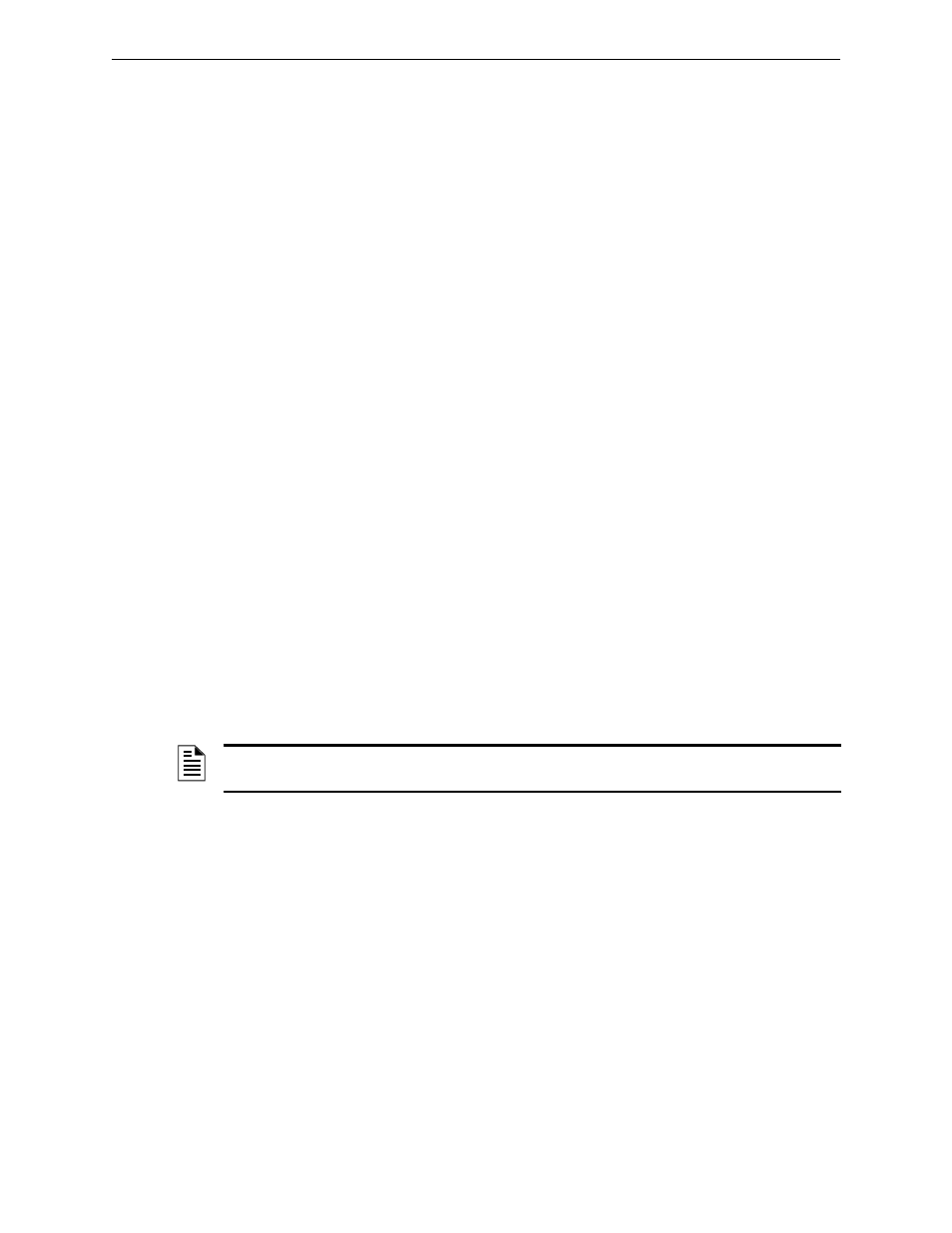
20
Distributed Audio Panel Manual — P/N 52265:B1 6/8/2010
Product Description
Indicators
1.3 Indicators
1.3.1 LEDs Located on Main Circuit Board:
•
Power ON (green)
•
AC Power (green)
•
Active (green)
•
System Trouble (yellow)
•
Tone Generator Trouble (yellow)
•
Battery Trouble (yellow)
•
Charger Trouble (yellow)
•
Ground Fault (yellow)
1.3.2 ACC-ZPM Zone Page Module (ACC-25/50DAZS Only)
•
ACC Comm (green LED) - indicates Communication is active on the serial link to the ACC-
25/50ZS. Off indicates no communication.
1.3.3 ACC-AAM25 Audio Amplifier Module
•
Circuit Trouble (yellow) - Amplifier module
•
Amplifier Supervision (green) - Amplifier module
1.4 Circuits
Input Circuits - CMD1, CMD2, CMD3, CMD4 & CMD5
•
Input circuits CMD1 and CMD2 are independently field programmable to accept Notification
Appliance Circuits or normally open contacts. (IMPORTANT! When CMD1 and CMD2 are
configured for reverse polarity, the NAC cannot be Coded). Terminals are provided to allow
feed-through of the NACs, allowing placement of the ACC-25/50 Series anywhere along a
Notification Appliance Circuit. A trouble on the ACC-25/50DA will cause relay contacts at
the out terminals of CMD1 to open, causing an NAC circuit trouble at the FACP.
•
Programming CMD1 and/or CMD2 for activation on contact closure will allow activation of
the amplifiers on a normally open contact transfer to the closed condition. Contact wiring is
supervised for open conditions. A short will cause amplifier activation (contact closure).
•
Input circuits CMD3, CMD4 and CMD5 will only activate on contact closure which will allow
activation of the amplifiers on a normally open contact transfer to the closed condition.
Contact wiring is supervised for open conditions.
•
Contact Closure Trouble Input is used for identification of troubles on an optional external
power supply or charger.
Audio Input Jacks (located on optional FC-MGM Message Generator Module)
•
RCA Jack provides convenient connection to an audio source such as a tape player for
recording a new digital message.
•
PC Jack provides convenient connection to an audio source such as a personal computer for
recording a new digital message. The jack allows vertical plug-in of a standard mini-jack
cable.
•
Microphone Jack provides connection for a standard compatible microphone.
NOTE: The ACC-25/50DA will not open the “OUT” terminals while in alarm. Monitoring ACC-
25/50DA troubles while in alarm requires use of the independent trouble relay at TB1.
