3 fc-mgm message generator module, Fc-mgm message generator module, Refer to figure 3.17 for the location – Fire-Lite ACC-25/50DAZS Distributed Audio Panel User Manual
Page 48: Figure 3.17, Transformer module installation
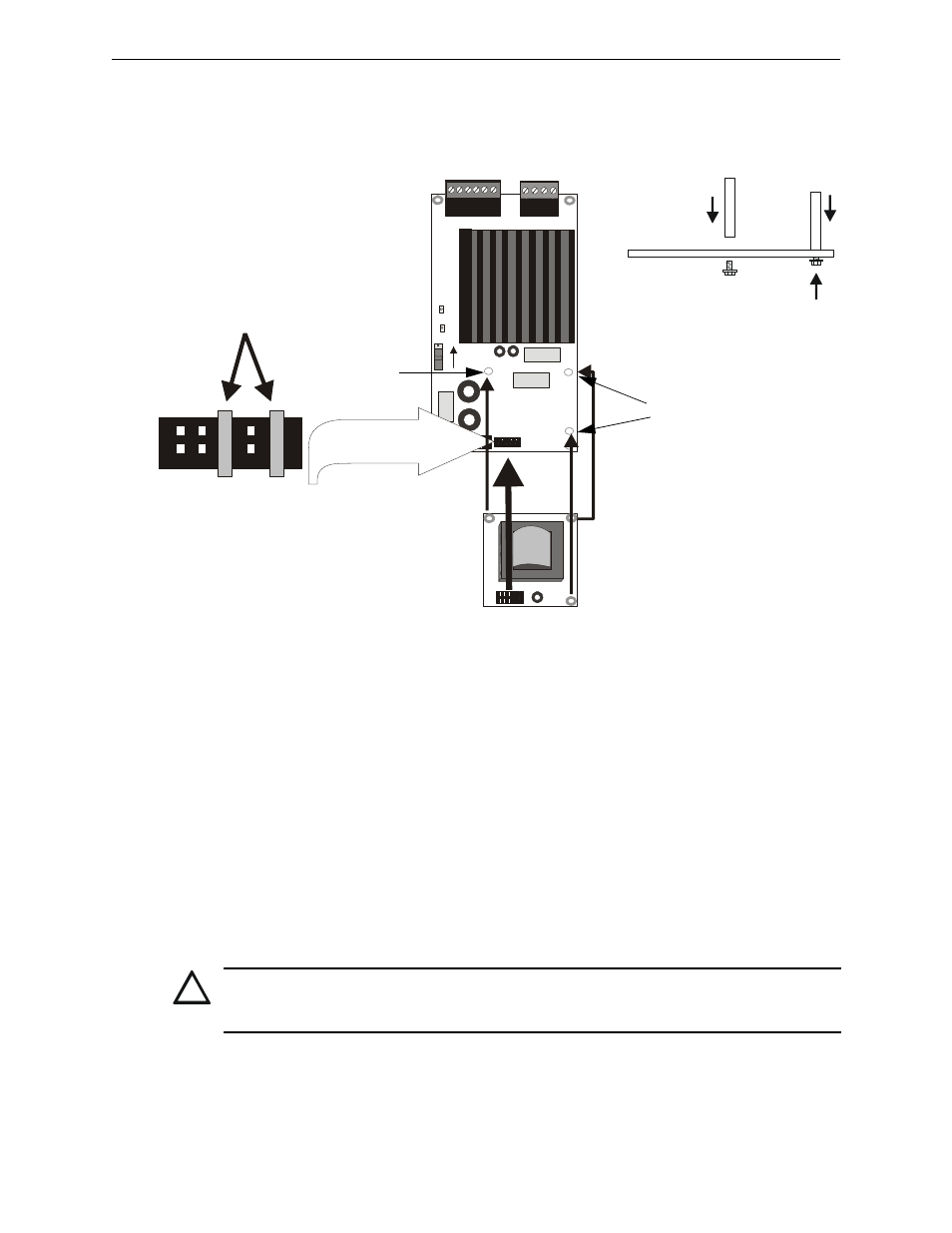
48
Distributed Audio Panel Manual — P/N 52265:B1 6/8/2010
Installation
Installation of Option Modules
6. Secure the FC-XRM70 Transformer Module(s) to the Audio Amplifier Module(s) with the
supplied screws.
3.8.3 FC-MGM Message Generator Module
The optional FC-MGM Message Generator Module connects to the distributed audio panel by
plugging JP1 into connector P4 which is located in the lower right section of the main circuit board.
The FC-MGM provides local primary or backup message capabilities. The factory programmed
voice evacuation message can be changed in the field by connecting a microphone, a tape player to
the RCA Jack or a personal computer audio card output to the mini Jack resident on the FC-MGM.
In addition, built-in tone generators can be programmed to provide a tone before and after the mes-
sage or as backup on message failure. DIP switches on the main circuit board and FC-MGM mod-
ule are used to program and configure the evacuation message and/or tones. Refer to “Switch SW1
Settings on Optional FC-MGM Module” on page 31, “S1 DIP Switch Settings on Distributed
Audio Motherboard” on page 26 and “S2 DIP Switch Settings on Distributed Audio Motherboard”
on page 28.
1. Carefully align connector JP1 on the FC-MGM module with the pins of connector P4 on the
main circuit board.
2. Press the FC-MGM module firmly into place on connector P4, being careful not to bend any
pins.
TB1
TB2
P1
SW1
BAC
K
-U
P
ON
CK
T
TB
L
AM
P
SU
PV
J1
P1
J1
T1
Figure 3.17 70.7 V
RMS
Transformer Module Installation
Position standoff
(Step 2)
Install standoff
(Step 2)
Solder side
Secure with
screw (Step 2)
ACC-AAM25 Audio
Amplifier Module
Two Factory Installed Jumpers on P1 of Each
Amplifier Module Must be Removed to Install
the 70.7 V
RMS
Transformer (Step 4)
Install Standoff in
Mounting hole
(Step 2)
Install Standoffs in
Mounting holes (Step 2)
FC-XRM70
Transformer Module
ac2
5xf
mn
.w
mf
ACC-AAM25 Audio
Amplifier Module
2
550S
st
n3.wmf
!
CAUTION:
DISCONNECT POWER
BEFORE INSTALLING ANY MODULES, MAKE CERTAIN ALL POWER (AC AND DC) HAS BEEN
REMOVED.
