Caution, Warning – Edwards Signaling 48 Series User Manual
Page 2
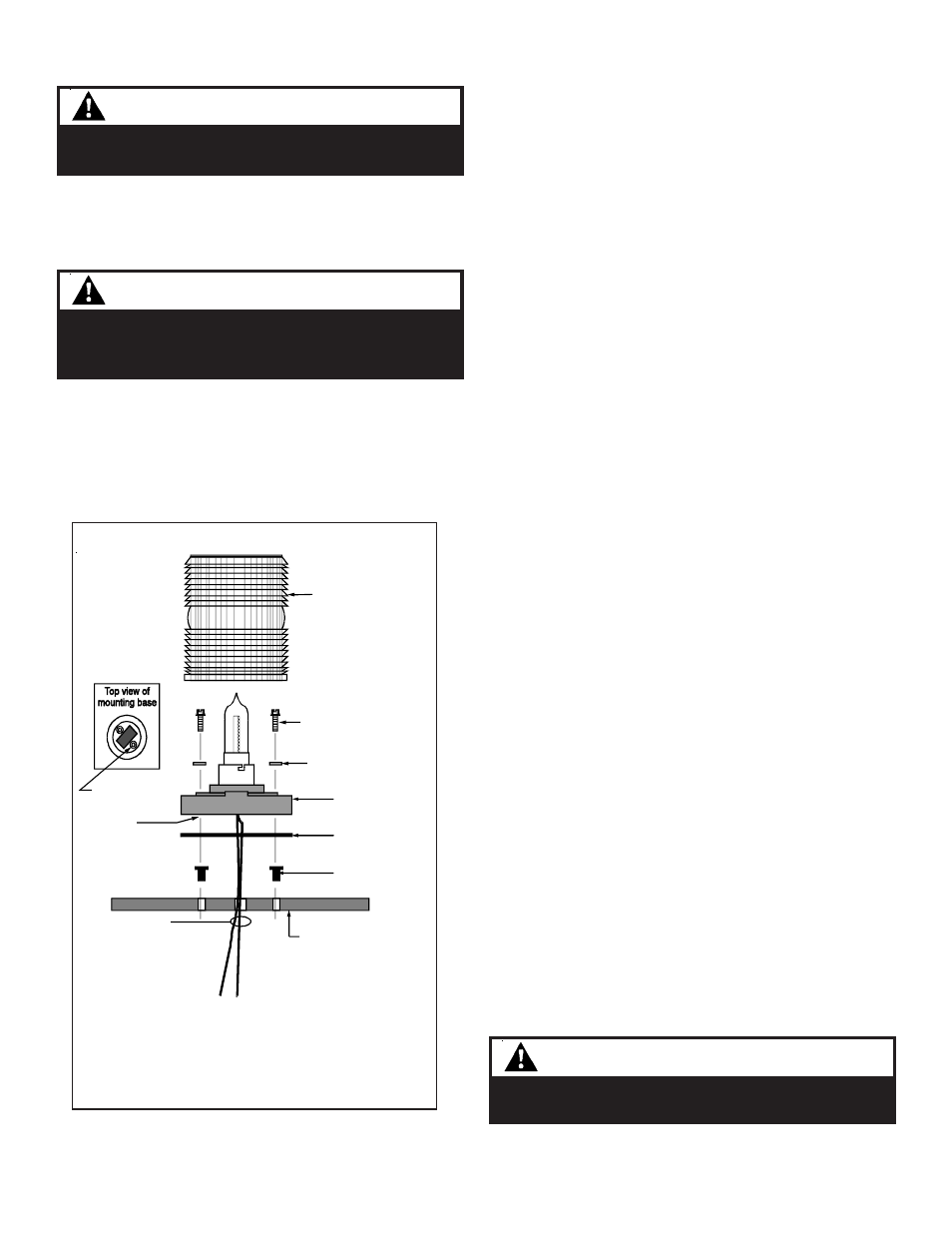
P-047550-1448 ISSUE 10
Figure 2. Direct Surface Mounting of the 48 Series
Signals
NOTE: Enclose wiring within an approved raceway
interconnecting the appliance and junction
box in accordance with governing codes,
standards and regulations.
Installation
Direct Surface Mounting (Indoor Only) - Figure 2
NOTE: AC signals may be direct surface mounted but are not
supplied with a direct surface mounting kit. The
installer should use suitable hardware appropriate for
the installation.
1.
Insert a small flat blade screwdriver between the locking
mechanism and the lens. Gently push down and then pry up,
unseating the lens. Pull the lens up and off of the signal
mounting base, being careful not to damage the lamp.
2.
Remove the two knockouts for mounting screws from the
signal base. Place the 3-3/4" (95mm) mounting gasket
provided in the direct surface mounting kit (DC models only)
on the mounting surface and mark the center of the three
holes in the gasket on the mounting surface. Remove the
gasket and drill a 3/8" (10mm) hole at each of the marked
positions.
3.
Install the two rubber expansion plugs provided in the
hardware kit (DC models only) into the two outer holes in
the mounting surface.
4.
Route the wire leads from the signal base through the center
hole in both the mounting gasket and surface. The wiring
should be run through an approved raceway or conduit
connected between the bottom of the signal base and an
approved junction box (not supplied). Bring wire leads into
the junction box. Refer to the signal's label for voltage rating.
5.
Align the outer holes in the mounting gasket with the holes
in the surface. Insert two screws with lockwashers through
the two outer holes in the signal base and align the screws
with the rubber expansion plugs as shown in Figure 2. Press
the signal base firmly against the mounting surface and tighten
the screws.
6.
Connect the field wiring to the signal wire leads as described
in the Wiring Section.
Wiring
1.
For AC models, use wire nuts (not supplied) and connect the
signal's black and white wire leads to the power source wires.
Polarity is not important.
2.
For DC models, connect the signal's red wire to the positive
power source wire and connect the signal's black wire to the
negative power source using appropriate connectors (not
supplied). Polarity must be observed.
Troubleshooting
If the signal light fails to operate, make sure there is power to the
signal. If there is power and the light still fails to operate, replace
the lamp as directed in the "lamp replacement" section.
Maintenance
Cleaning
To field wiring
One of two
knockouts for
direct surface
mounting
Lens
(2) Mounting
screws (supplied with
DC models)
(2) Lockwashers (supplied
with DC models)
Mounting base
and lamp
support plate
Mounting gasket
(supplied with DC
models)
(2) Rubber expansion
plugs (supplied with
DC models)
Mounting surface
Enclose in
Raceway
CAUTION
To prevent damage to the lens, do not use abrasive
materials or cleaners.
WARNING
To prevent electrical shock, ensure that power is
disconnected before installing the signals.
WARNING
To prevent leakage and a potential shock hazard,
when mounting outdoors the signal must be
installed with the lens or dome facing directly up.
Install in accordance with the latest edition of the National Elec-
trical Code and local regulations. Install the signals using one of
the following applicable mounting procedures.
Conduit Mounting (Indoor or Outdoor) - Figure 1
1.
Route the signal's wire leads through 1/2" (13mm) NPT
conduit (not supplied) and thread the conduit into the signal
mounting base.
2.
Connect the field wiring to the signal wire leads as described
in the Wiring Section.
Periodically clean the Adaptabeacon lens surface with a soft cloth
or sponge and water or a mild detergent solution to maintain op-
