Msg gain and mic gain, Switch s1, Dip switch settings – Edwards Signaling ANS Audio Notification System User Manual
Page 3: Factory settings
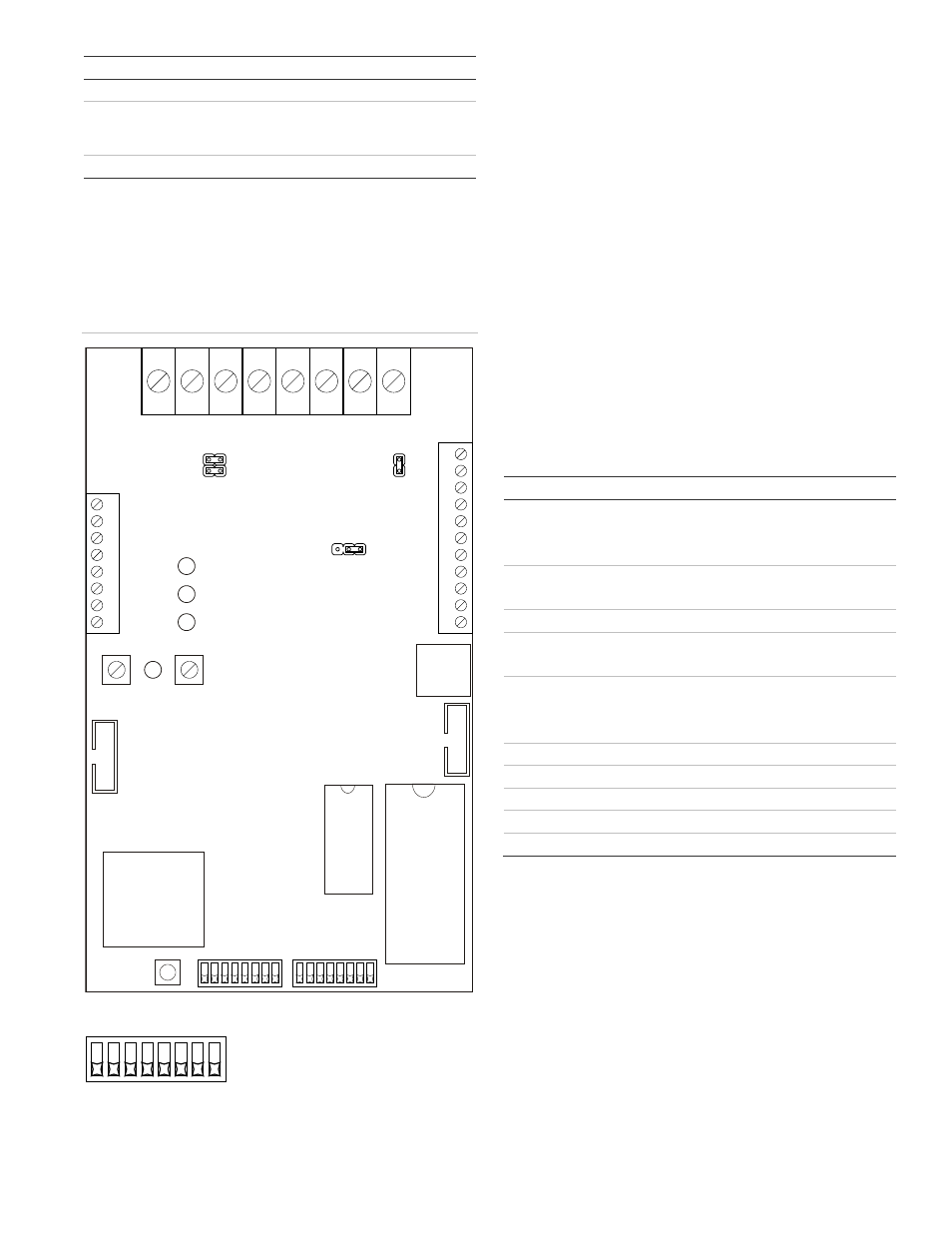
P/N 3101179 • REV 03 • REB 28FEB13
3 / 12
Terminal
Description
TB3-5, -6
Matching EOLR for speaker supervisory circuit
TB3-7
General purpose output. Pulls to circuit negative on
fault conditions. 32 Vdc, 0.2 A max. Not for fire
protective signaling use. [1][3][5]
TB3-8
Trouble input. +24 Vdc, 5 mA. [1][3][5]
[1] Intended for connection to listed Class 2 or Class 3 (power-limited)
sources only
[2] Power-limited
[3] Unsupervised
[4] Supervised
[5] Terminating equipment must be installed in the same room as the
ANS
Figure 1: ANS features
MSG GAIN and MIC GAIN
The MSG GAIN (message gain) and MIC GAIN (microphone
gain) potentiometers are factory set and should only be
adjusted by trained technicians with the proper test equipment.
To increase the output of a speaker, change the speaker tap
connection or setting to a higher wattage.
Switch S1
Pressing switch S1 performs a hard reset of the ANS
microprocessor. This is not required during normal operation,
and should only be done at the request of our support
technicians.
DIP switch settings
Factory settings
Refer to Figure 1 for DIP switch locations. The following table
shows the factory settings and descriptions for the switches.
Table 4: Factory DIP switch settings
Switch
Setting Description
SN1-1
Off
8 second initial delay
SN1-2
On
SN1-3
Off
SN1-4
On
8 second repeat delay
SN1-5
Off
SN1-6
On
Message on
SN1-7
Off
Three repeats
SN1-8
On
SN2-1
Off
Temporal whoop signal
SN2-2
Off
SN2-3
Off
SN2-4
Off
Fault code lock off
SN2-5
Off
Factory set. Do not change.
SN2-6
Off
AC fault delay
SN2-7
On
Battery connected
SN2-8
On
Microphone connected
ON
OFF
DIP switch detail
A
B
TB1
TB3
MSG
GAIN
MIC
GAIN
FAULT (yellow)
NORMAL (green)
ALARM (red)
LED1
LED4
GND
FAULT
(yellow)
LED2
LED3
TB2
P2
U6
S1
SN2
SN1
1 2 3
J2
J5
J1
1
2
70V 25V
+
+
+
+
–
–
–
–
1
2
3
4
5
6
7
8
1
2
3
4
5
6
7
8
1
2
3
4
5
6
7
8
9
10
11
1 2 3 4 5 6 7 8
