Industry canada information, Installation instructions – Edwards Signaling F-DACT_F Digital Alarm Communicator User Manual
Page 2
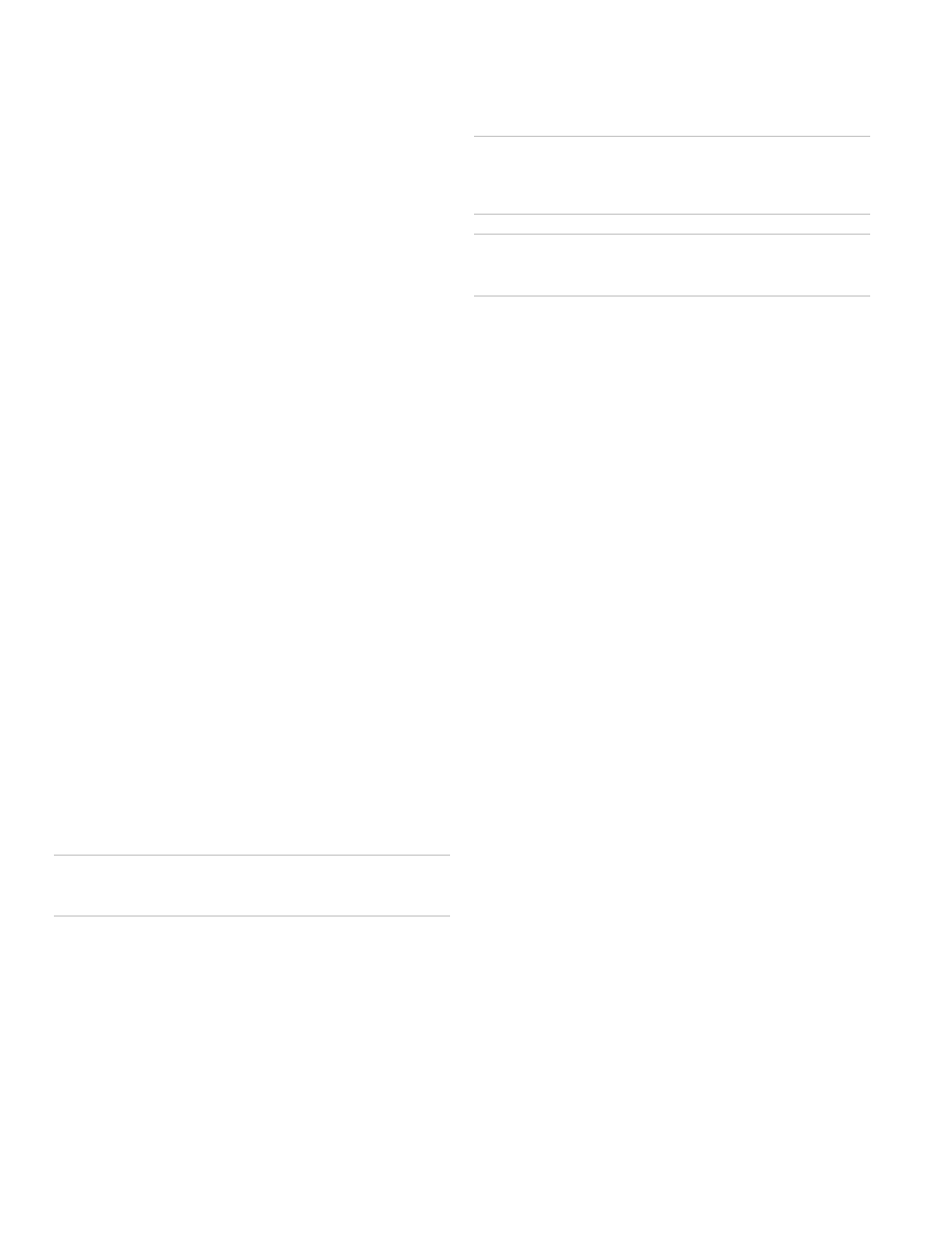
2 / 4
P/N 3101038 • REV 03 • REB 25JAN13
for you to make necessary modifications to maintain
uninterrupted service.
6. If trouble is experienced with the dialer, for repair or
warranty information, contact:
UTC Fire & Security
8985 Town Center Parkway
Bradenton, FL 34202
Telephone: (800) 655-4497.
If the dialer is causing harm to the telephone network, the
telephone company may request you disconnect the dialer
until the problem is resolved.
7. No repairs may be performed on the dialer by the user.
8. The dialer can not be used on public coin phones or party
line service provided by the telephone company.
Industry Canada Information
NOTICE:
This equipment meets the applicable Industry
Canada Terminal Equipment Technical Specifications. This is
confirmed by the registration number. The abbreviation, IC,
before the registration number signifies that registration was
performed based on a Declaration of Conformity indicating that
Industry Canada technical specifications were met. It does not
imply that Industry Canada approved the equipment.
Before installing this equipment, users should ensure that it is
permissible to be connected to the facilities of the local
telecommunications company. The equipment must also be
installed using an acceptable method of connection. The
customer should be aware that compliance with the above
conditions may not prevent degradation of service in some
situations.
Repairs to certified equipment should be coordinated by a
representative designated by the supplier. Any repairs or
alterations made by the user to this equipment, or equipment
malfunctions, may give the telecommunications company
cause to request the user to disconnect the equipment.
Users should ensure for their own protection that the electrical
ground connections of the power utility, telephone lines, and
internal metallic water pipe system, if present, are connected
together. This precaution may be particularly important in rural
areas.
Caution:
Users should not attempt to make connections
themselves, but should contact the appropriate electric
inspection authority, or electrician, as appropriate.
NOTICE:
The Ringer Equivalence Number (REN) for this
terminal equipment is 0.1. The REN assigned to each terminal
equipment provides an indication of the maximum number of
terminals allowed to be connected to a telephone interface.
The termination on an interface may consist of any
combination of devices subject only to the requirement that the
sum of the Ringer Equivalence Numbers of all the devices
does not exceed five.
Installation instructions
Install the F-DACT(F) according to the instructions provided
below.
WARNING:
High voltages capable of causing personal injury
including death may be present. Disconnect all sources of
power then wait at least 30 seconds for capacitors to discharge
to a safe energy level before proceeding.
Caution:
Failure to disconnect power will damage the panel
and the F-DACT(F). Observe static-sensitive handling
practices.
Note:
It is not necessary to remove the main panel board from
the cabinet to install the the F-DACT(F).
To install the F-DACT(F):
1. Remove the clear plastic film protecting the LCD on the
F-DACT(F).
2. Mount the F-DACT(F) to the back of the circuit board. See
Figure 1.
3. If this is a new installation, remove the insert from the LCD
window on the control panel.
4. Connect the power cable to J2 on the control panel.
5. Connect the supplied modular phone cables to the
RJ-31X/C31X jacks. See Figure 2.
6. Energize the control panel.
For programming instructions, refer to the technical manual
referenced under “Commercial Protected Premises Control
Unit” on the label attached to the inside of the cabinet door.
In addition, if you are installing the F-DACT(F) in a FireShield
control panel, see “Programming for FireShield control panels”
later in this document.
