3 touch screen utilities – Detcon 1600A-N4X User Manual
Page 25
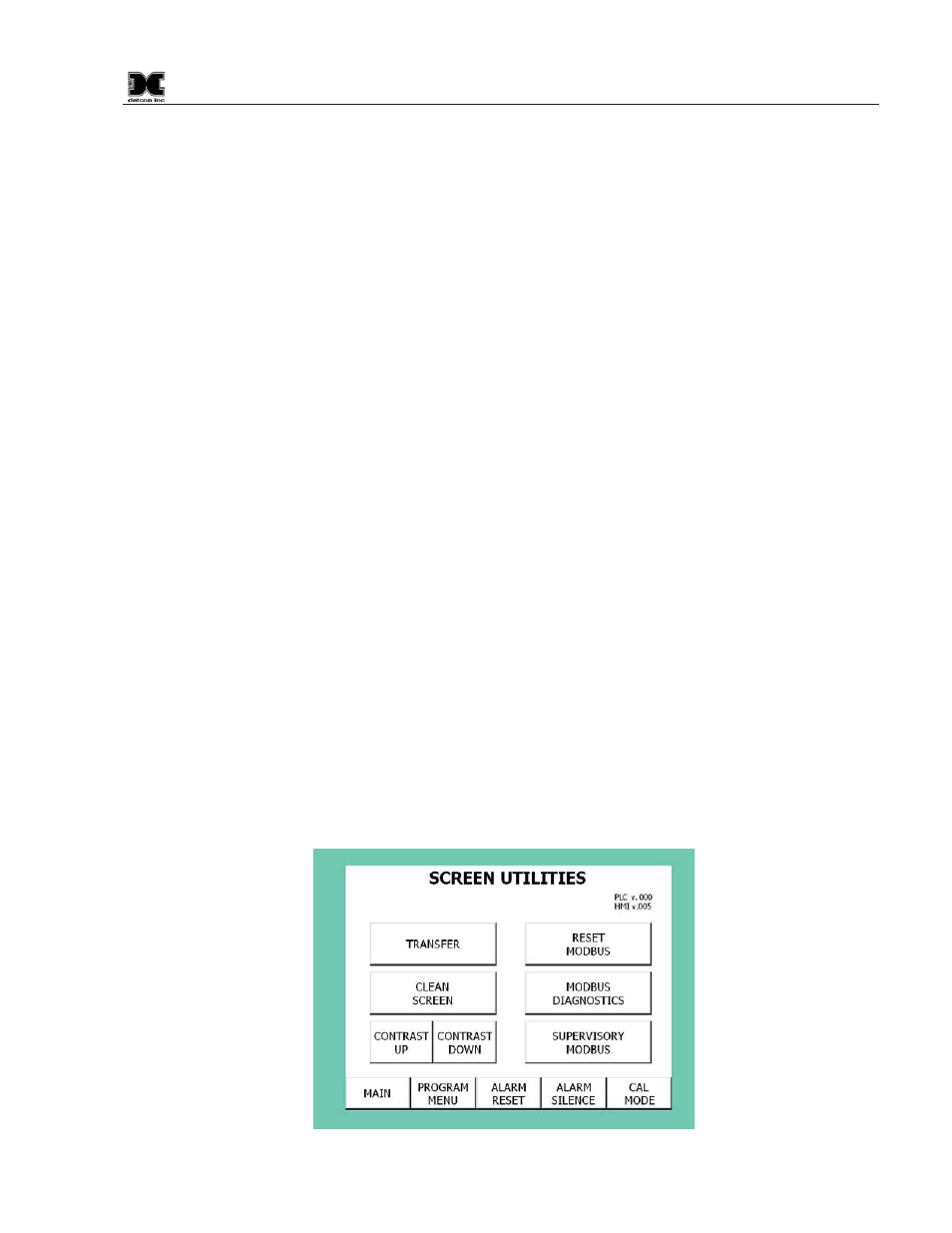
1600A-N4X
1600A-N4X Instruction Manual
Rev. 0.2
Page 21 of 38
The controller may be configured to have less than eight channels per ‘Zone’. Only those ‘Zones’ with active
channels will be displayed. Channels that have been disabled will show “DISABLED” in lieu of sensor
information. When any channel in a ‘Zone’ has an alarm or fault condition the controller will automatically
display the channels in that ‘Zone’. When there are alarms or faults in multiple ‘Zones’, the controller will
display each zone for 10 seconds and rotate to the next ‘Zone’. The display will continue to rotate through
each ‘Zone’ until a ‘Zone’ key is selected by the user.
The main function keys reside across the bottom of the Main Display area. They are: Main or Zone 2,
Program Menu, Alarm Reset, Alarm Silence, and Cal Mode.
Program Menu requires a username and password to logon (see Passwords in Section 5.4) and takes the
operator to the functions for configuration and set-up.
Alarm Reset is used to reset all relay output contacts that have been set up as “latching” outputs, only after the
condition has cleared. If the alarm condition has not cleared, then the Alarm Reset will not reset the relay
output. If no alarms have been set-up as “latching” then the Alarm Reset has no function.
NOTE: Alarm Reset can also be accomplished using an externally mounted Alarm Reset switch.
Alarm Silence is used to reset all relay output contacts that are in an active alarm state. Alarms that have been
silenced will remain silenced until they clear or another alarm is triggered. Once cleared, the alarms will fire
again if the alarm condition repeats.
Cal Mode is used to disable all relay outputs so that the user can go off-line and calibrate the gas sensors
without activating any alarm devices. After pressing Cal Mode, the button converts to an alternating display
of “IN CAL” and “60-minute” countdown cycle, and the gas channels switch to reporting “IN CAL” to let the
user know the system has been temporarily taken out of service. At the conclusion of the 60-minute cycle, the
unit will automatically return to normal operating mode and all relay outputs will become activated again.
Any time during the 60-minute countdown the user can return to normal operating mode by pressing the Cal
Mode button again.
5.3 Touch Screen Utilities
This menu item is provided for field adjustment of the LCD screen contrast and provides the means to readjust
calibration of the graphic touch screen should this become necessary. The Touch Screen Utilities key is
located at the bottom center of the Program Menu Screen (Figure 17) and is accessed by pressing the touch
key. Adjust the screen contrast using the up and down arrows.
Figure 29 Screen Utilities
