0 setup, 1 program menu selections – Detcon 1600A-N4X User Manual
Page 17
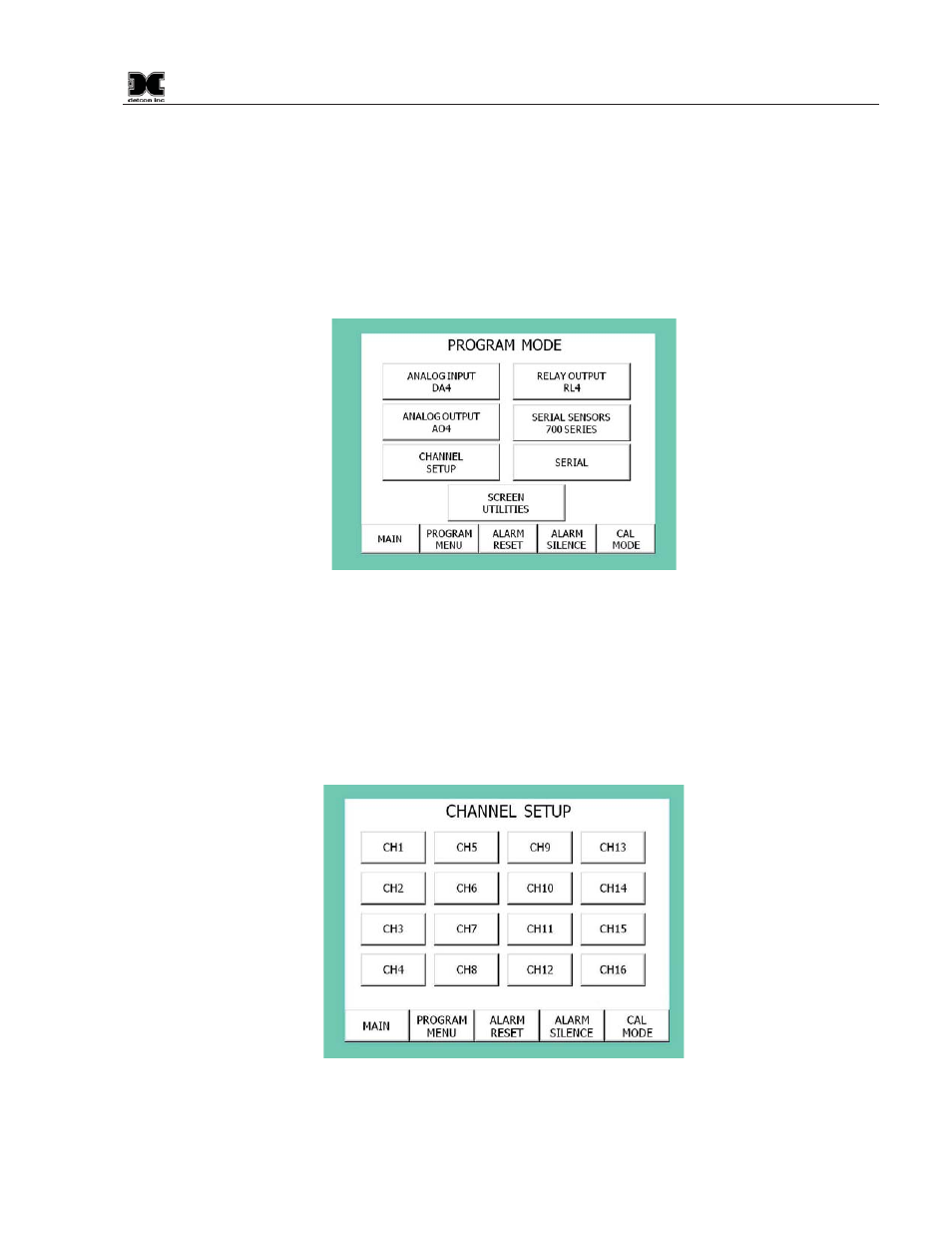
1600A-N4X
1600A-N4X Instruction Manual
Rev. 0.2
Page 13 of 38
4.0 Setup
4.1 Program Menu Selections
To enter the Program Menu touch Program Menu and see Passwords in Section 5.4.
NOTE: If any configuration changes are made to the system, the Modbus™ must be reset to ensure the system
operates normally. See section 5.3 for more information.
Figure 17 Program Menu
4.1.1 Channel Setup
The individual Channel set up screen is used to activate/disable each channel for which the 1600A is currently
programmed. The 1600A has a maximum of 16 active input channels (Channel Setup, Figure 18). This
number must be consistent with the number of sensors and I/O modules connected to the system. Activating
more channels than are attached to the Modbus™ will cause a “Communication Fault”, and should not be
attempted. It is possible, however, to activate fewer channels than are attached to the Modbus™.
Figure 18 Channel Setup
The ‘Individual Channel Setup’ screen (Figure 19) is used Activate, Label/Tag, set Alarm 1, Alarm 2, Alarm
3, and Relays for Alarms, and set the Range, Units, and Gas type. Press ‘ENTER’ after the appropriate
