5 initial power checks, 6 setting device identification on the i/o modules, Figure 16 setting device addresses – Detcon 1600A-N4X User Manual
Page 16
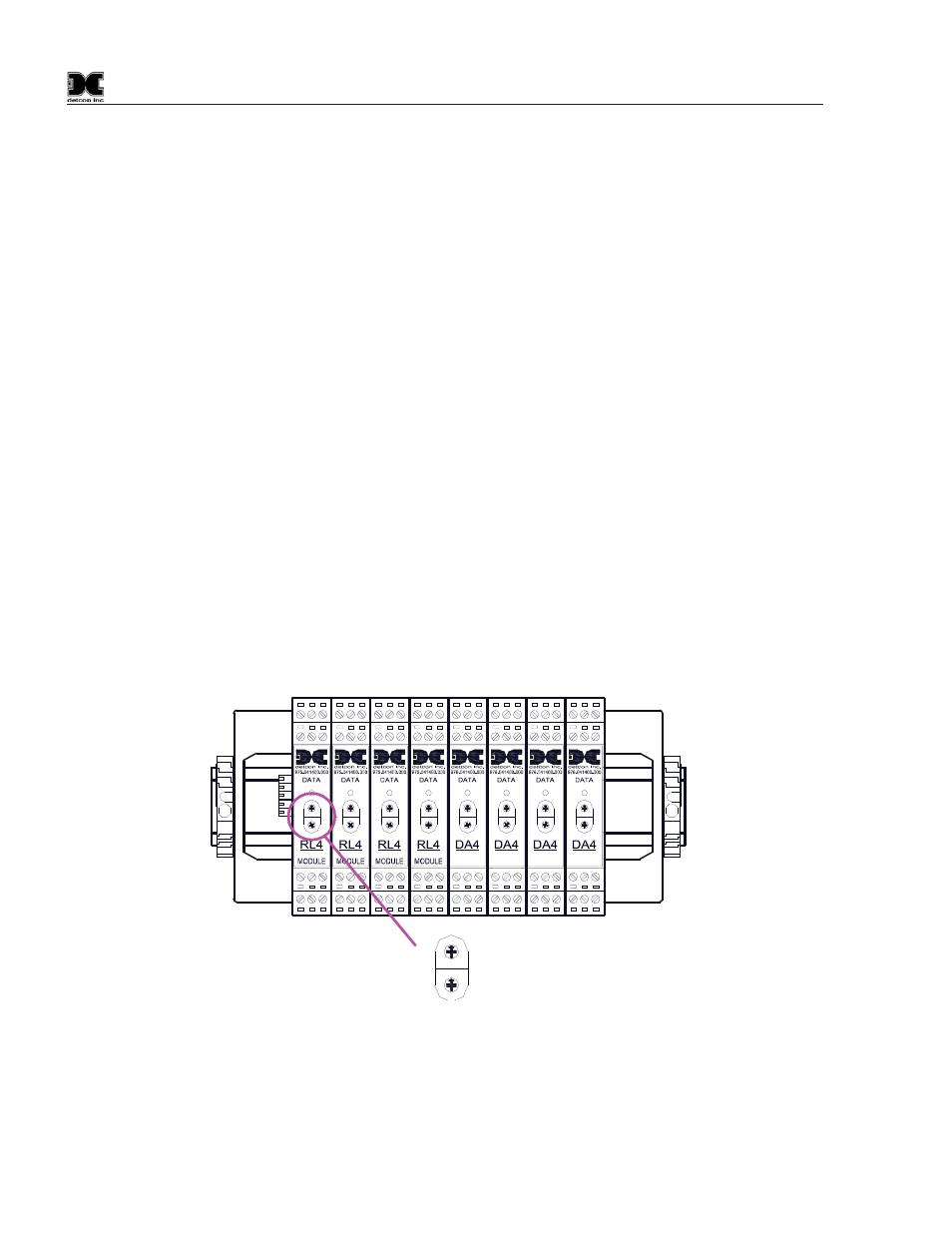
1600A-N4X
1600A-N4X Instruction Manual
Rev. 0.2
Page 12 of 38
3.5 Initial Power Checks
Before applying power, make sure that all I/O Modules are correctly installed and that all wiring connections
between I/O modules and external devices are made correctly.
NOTE: Applying power with devices hooked up incorrectly may cause damage.
Turn the applicable AC and DC Breaker Switches to the ON positions. Verify that the main touch-screen
LCD comes on displaying gas readings. After 5 seconds, verify that all the I/O modules are being polled by
observing a sequence of blinking LED’s on the I/O Modules representing successful serial communication.
NOTE: The polling of the input devices takes place more frequently than the communications to the relay
output devices. The sequence of polling communication will follow the order of the I/O device switch
addresses.
3.6 Setting Device Identification on the I/O Modules
NOTE: If the Model 1600A controller has been configured at Detcon, it may be possible to skip to the
Operator Interface (Section 4.0) for further review of system operation.
I/O modules must be serially addressed to establish correct communications. All I/O Modules are addressed in
Hexadecimal. The I/O module’s address is established by setting the two rotary switches to the
correspondingly correct position. The top rotary switch sets the Most Significant Bit (MSB). The bottom
rotary switch sets the Least Significant Bit (LSB). For an address of 01, set the top switch (MSB) to 0 and the
bottom switch (LSB) to 1. See Appendix B for Decimal to Hexadecimal conversion.
NOTE: All addresses must be unique. There can be no duplication of addresses or a failure to
communicate will occur.
RELAY
COMM
M
S
D
L
S
D
4-20mA
INPUT
COMM
M
S
D
L
S
D
4-20mA
INPUT
COMM
M
S
D
L
S
D
4-20mA
INPUT
COMM
M
S
D
L
S
D
4-20mA
INPUT
COMM
M
S
D
L
S
D
RELAY
COMM
M
S
D
L
S
D
RELAY
COMM
M
S
D
L
S
D
RELAY
COMM
M
S
D
L
S
D
M
S
B
L
S
B
0
12
3
4
5
678
9A
B
C
D
EF
0
12
3
4
5
678
9A
B
C
D
EF
Figure 16 Setting Device Addresses
