5 - m, Ection, Anagement – Triton 9621 Operation Manual User Manual
Page 80: Unctions
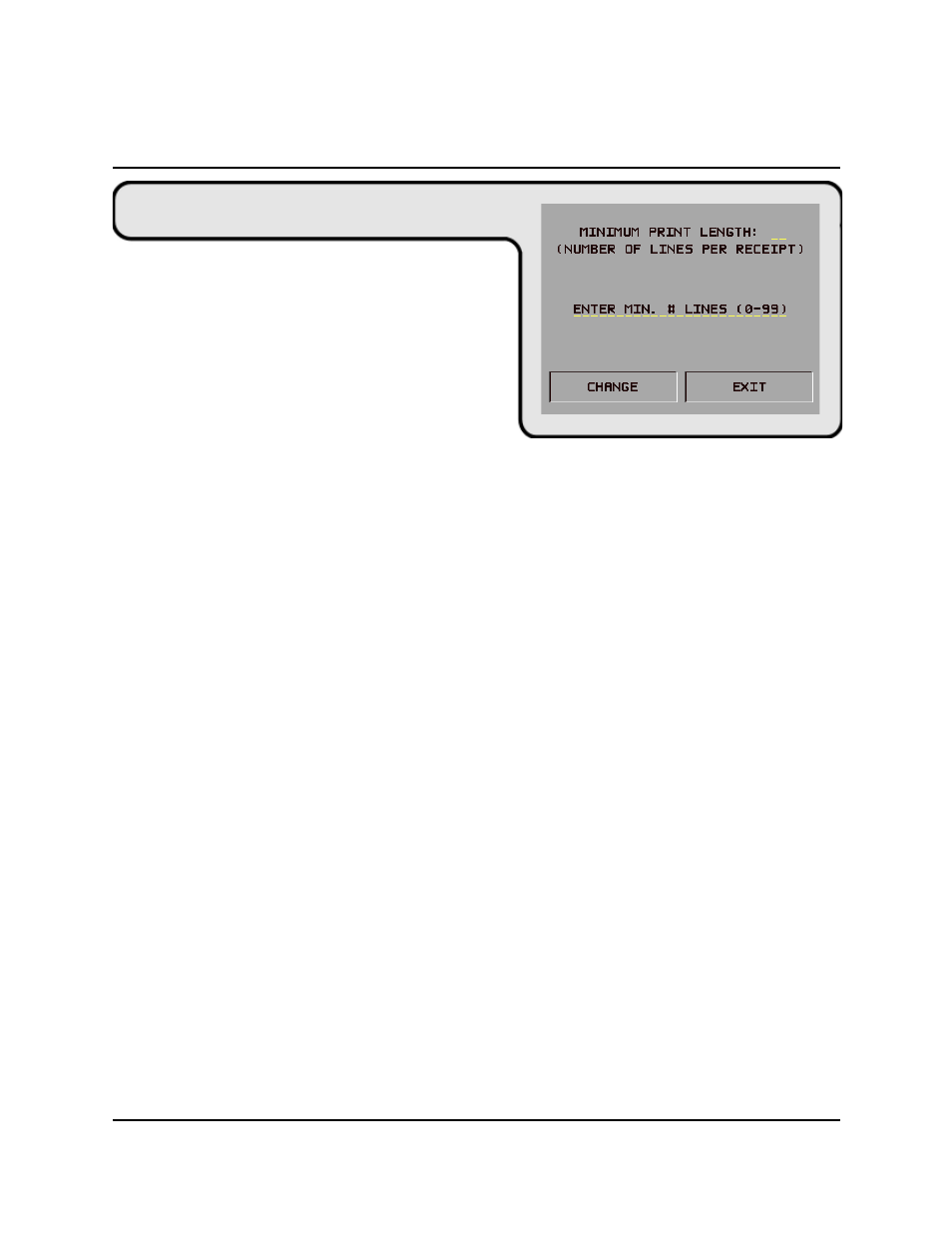
5-38
S
ECTION
5 - M
ANAGEMENT
F
UNCTIONS
S
INGLE
-C
ASSETTE
C
ASH
D
ISPENSER
O
PERATION
M
ANUAL
T
RITON
S
YSTEMS
, I
NC
.
M
ODELS
9600/9601/9620/9621
F
UNCTION
: SET PRINT LENGTH
F
ACTORY
D
EFAULT
: ‘35’
A
CCESS
I
NSTRUCTIONS
:
1.) Select the TERMINAL CONFIGURATION
option from the MANAGEMENT FUNCTIONS
screen.
2.) Select the PRINTER SETTINGS option.
3.) Select SET PRINT LENGTH.
D
ESCRIPTION
:
This function sets the minimum length of the receipt provided to the customer after each transaction.
E
RROR
C
ONDITIONS
:
Changing the Print Length to less than 35 lines will prevent the receipt from exiting the front of the
Cash Dispenser. This may cause paper jams that could result in printer damage.
This manual is related to the following products:
