5 - m, Ection, Anagement – Triton 9621 Operation Manual User Manual
Page 147: Unctions
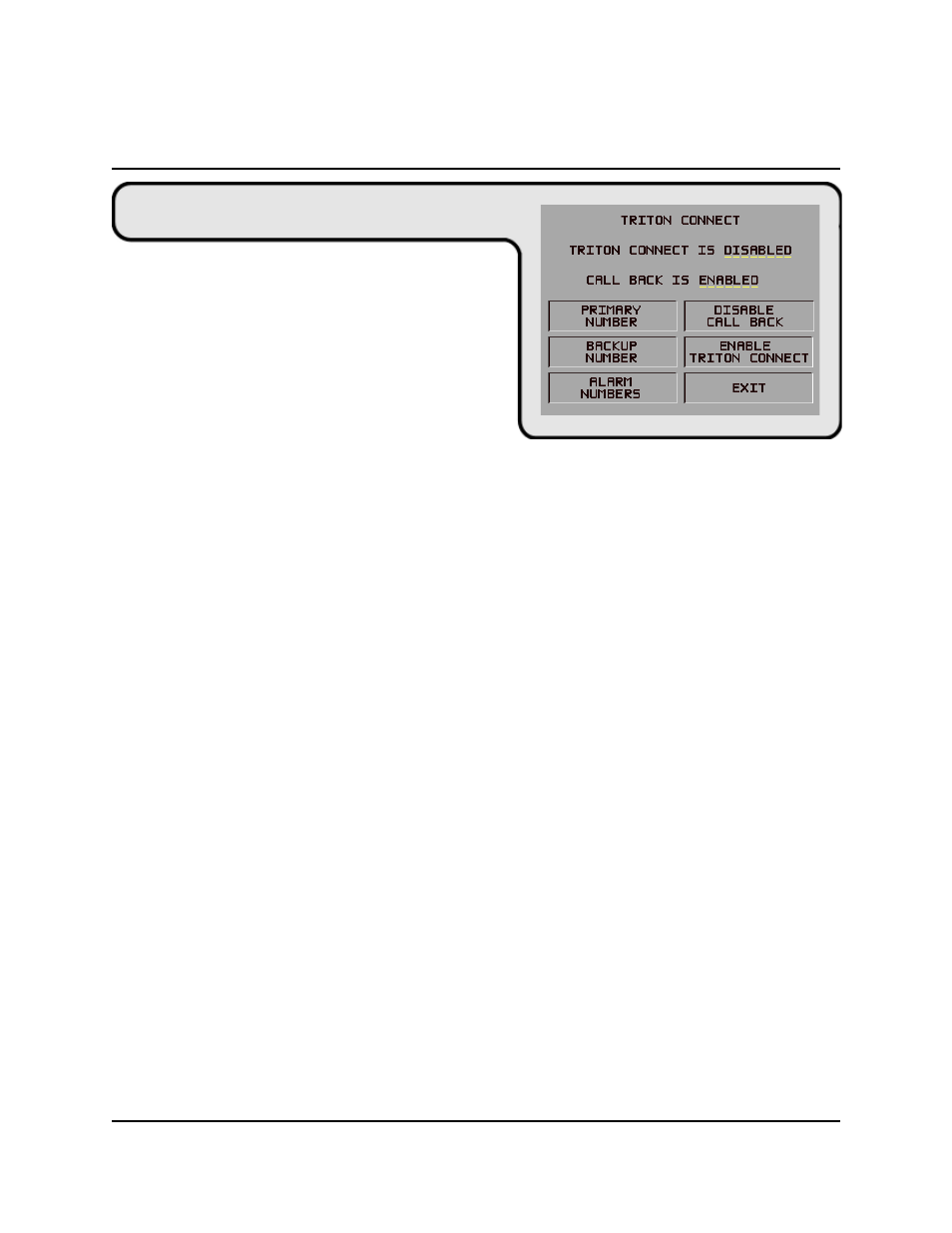
5-105
S
ECTION
5 - M
ANAGEMENT
F
UNCTIONS
S
INGLE
-C
ASSETTE
C
ASH
D
ISPENSER
O
PERATION
M
ANUAL
T
RITON
S
YSTEMS
, I
NC
.
M
ODELS
9600/9601/9620/9621
F
UNCTION
: ENABLE/DISABLE CALL BACK
F
ACTORY
D
EFAULT
: ENABLED
A
CCESS
I
NSTRUCTIONS
:
1.) Select TERMINAL CONFIGURATION from the
MANAGEMENT FUNCTIONS menu.
2.) Select SET TERMINAL PARAMETERS.
3.) Choose MORE.
4.) Select TRITON CONNECT.
D
ESCRIPTION
:
Normally, when the Triton Connect Host Computer contacts a terminal, it will hang up and wait for
the terminal to CALL BACK. This is done for security reasons. The CALL BACK option allows
the terminal operator to enable and disable this feature.
Once you’ve reached the TRITON CONNECT screen, the CALL BACK button will present an
option to reverse the current state of the feature. For example, if CALL BACK is currently
ENABLED, the CALL BACK option button will show the DISABLE CALL BACK option.
Conversely, if CALL BACK is currently DISABLED, the CALL BACK option button will show
the ENABLE CALL BACK option.
E
RROR
C
ONDITIONS
:
There are no error conditions directly associated with this function.
