5 - m, Ection, Anagement – Triton 9621 Operation Manual User Manual
Page 127: Unctions
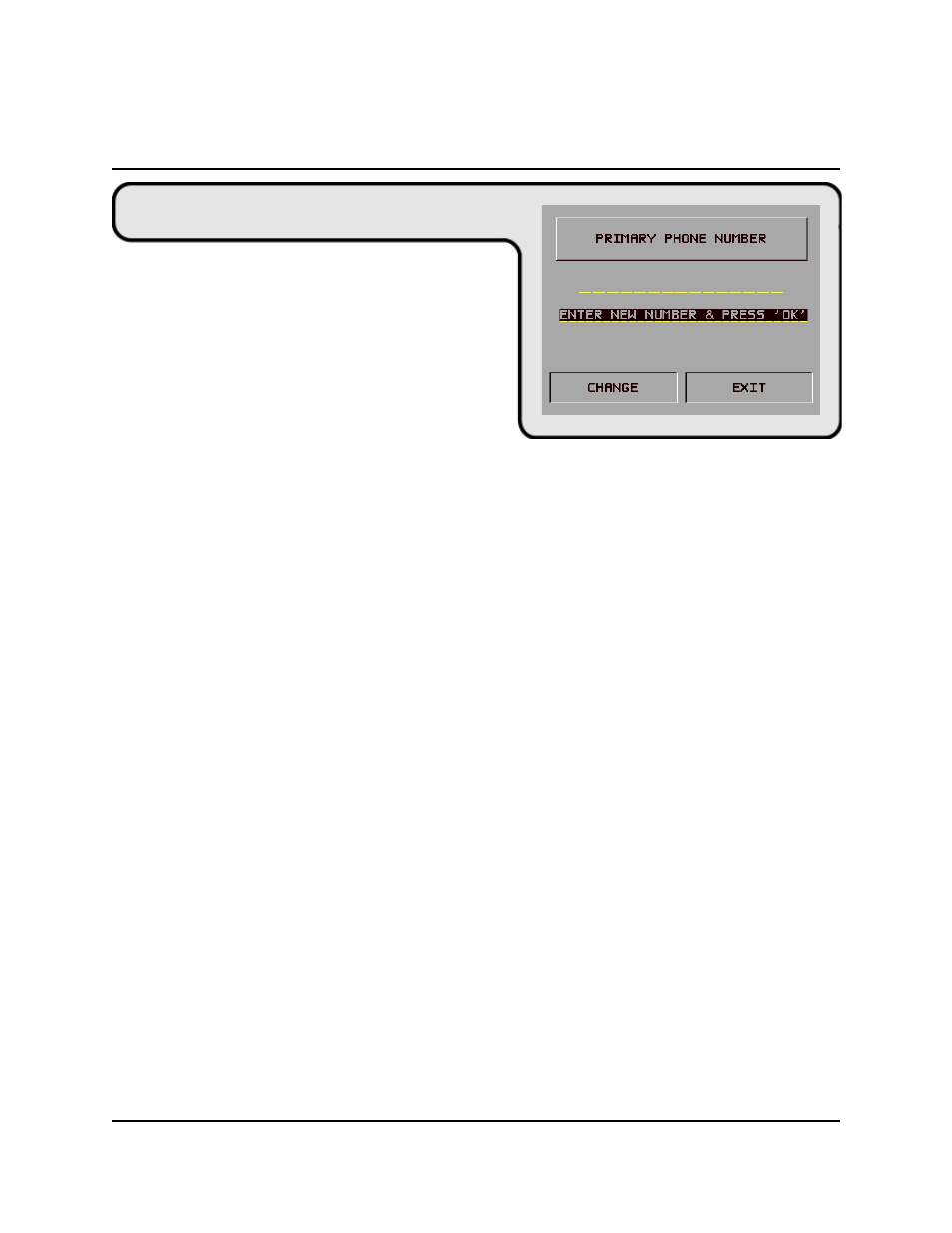
5-85
S
ECTION
5 - M
ANAGEMENT
F
UNCTIONS
S
INGLE
-C
ASSETTE
C
ASH
D
ISPENSER
O
PERATION
M
ANUAL
T
RITON
S
YSTEMS
, I
NC
.
M
ODELS
9600/9601/9620/9621
F
UNCTION
: PRIMARY NUMBER
F
ACTORY
D
EFAULT
: NONE
A
CCESS
I
NSTRUCTIONS
:
1.) Select TERMINAL CONFIGURATION from the
MANAGEMENT FUNCTIONS menu.
2.) Select SET TERMINAL PARAMETERS.
3.) Select TELEPHONE.
4.) Select the PRIMARY NUMBER option.
D
ESCRIPTION
:
The Cash Dispenser communicates to your host processor over a dial up phone line. The phone
number of the processor must be entered before live transactions can be performed.
When this function is selected, the current phone number is displayed (if nothing appears on the
screen, no number is set). Select CHANGE to blank the current entry, and then enter the desired
phone number. The phone number may be up to 30 digits long. It can also contain a dialing prefix,
such as a ‘9’ for an outside line, if necessary. If you need to pause after the prefix, place a comma
in the number for a two-second delay at that point. Pressing the
key, followed by the
the long distance prefix ‘1’ if you are dialing an 800 number or a toll long distance number. Do not
enter dashes in the number.
E
RROR
C
ONDITIONS
:
The Cash Dispenser will not process transactions if the phone number has not been entered or has
been entered incorrectly. In such cases error code “185 - Phone Number Not Configured”, will
be received.
