4 - h, Ection, Andling – Triton 9621 Operation Manual User Manual
Page 40: Assettes
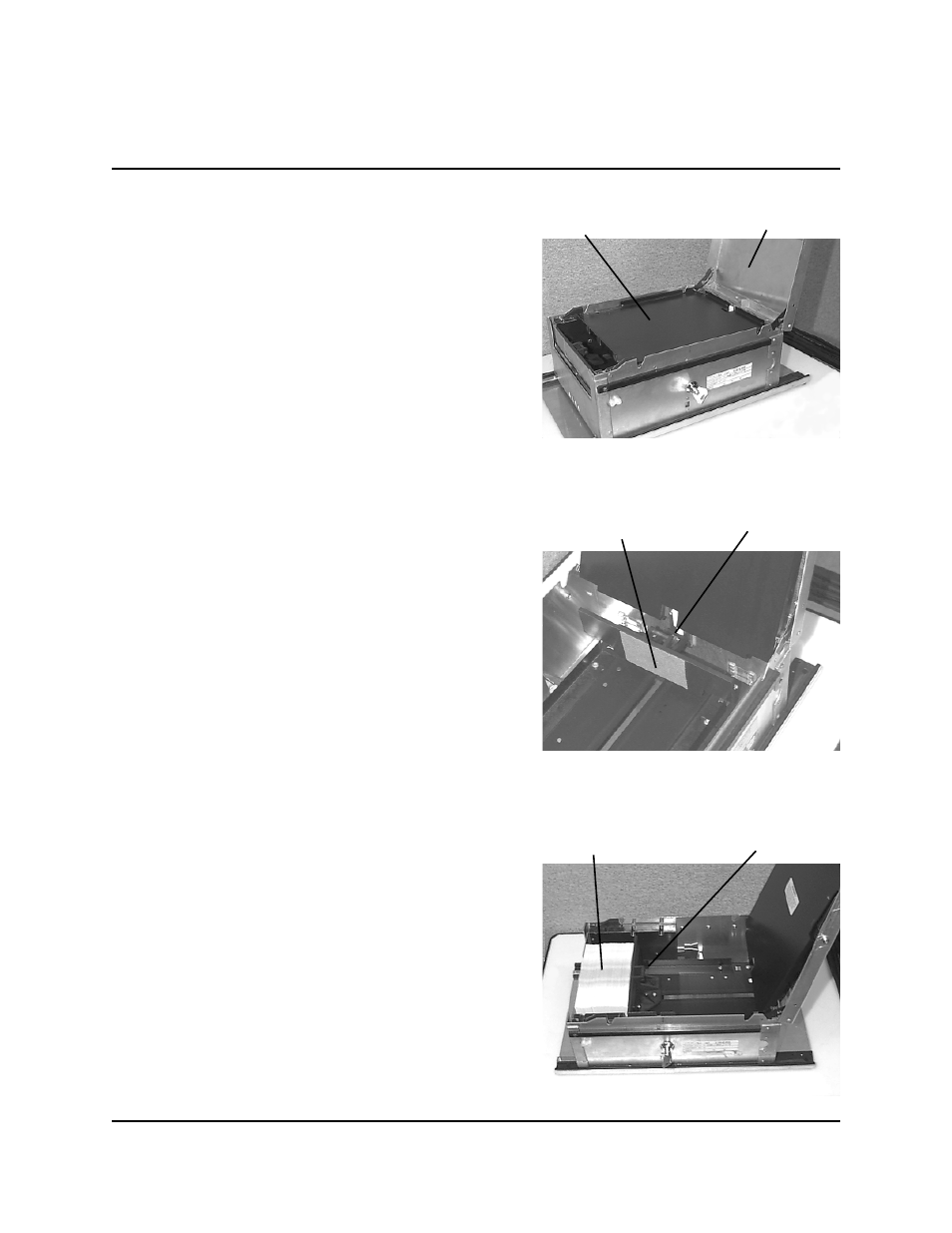
4-4
S
ECTION
4 - H
ANDLING
C
ASSETTES
S
INGLE
-C
ASSETTE
C
ASH
D
ISPENSER
O
PERATION
M
ANUAL
T
RITON
S
YSTEMS
, I
NC
.
M
ODELS
9600/9601/9620/9621
6. Pull the packer plate to the rear of the cassette
(away from the shutter) until it locks to the white
packer plate latch as shown in Figure 4-6. It will
be necessary to push down on the packer plate
latch to lock the packer plate in place. The packer
plate will be held in this position until the lid is
closed or the latch is released by pushing it down.
Be careful not to release the packer plate onto
your fingers.
7. Place the currency into the cassette. Allow at least
one inch of clearance between the packer plate
when it is fully retracted and the currency. This
will allow the packer plate to compress the cur-
rency as shown in Figure 4-7. If you are chang-
ing the denomination of the bills in the cassette,
you must change the MULTIPLE AMOUNT pa-
rameter in the Cash Dispenser to match (refer to
Section 5 - Management Functions for proce-
dures). Release the packer plate and lower the
reject tray and the lid. The cassette can now be
removed from the loading tray by sliding it for-
ward.
8. Verify that the cassette is primed. Be certain the
green indicator is showing in the window below
the key. Install the cassette into the Cash Dis-
penser as shown in Figure 4-8 by placing the cas-
sette guides on the dispensers’ rails and firmly
pushing the cassette in until it locks in place.
9. Close and lock the Cash Dispenser.
Figure 4-5. Cassette showing the
reject tray.
REJECT
TRAY
CASSETTE LID
Figure 4-7. Packer plate released
with currency in place.
PACKER PLATE
CURRENCY
Figure 4-6. Packer plate latched at
the rear of the cassette.
PACKER PLATE
LATCH
PACKER
PLATE
