2 - f, Ection, Eatures – Triton 9621 Operation Manual User Manual
Page 24
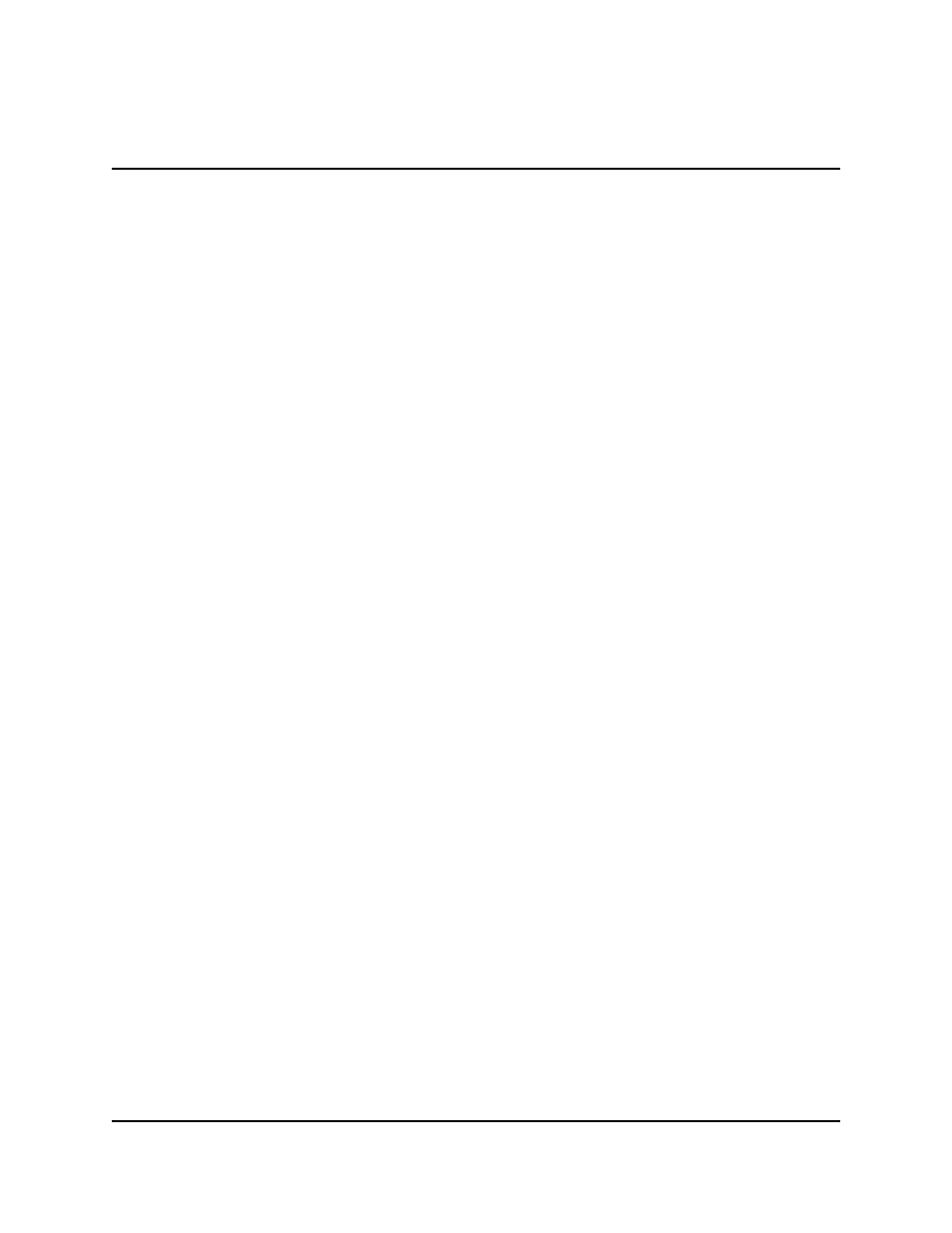
2-12
S
ECTION
2 - F
EATURES
S
INGLE
-C
ASSETTE
C
ASH
D
ISPENSER
O
PERATION
M
ANUAL
T
RITON
S
YSTEMS
, I
NC
.
M
ODELS
9600/9601/9620/9621
Key information about the status of the terminal is collected and stored at a central location by
your service provider. With this data, customer transaction reports can be developed that make
it easy to monitor your Cash Dispenser’s performance, schedule cash replenishment, and pro-
vide instant status for service dispatch should a problem occur.
•
Extended Amounts
The standard length of a currency amount entry field is 6 characters in U. S. domestic versions
of the terminal operating software. In some international applications this length is insufficient
to allow the entry of the full range of monetary values available in the local currency type. The
Extended Amounts feature allows the selection of 12-character currency amount entry fields
for those applications that require it.
Once selected, the Cash Dispenser can accept the entry of extended amounts for customer
withdrawal and transfer transactions. The feature is activated using the terminal’s Management
Functions.
•
LED Sign Option
This option consists of a display panel and associated hardware and firmware that enables a
Cash Dispenser to display messages and animated themes using a variety of special effects.
The LED Sign is available in either Lowtopper or Hightopper versions.
The LED Sign requires version 3.0 (or higher) Terminal Software, a Quad-Port Module, and
a version SD01.04 (or higher) EPROM. To control the LED Sign, you will need Triton Con-
nect for Windows 95, version 1.9.1 or later. The LED Sign can also be operated using an op-
tional hand-held infrared remote control.
Specific instructions for operating the LED Sign are contained in the Triton Connect User
Manual, or the LED Sign Remote Control Operation Manual, as applicable.
•
Date/Time Format
This option allows the operator to select either MM/DD/YY or DD/MM/YY as the format the
terminal will use when printing receipts and other reports.
•
Dispense Counter
This features counts the number of bills that have been dispensed from the currency cassette
and prints the total on the Receipt Printer Test report
