3 - o, Ection, Peration – Triton 9621 Operation Manual User Manual
Page 28: Etup
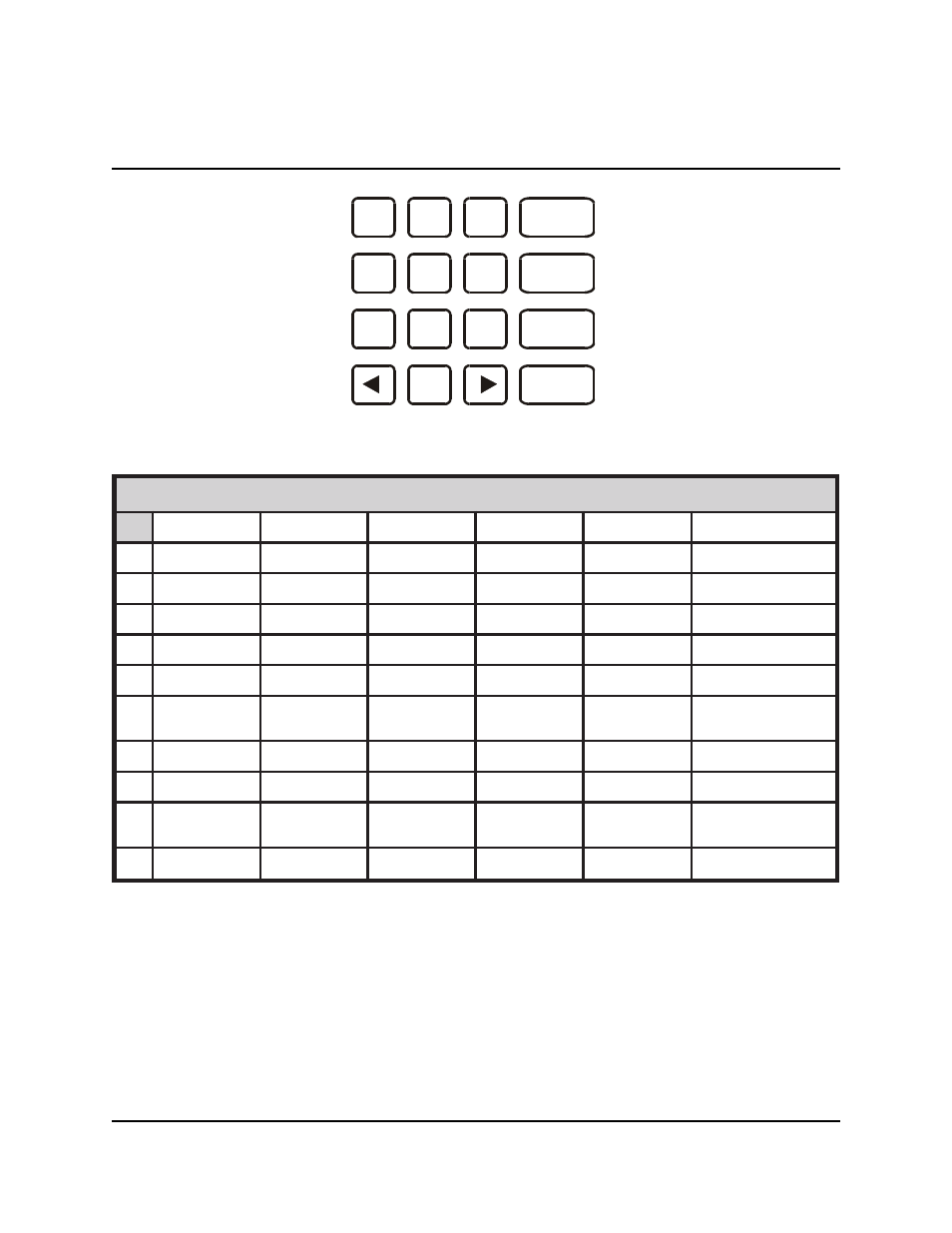
3-4
T
RITON
S
YSTEMS
, I
NC
.
S
ECTION
3 - O
PERATION
AND
S
ETUP
S
INGLE
-C
ASSETTE
C
ASH
D
ISPENSER
O
PERATION
M
ANUAL
M
ODELS
9600/9601/9620/9621
The first character on the first key (0-9) you press after the
current cursor position. Pressing the same key repeatedly will cycle the displayed letter through
the available character choices for that key (X1-X6). When the desired character is displayed,
press the
these steps to enter the next character.
9
6
ABC
JKL
TUV
5
8
0
CHANGE
CANCEL
OK
7
4
PRS
GHI
QZ
3
1 2
MNO
WXY
DEF
Figure 3-3. Alphanumeric Keypad.
S
R
E
T
C
A
R
A
H
C
D
A
P
Y
E
K
1
X
2
X
3
X
4
X
5
X
6
X
1
Q
Z
e
c
a
p
S
~
!
@
2
A
B
C
#
$
%
3
D
E
F
^
*
_
4
G
H
I
(
)
|
5
J
K
L
\
/
"
6
M
N
O
;
:
'
)
n
e
p
O
(
e
t
o
u
Q
e
l
g
n
i
S
7
P
R
S
?
<
>
8
T
U
V
[
]
ñ
9
W
X
Y
{
}
'
)
e
s
o
l
C
(
e
t
o
u
Q
e
l
g
n
i
S
0
,
.
-
&
=
+
Table 3-1. Keypad Characters.
