6 - m, Ection, Aintenance – Triton 9621 Operation Manual User Manual
Page 176
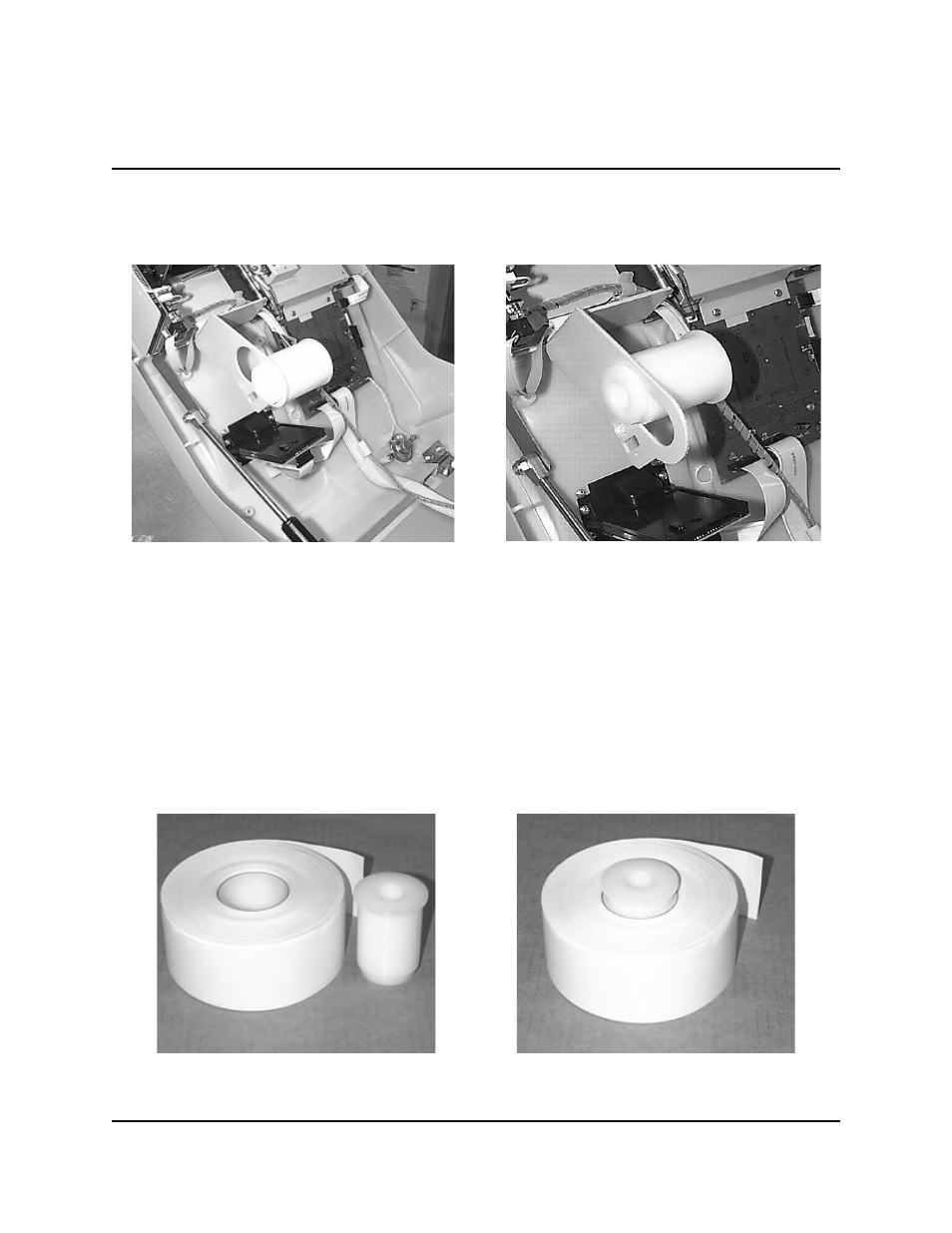
6-4
S
ECTION
6 - M
AINTENANCE
S
INGLE
-C
ASSETTE
C
ASH
D
ISPENSER
O
PERATION
M
ANUAL
T
RITON
S
YSTEMS
, I
NC
.
M
ODELS
9600/9601/9620/9621
3. Push the paper spool (or partial roll of paper) from its location in Figure 6-4A to the posi-
tion shown in Figure 6-4B.
4. Remove the paper spool from the paper support bracket by pulling the slotted small end of
the spool out of bracket.
5. Remove the tab securing the end of the new paper roll to itself. Use scissors to cut off all of
the paper up to and including the glue tab. Insert the paper spool into the new roll of paper
(as shown in Figures 6-5A and 6-5B). Use a 6-inch roll of 60-mm wide thermal paper. Be
sure the paper spool is inserted so that the paper will feed from the top of the roll when it
is installed on the paper bracket.
Figure 6-4A. Paper Spool in its normal
operating position.
Figure 6-4B The Paper Spool in position for
removal.
Figure 6-5A. The paper and paper spool.
Figure 6-5B. Spool inserted into the roll of
paper.
