5 - m, Ection, Anagement – Triton 9621 Operation Manual User Manual
Page 53: Unctions
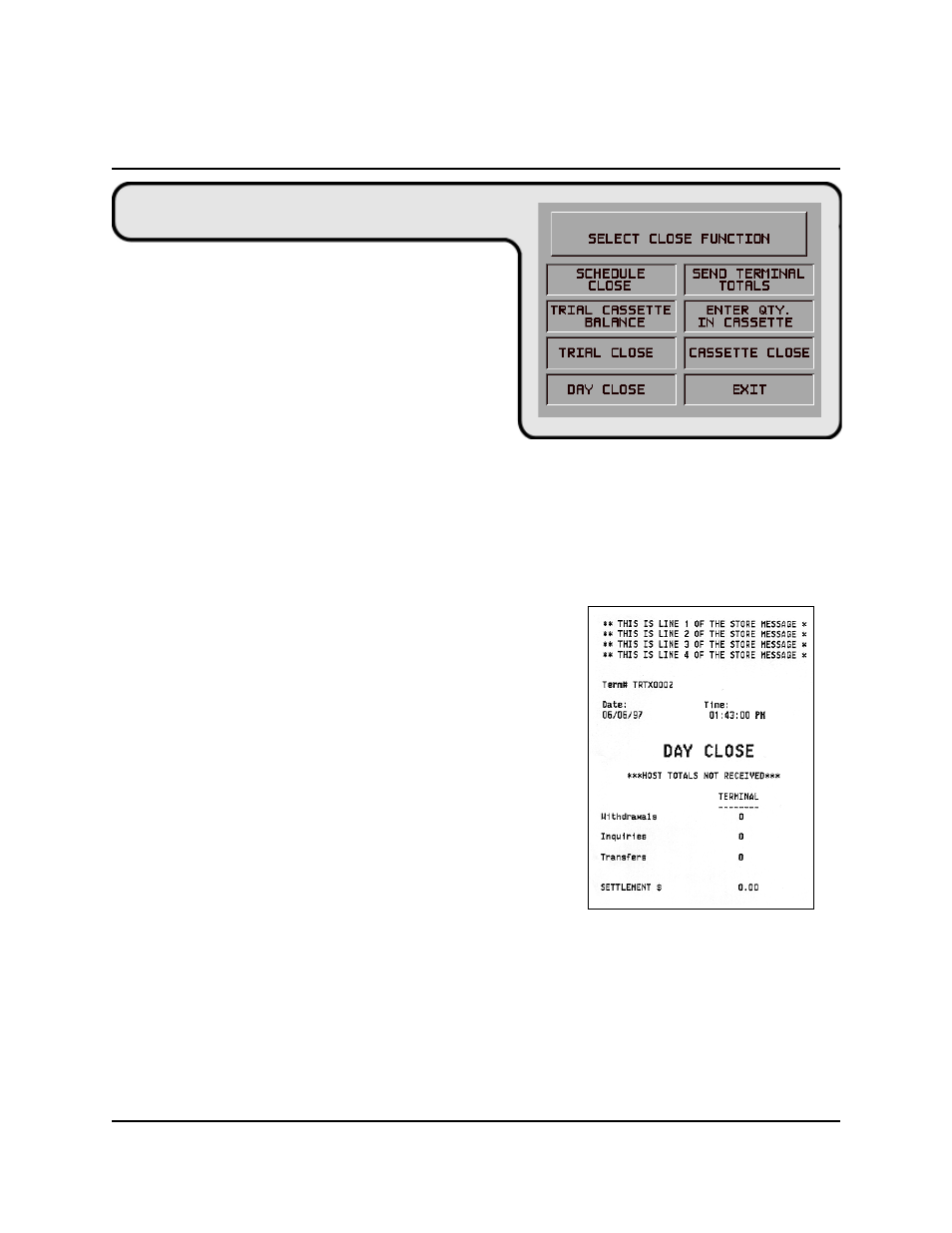
5-11
S
ECTION
5 - M
ANAGEMENT
F
UNCTIONS
S
INGLE
-C
ASSETTE
C
ASH
D
ISPENSER
O
PERATION
M
ANUAL
T
RITON
S
YSTEMS
, I
NC
.
M
ODELS
9600/9601/9620/9621
F
UNCTION
: DAY CLOSE
F
ACTORY
D
EFAULT
: N/A
A
CCESS
I
NSTRUCTIONS
:
1.) Select CLOSE from the MANAGEMENT
FUNCTIONS screen.
2.) Select DAY CLOSE.
D
ESCRIPTION
:
The DAY CLOSE Function is used to complete daily balancing of the Cash Dispenser with the
processor. The DAY CLOSE is performed to clear the totals and switch to the next business day.
This function prints a report summarizing all of the activity done by the Cash Dispenser since the
last DAY CLOSE was completed. The information includes a total of all transactions.
This function also calls your host processor’s computer and
commands it to download the totals it has accumulated for
the current business day.
The DAY CLOSE is normally completed as the final step in
the daily balancing process. The DAY CLOSE report is
printed to the receipt printer. The TRIAL CLOSE function
does the same thing as the DAY CLOSE, except that the totals
are not cleared. See the TRIAL CLOSE function for more
information.
NOTE: If the DAY CLOSE is not performed at the same
time as the processors’ day close, the host and terminal
totals may not match.
E
RROR
C
ONDITIONS
:
A call to the processor host computer is required to complete the operation. If the call to the host is
not completed successfully, a warning (***HOST TOTALS NOT RECEIVED***) will be printed
on the report.
Sample DAY CLOSE receipt.
