AMT Datasouth 6000 User Manual
Page 59
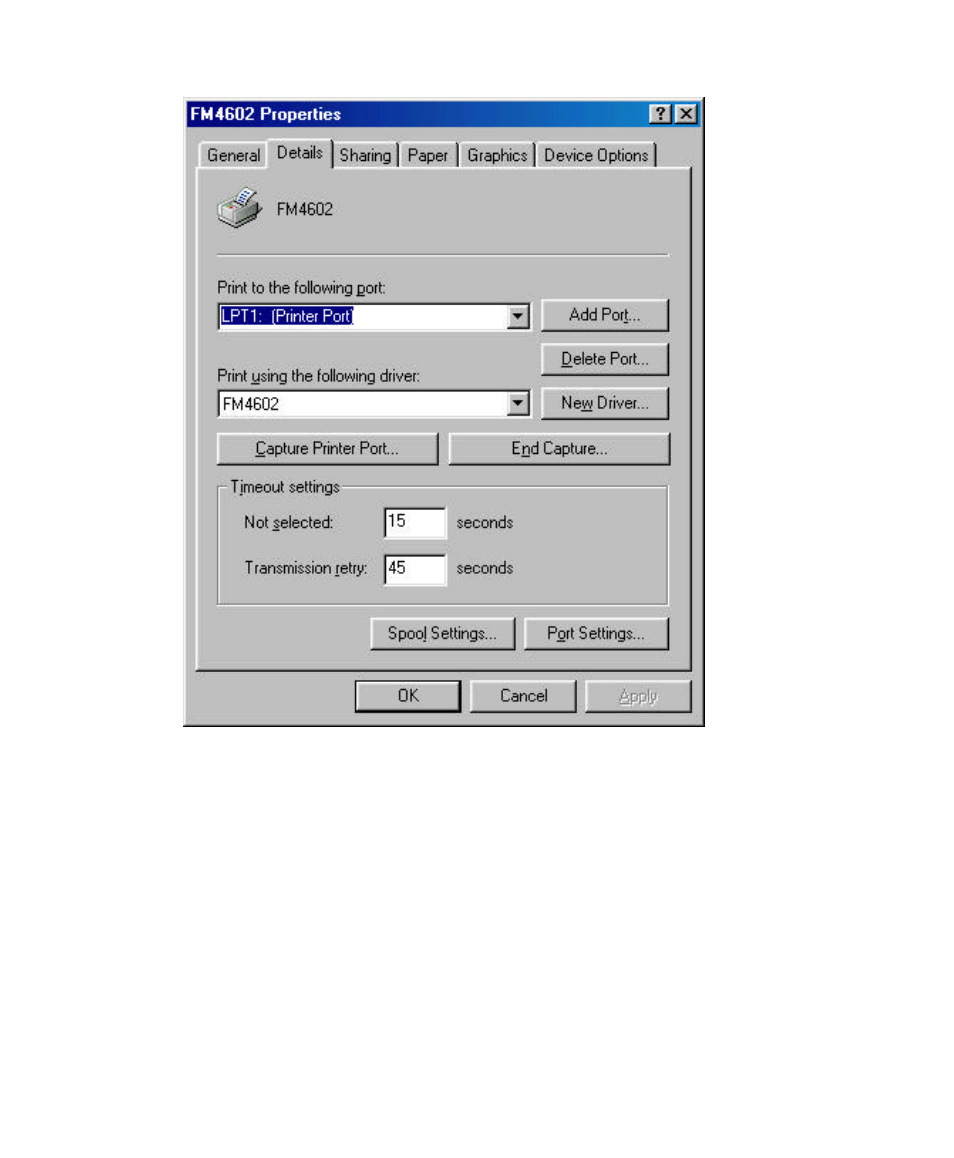
58 User's Guide
Fastmark 6000 Series
Details Tab
Print to the following port
This allows you to select the IO port to link with the printer. The port may be one
of parallel (LPT), serial (COM), network port or file.
If the communication port is the serial port (COM1: or COM2:), check the baud
rate and flow control as they must be consistent between host and printer. The
printer’s baud rate is printed on the following the self-test page. The factory
default baud rate is 9600.
Print using the following driver
This must match the printer that is attached when using the label printer.
This manual is related to the following products:
