Special switch settings – AMT Datasouth 6000 User Manual
Page 46
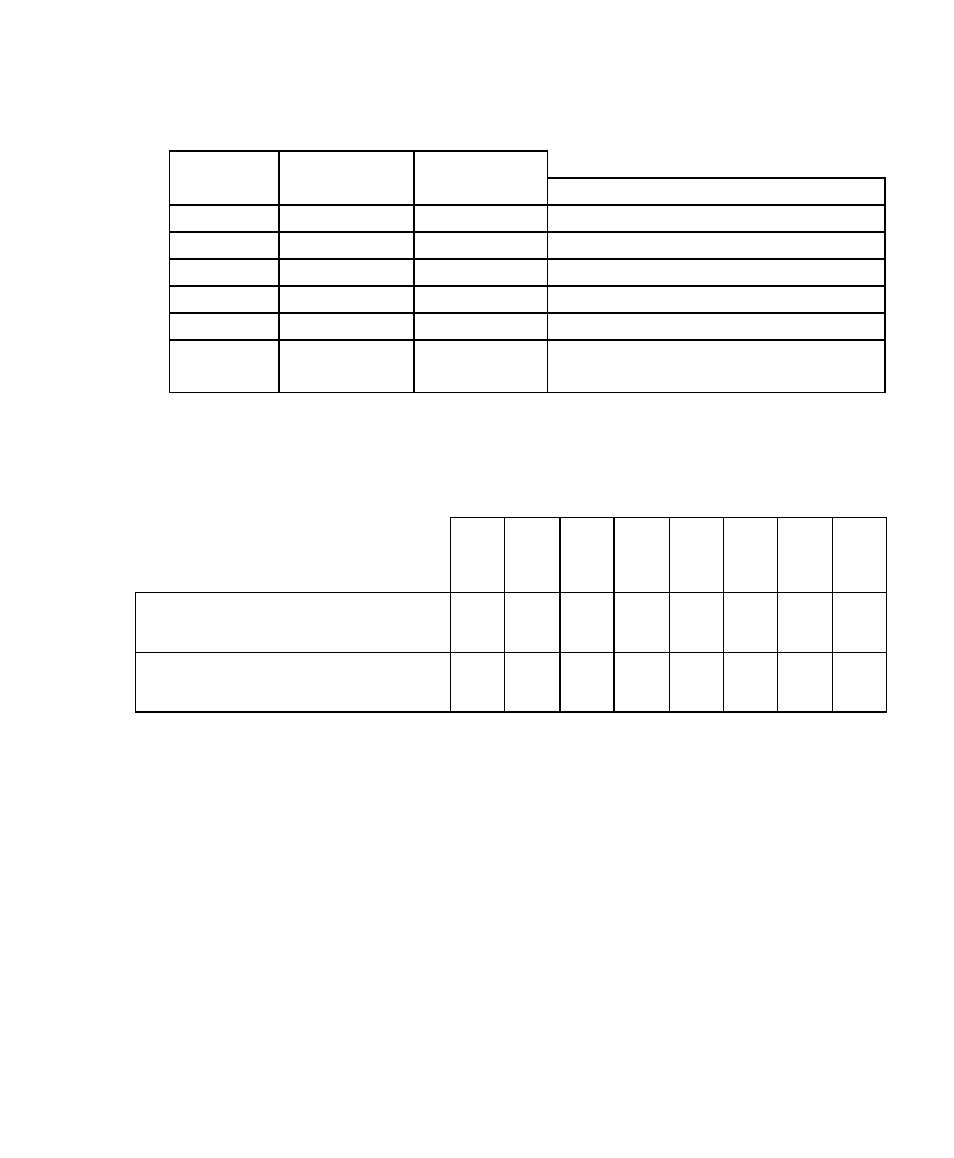
Fastmark 6000 Series
User's Guide 45
Switches 6, 7 and 8 are used to determine the printer's Baud Rate.
6
7
8
Baud rate
OFF
OFF
OFF
9600 (default)
ON
OFF
OFF
2400
OFF
ON
OFF
4800
ON
ON
OFF
19200
OFF
OFF
ON
38400
ON
ON
ON
Special Setting:
9600 and for barcode reader
Special Switch Settings:
Switch number
1
2
3
4
5
6
7
8
Special Condition
Sets Baud Rate to 9600 for a Bar Code
Reader
N/A
N/A
N/A
N/A
N/A
On
On
On
Clears Objects in Flash ** emulation
specific
N/A
N/A
On
N/A
On
N/A
N/A
N/A
N/A - Switch position has not function in the condition.
Note: Make sure to set switch 3 and 5 their original positions.
This manual is related to the following products:
