Inside the printer – AMT Datasouth 6000 User Manual
Page 16
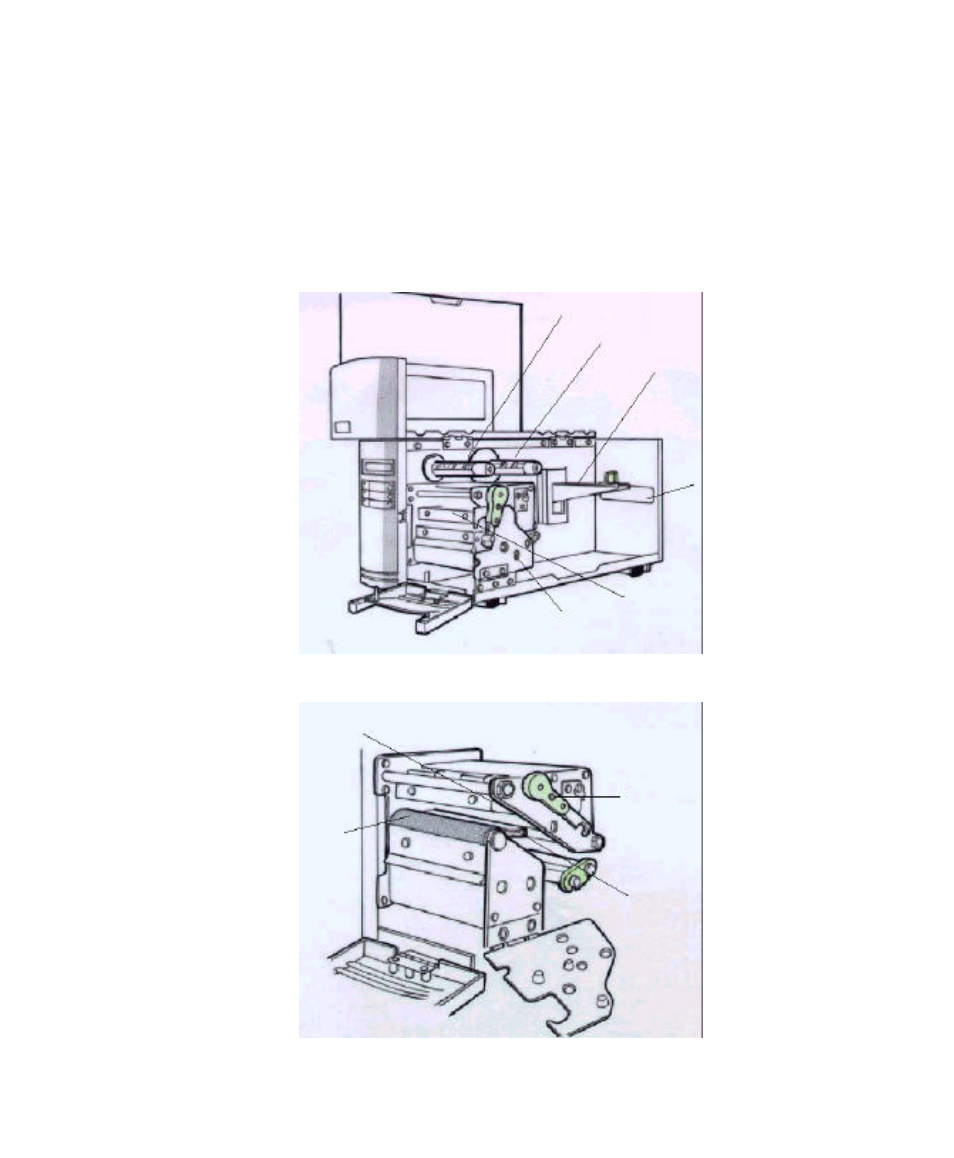
Fastmark 6000 Series
User's Guide 15
Inside the Printer
Opening of the Top Access Door allows access to the internal user side of the printer. The
printer should be opened when:
•
Installation of a Ribbon (Thermal Transfer Mode)
•
Installation of Media
•
Routine Maintenance
Figure 8 – Inside Printer
Figure 9 – Printhead Mechanism
Ribbon Take-Up Spindle
Ribbon Supply Spindle
Media Supply Spindle
External Label
Feed Slot
Thermal Printhead
Side Access Door
Thermal Printhead
Platen Roller
Paper Sensor Guide
Printhead Latch Lever
This manual is related to the following products:
