6 performing a “two-point” correction, To perform a “two-point” correction – LumaSense Technologies Pearl Control User Manual
Page 30
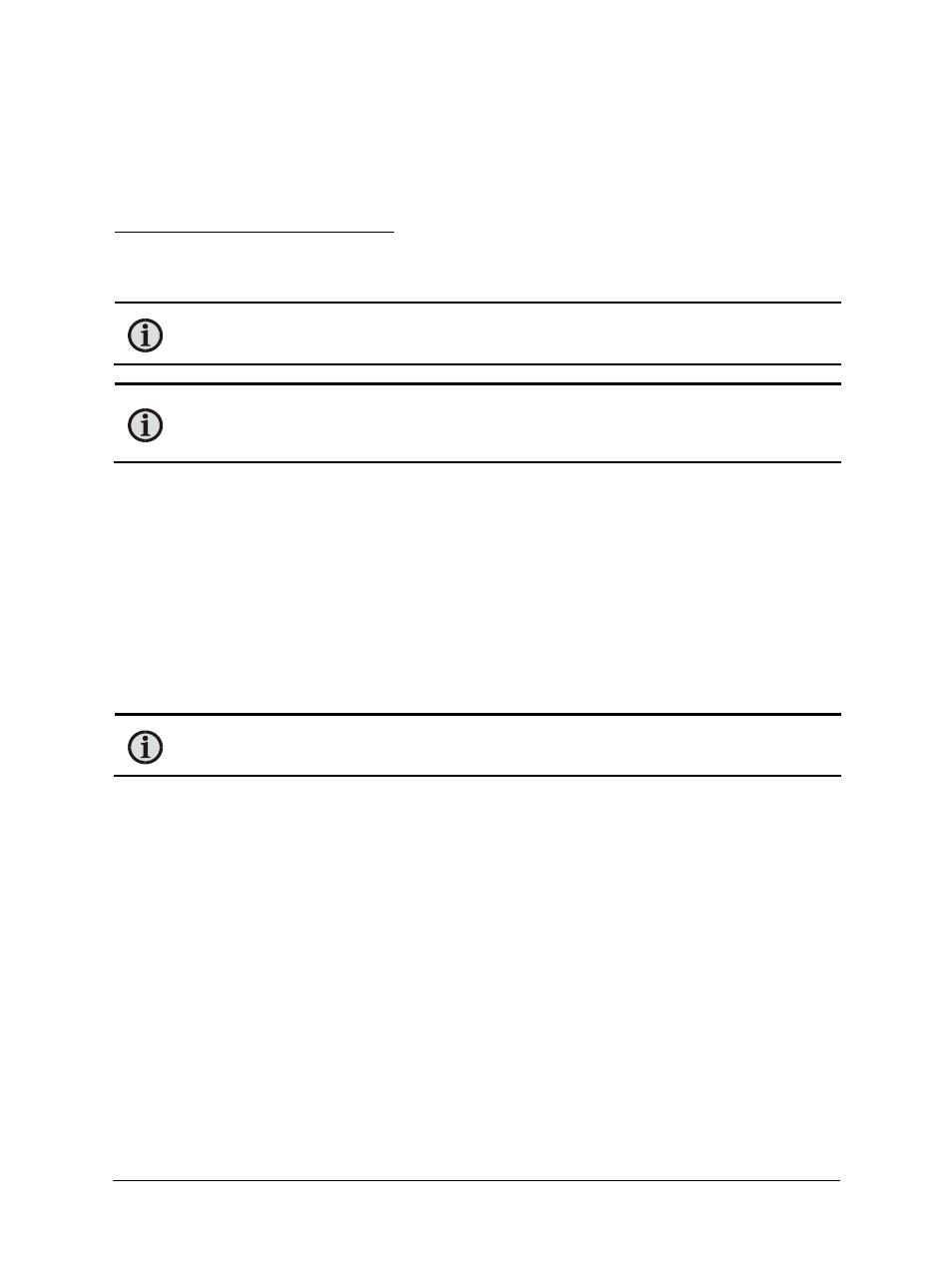
Pearl Control Software Manual
Using Calibrate Tab Features 30
4.3.6 Performing a “Two-Point” Correction
The following procedure takes dectector and lens features into account and creates the best,
most accurate gain calculation for the camera. If the lens system has extenstive vignetting, this
procedure is required to view a high-quality image over the full frame.
To perform a “two-point” correction:
1. Click on the Calibrate Tab.
2. Click on Gain Map.
Note: If a gain correction has been or may have been done previously, press the Reset
Map button before performing this process.
Note: Because this is a two-step process, you should disable the automatic calibration
(Auto-Cal) feature until the new map has been saved. See Section 2.7 to turn off
automatic calibration.
3. Next, set the low point:
a. Cover the front of the lens with a blackbody (or flat featureless surface) at the
lowest temperature to be viewed.
b. Click Set Low Point.
4. Next, set the high point:
a. Cover the front of the lens with a blackbody (or flat featureless surface) at the
highest temperature to be viewed.
b. Click Set High Point.
5. Save the map as instructed in Section 4.3.6.
Note: After Step 2 you should have disabled the automatic calibration (Auto-Cal)
feature. See Section 2.7 to turn automatic calibration back on.
