2 gain, To adjust the gain value – LumaSense Technologies Pearl Control User Manual
Page 25
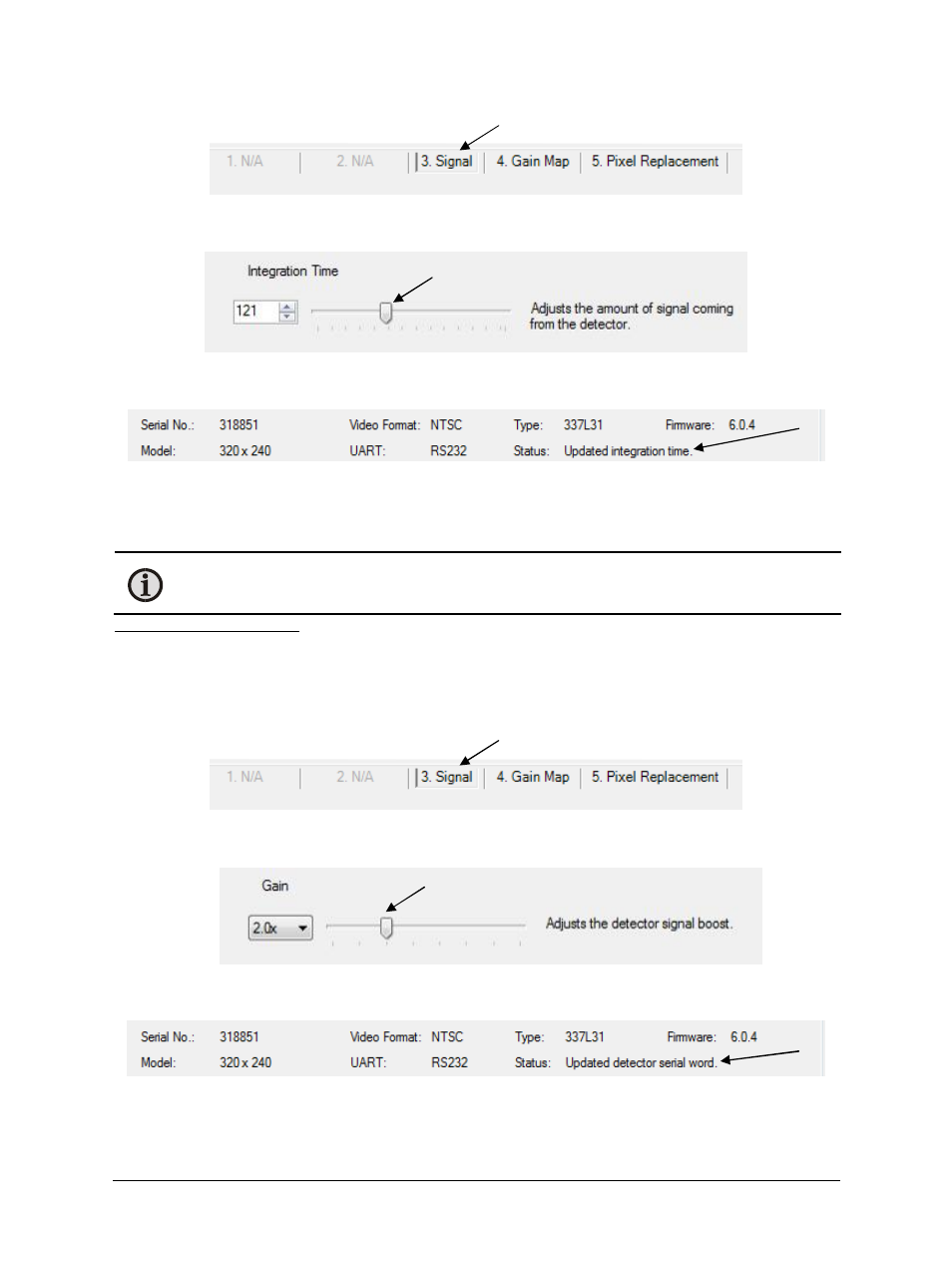
Pearl Control Software Manual
Using Calibrate Tab Features 25
4. Click on the Signal Section.
5. In the Integration Time section, you can either enter the desired value in the text box
or use the slider bar to set the value.
6. Check the Status in the Information Bar to ensure the message “Updated integration
time” appears.
4.2.2 Gain
Gain adjusts the amount of gain used on the camera. Similar to Integration Time, increasing the
gain value will increase the amount of signal the camera receives.
Note: High values can result in increased noise and can cause the image to saturate.
To adjust the gain value:
1. Click Help and select Advanced from the drop down menu.
2. Enter the password: engineer
3. Click on the Calibrate Tab.
4. Click on the Signal Section.
5. In the Gain section, you can either enter the desired value in the text box or use the
slider bar to set the value.
6. Check the Status in the Information Bar to ensure the message “Updated detector serial
word” appears.
Slider Bar
Slider Bar
