LumaSense Technologies IS 8-GS pro User Manual
Page 3
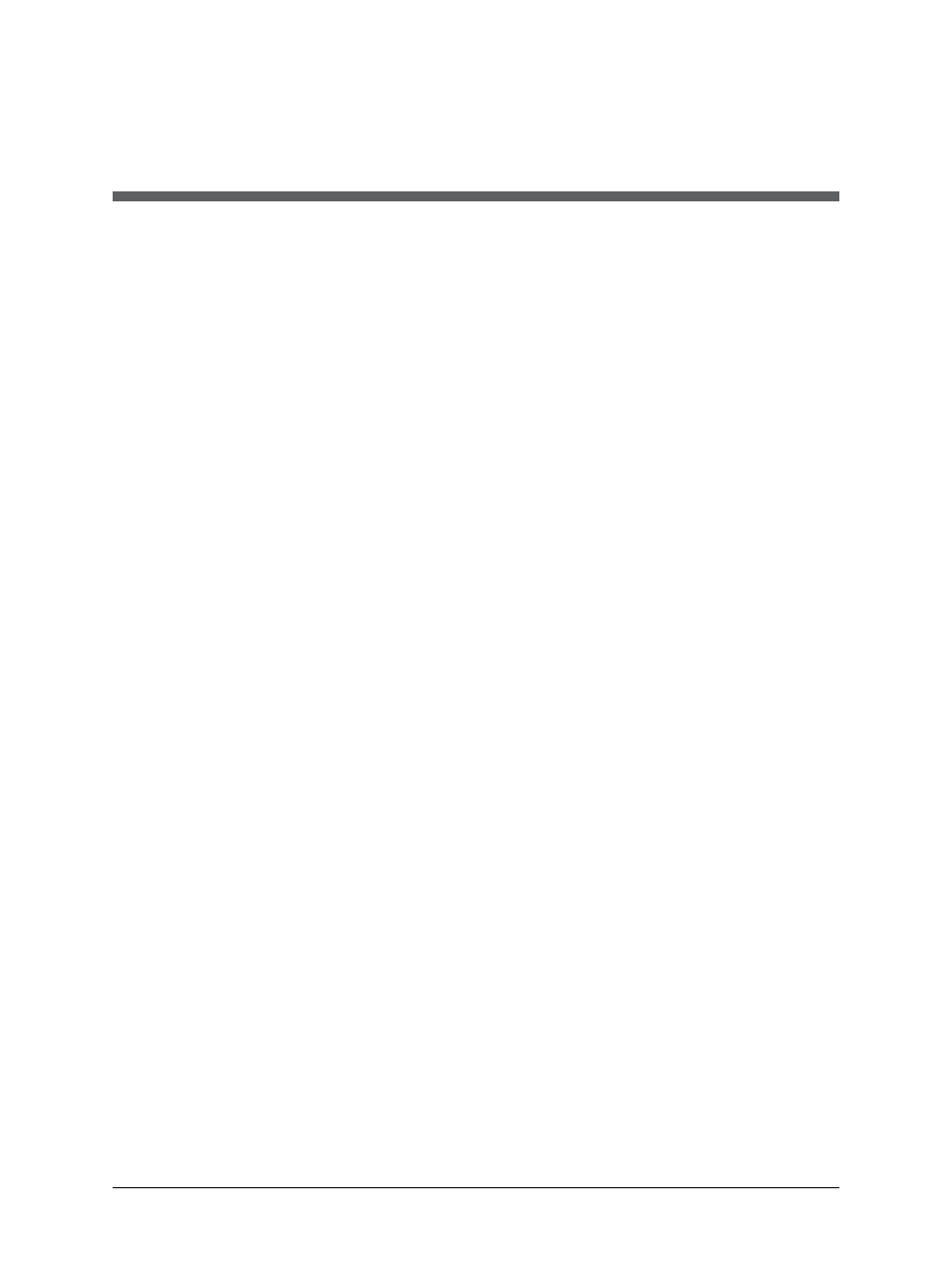
Series 8 pro Manual
Contents iii
Contents
1 General Information ......................................................................................................... 5
1.1 Information about the user manual ....................................................................... 5
1.1.1
Legend ...................................................................................................................... 5
1.1.2
Terminology ............................................................................................................. 5
1.2 Safety ......................................................................................................................... 5
1.2.1
Eye protection filter ................................................................................................. 5
1.3 Limit of liability and warranty ................................................................................ 6
1.4 Unpacking the Instrument ....................................................................................... 6
1.5 Service Request, Repair, or Support ....................................................................... 6
1.6 Shipments to LumaSense for Repair ...................................................................... 7
1.7 Disposal / decommissioning .................................................................................... 7
2 Introduction ....................................................................................................................... 9
2.1 Appropriate use ........................................................................................................ 9
2.2 Scope of delivery ...................................................................................................... 9
2.3 Technical Data ........................................................................................................... 9
2.4 Physical User Interface ........................................................................................... 11
2.5 Transport, Packing, Storage .................................................................................. 11
3 Controls and Installation................................................................................................ 13
3.1 Battery insertion ..................................................................................................... 13
3.2 Switching on ........................................................................................................... 13
3.2.1
First trigger point ................................................................................................... 13
3.2.2
Second trigger point .............................................................................................. 13
3.2.3
Continuous measurement ..................................................................................... 14
3.2.4
Measurement value output via USB interface ..................................................... 14
3.3.1
Adjustment of the diopter adaptor ..................................................................... 15
3.3.2
Adjusting the objective to the measuring object ................................................ 15
3.3.3
Spot size table ........................................................................................................ 15
Close-up lens / protection window .......................................................................................... 16
3.3.4
Eye protection filter ............................................................................................... 16
4 Display functions / adjustment buttons ....................................................................... 17
4.1 Displays and adjusting special displays / parameters ........................................ 17
4.2 Switching between numeric and graphic display ............................................... 18
4.3 Factory setting ........................................................................................................ 18
4.4 Special displays ....................................................................................................... 18
5 Parameter descriptions / Settings ................................................................................. 19
5.1 Emissivity .............................................................................................................. 19
