1 adjustment of the diopter adaptor, 2 adjusting the objective to the measuring object, 3 spot size table – LumaSense Technologies IS 8-GS pro User Manual
Page 15
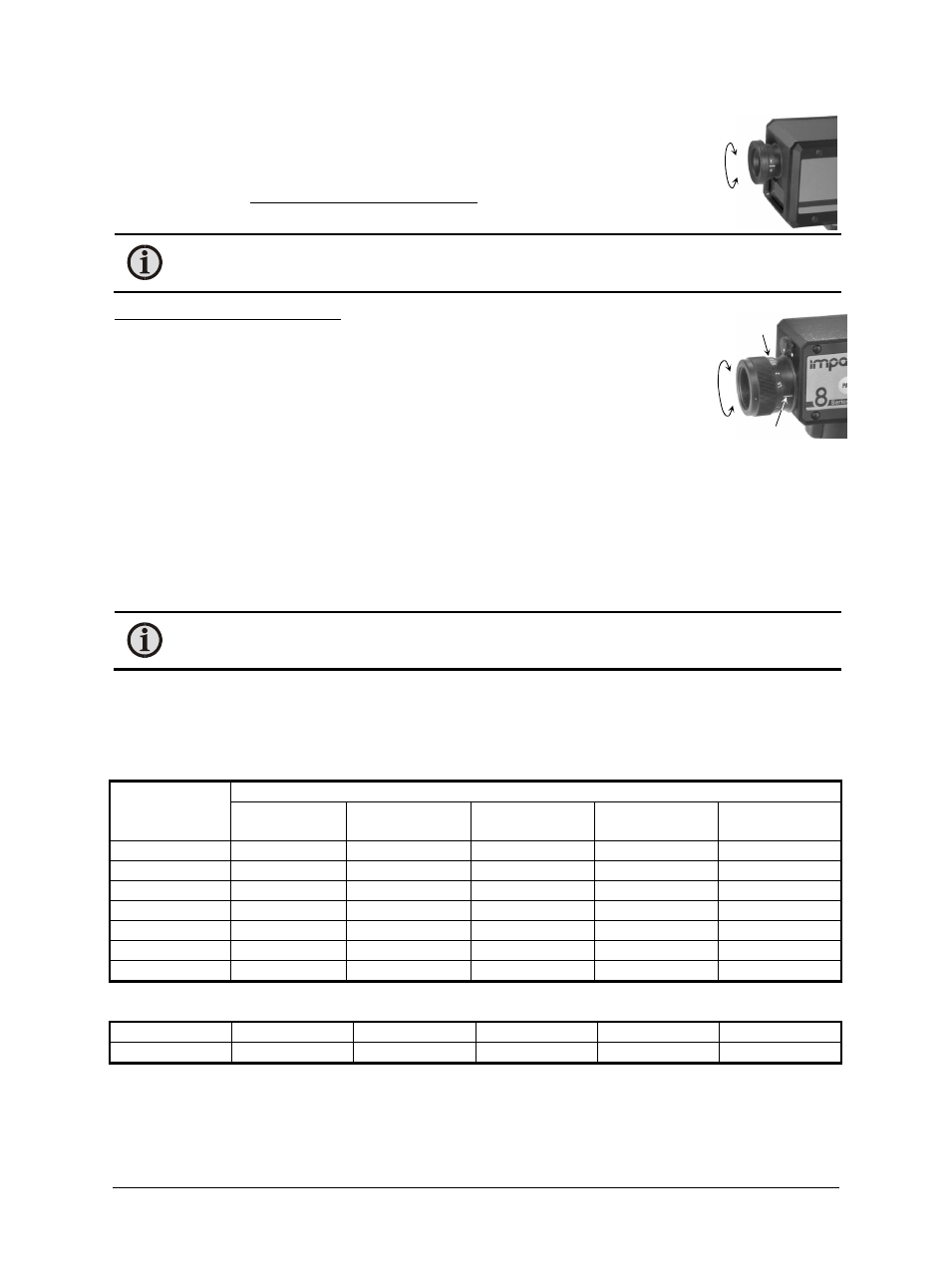
Series 8 pro Manual
Controls and Installation 15
3.3.1 Adjustment of the diopter adaptor
Since most people have a light ametropia, the view finder is equipped
with an adjustable diopter adaptor. The diopter adjuster has no visual
zero position and has to be adjusted individually so that focusing the
objective shows the correct distance values at the line mark.
Note: Only if a diopter adaptor is used, the following objective adjustment via the
view finder results in a match to the specified distances on the objective.
To adjust the diopter adaptor:
1. Unscrew the objective completely (position 0.5 m).
2. Aim at any object in approximately 2 m, it should be illustrated
diffuse.
3. Turn the diopter adaptor of the view finder until the circle of
the spot indication is displayed exactly.
Adjustment of the diopter adaptor is completed with these steps, so
that only the objective has to be adjusted to the respective measuring object.
3.3.2 Adjusting the objective to the measuring object
The objective must be adjusted to the distance from the relevant measuring object so that the
measurement will actually be restricted to inside the spot indication. After a successful diopter
adaption, the objective only has to be focused to the measuring object. If it is not certain
whether focusing was successful, the distance from the measuring point can also be determined
with a yardstick, for example, and the objective can be adjusted accordingly.
Note: The objective has to be adjusted correctly to the distance of the measuring
object to avoid that the spot size is not larger than the spot indication.
3.3.3 Spot size table
The objective can be focused to objects within distances between 0.5 m and . For measuring
distances between 0.25 m and 0.5 m, a close-up lens (accessory) has to be screwed onto the
objective.
Measuring
distance
a [mm]
Spot size M
90
[mm]
IS 8 pro
(MB 18)
IS 8 pro
(MB 25)
IS 8-GS pro
IGA 8 pro
(MB 16)
IGA 8 pro
(MB 20)
500
1.6
1
2.8
2.2
1.6
1000
3.2
2
5.6
4.4
3.2
2000
6.4
4
11
8.7
6.4
3000
9.6
6
17
13.3
9.6
4000
13
8
22
17.5
13
5000
16
10
28
22
16
9000
29
18
51
40
29
With additional close-up lens
250
0.8
0.5
1.4
1.1
0.8
500
1.6
1
2.8
2.2
1.6
View finder
with
diopter
adaption
Turning left:
-2,5 dpt
Turning right:
+3 dpt
Objective
Distance scale
Line mark
