3 continuous measurement, 4 measurement value output via usb interface, 3 sighting – LumaSense Technologies IS 8-GS pro User Manual
Page 14
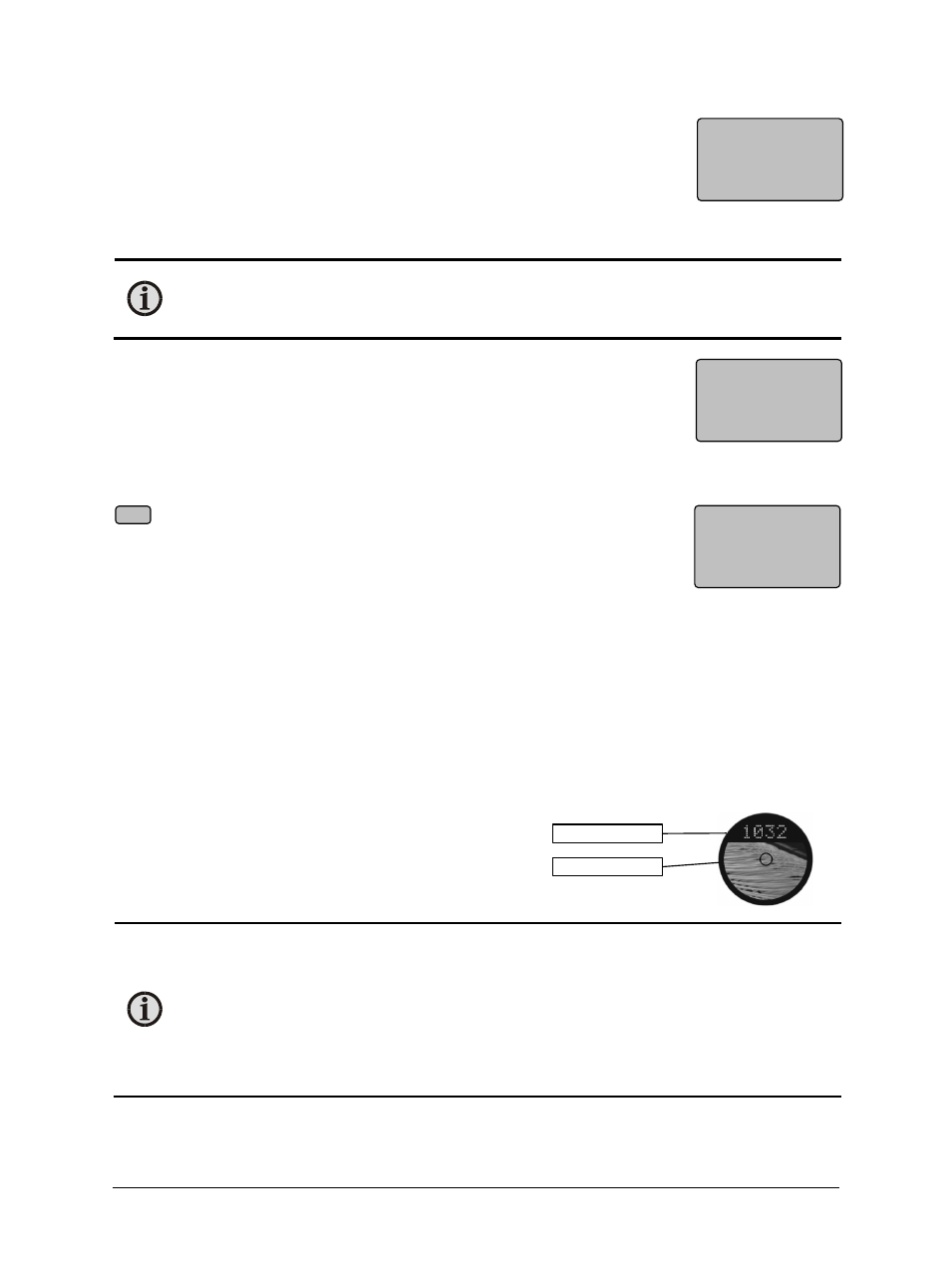
Series 8 pro Manual
Controls and Installation 14
Single value storage (Setting INT = OFF, see Section 5.4):
With single value storage, the current measured value is saved at the
second trigger point. This value appears on the rear display and in the
view finder when the push button is held in the second trigger point.
The assigned storage slot appears briefly in the LC display as "CELL#"
together with the storage slot number. When memory is full, a beep sounds and the display
shows "MEM 100%".
Note: To ensure temperatures are recorded correctly, do not activate the switch by
moving it immediately to the second trigger point. Instead activate the first trigger
point first and then move to the second one.
Continuous storage (setting INT = 1 ms ... 500 s, see Section 5.4):
Values will be saved at the selected storage interval as long as the push
button is held in the second trigger point. If a new storage process is
started, values will be stored in a new block. The process of storing
values can be tracked on the LC display. When memory is full, a beep
sounds and the display shows "MEM 100%".
3.2.3 Continuous measurement
The pyrometer can also be used in continuous measurement mode.
To enter continuous measurement mode, press the "CONT" push button
(left side of the instrument) after the pyrometer is switched on. To end
continuous measurement, press "CONT" again. When continuous
measurement mode is activated, “CONT” appears on the LC display on the
top left.
If a fixed storage interval is set (see INT, Section 5.4), values will be saved at that interval in
CONT mode. When memory is full, the oldest values start to be overwritten by current values.
3.2.4 Measurement value output via USB interface
The pyrometers are equipped with a USB interface which can be used to connect them to a PC.
Optional PortaWin software can then be used either to readout data storage subsequently for
easy analysis or to track new measurements directly in the graphical interface (see Chapter 6
Software PortaWin). About 100 values per second can be transferred via the USB interface.
3.3 Sighting
The bright, optimized view finder with spot indication
and built-in temperature display facilitates the accurate
aiming onto the object.
Note: For spot indication size as a ratio of the measuring spot diameter (with correct
adjustment of the diopter adapter and objective setting):
IGA 8 pro:
The internal diameter of the spot indication corresponds to the size of
the measuring spot
IS 8-GS pro:
The external diameter of the spot indication corresponds to the size of
the measuring spot
IS 8 pro:
The measuring spot is smaller than the spot indication
CON
HOLD
°C
CELL
HOLD
°C
CELL#
CONT
°C
Temperature
display
Spot indication
