8 deleting measured value memory, 9 changing time and date – LumaSense Technologies IS 8-GS pro User Manual
Page 22
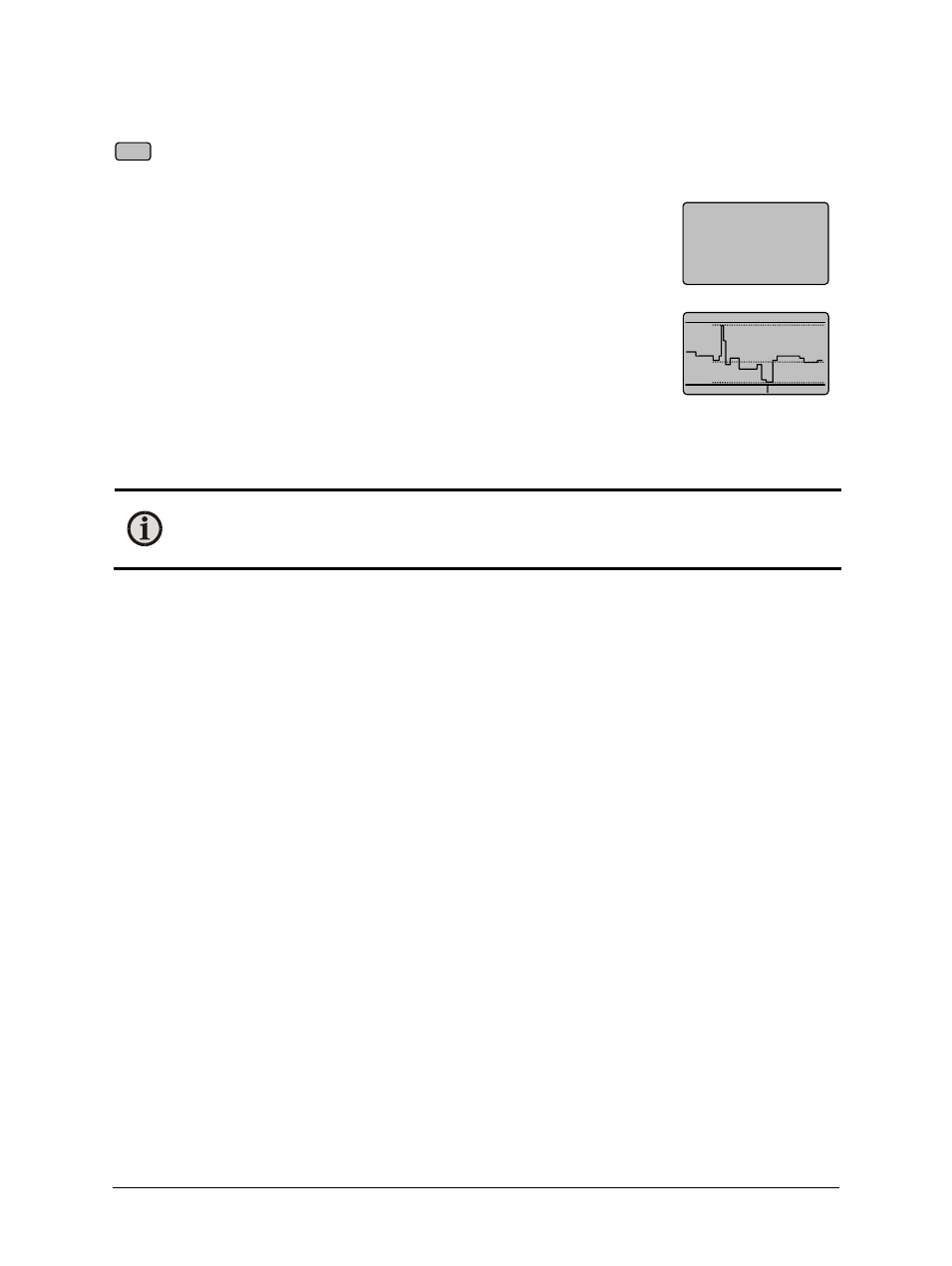
Series 8 pro Manual
Settings / parameter descriptions 22
5.8 Deleting measured value memory
Pressing the CLR push button (clear) activates delete mode for data storage (not possible
during a storage process). Individual values, blocks or all stored values can be deleted:
Delete individual value: Select NUM mode and press CLR to delete
individual values. CLEAR CELL with a storage slot number appears in the
display (at the bottom). The arrow keys can be used to select an
individual value. "CONFIRM WITH ENTER" flashes in the display. Delete
the value with ENT (Enter). If there is no input for 30 seconds, the
instrument switches back to measurement mode.
Delete block: Select GRAPH mode and press CLR once. A block appears
in the display together with the total number of blocks. Select the block
to be deleted with the arrow keys and confirm the deletion process with
ENT as long as "CONFIRM WITH ENTER" appears at the top of the display.
Delete all stored values: Press CLR twice (from any mode). "CLEAR ALL" appears in the display
and "CONFIRM WITH ENTER" flashes. Confirming with ENT causes all stored values to be
deleted. Memory is cleared. Press PAR or ENT for a quick way to return to measurement mode.
Note: The user can switch back and forth between numeric and graphic display at any
time to make certain the correct block is active with the desired data.
If CLR is pressed a third time, the pyrometer returns to measurement mode.
5.9 Changing time and date
To get access to the menu for date and time, keep the PAR key pressed before switching on the
instrument. Pressing the PAR button repeatedly selects the values in sequence and the current
value is shown at the bottom of the display. Use the arrow keys for changing values and use the
ENTER key to confirm the values.
CLR
PAR CONFIRM WITH ENTER
CLEAR BLOCK 3/3
CLEAR CELL# 25
EMI
MODE
Block
CONFIRM WITH ENTER
