Condec UPC5010 User Manual
Page 25
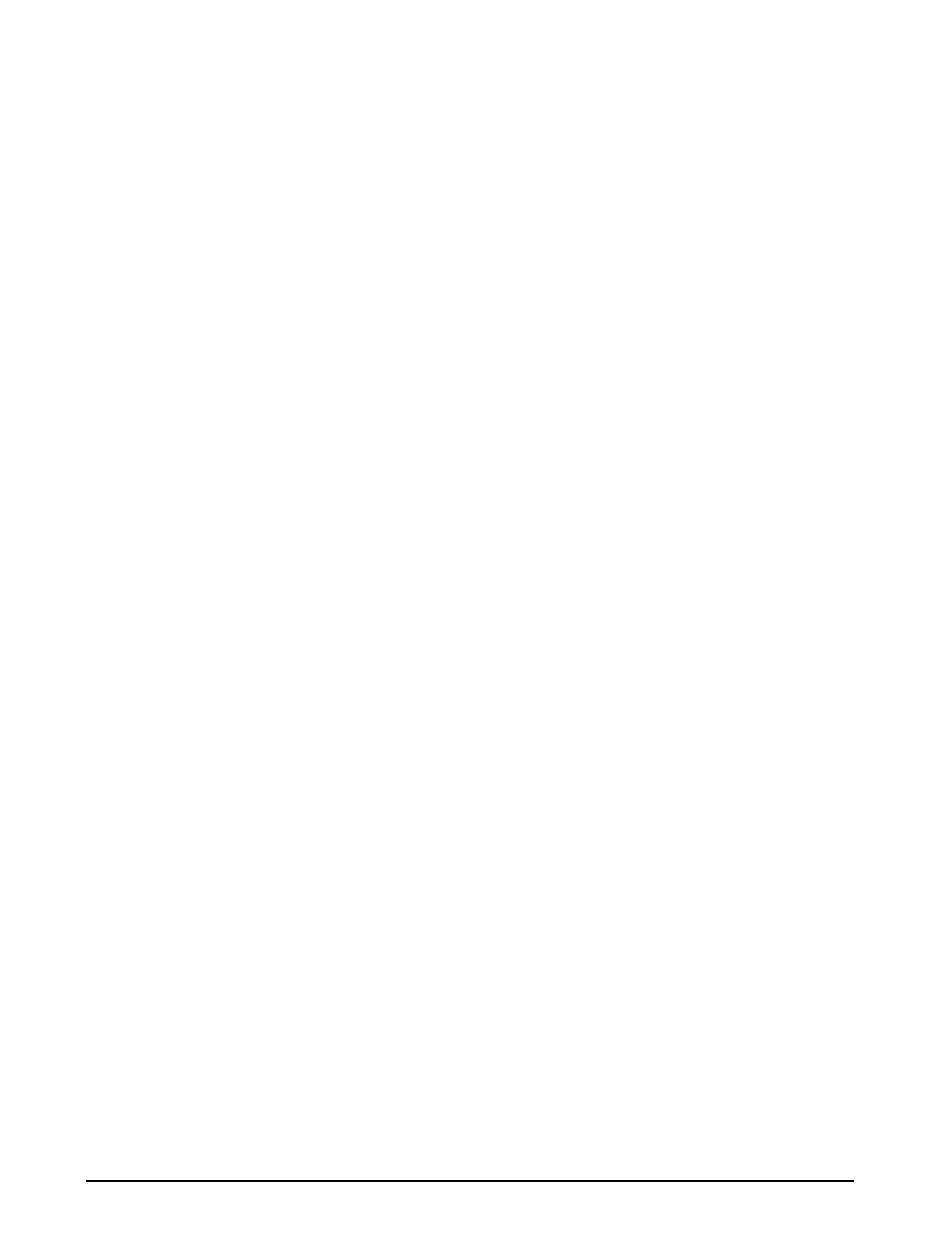
22
UPC5000/UPC5010 Operation & Maintenance Manual
3. Install the adjusting knob on the threaded shaft by turning clockwise. Turn adjusting knob on threaded
shaft until bottomed and install locking nut and tighten. Turn knob until it bottoms. Position the regulator
so that the bottom of the knob is 1/2" from the panel surface, then tighten the cap screw on the
mounting collar.
4. Fill the cylinder to approximately 1000 PSIG and check all fittings for leaks. If there are no leaks fill
nitrogen supply cylinder to 2200 PSIG. See Section 2.1 on page 3 for cylinder refilling procedure.
5. Install panel/chassis assembly in its enclosure as described in Section 4.2.1 on page 14.
4.2.13
Pressure Limit Control (Tescom), Regulator Removal
Tools required:
Phillips screwdriver
7/16" open end wrench
9/16" open end wrench
A/R 1/4" wide Teflon tape, (PN 60575)
A/R 1/2" wide Teflon tape, (PN 60911)
1/2" socket
socket wrench
1/4" hex wrench
flat blade screwdriver (small)
channel locks
NOTE:
See Figure 4-2 on page 35 for additional parts information.
1. Vent any remaining gas from the nitrogen cylinder to atmosphere. Disconnect the power cord from the
power source.
2. Remove front panel from its enclosure as described in Section 4.2.1 on page 14, and carefully place on a
bench top.
3. Remove regulator knob cap by prying off with a small screwdriver.
4. Loosen and remove the locknut using a 1/2" socket while holding the knob. Remove the knob by turning
counter-clockwise
5. Remove all tubing sections that connect to the regulator inlet and outlet fittings.
6. Loosen and remove the panel mounting nut using channel locks.
7. Remove the regulator by sliding out from the panel rear.
8. Mount the regulator in a bench vise by the flats in the base.
9. Note the orientation of the inlet and outlet fittings in the regulator. Remove the fittings and any remnants
of Teflon tape from the pipe threads.
4.2.14
Pressure Limit Control (Tescom), Regulator Installation
Tools required:
Phillips screwdriver
7/16" open end wrench
9/16" open end wrench
1/2" socket
socket wrench
A/R 1/4" wide Teflon tape, (PN's 60575)
A/R 1/2" wide Teflon tape, (PN's 60911)
snoop, liquid leak gas detector (PN 64781)
NOTE:
See Figure 4-1 on page 33. Call CONDEC for replacement part numbers
1. Wrap two layers of Teflon tape on the pipe threads of each fitting and install into the inlet and outlet of
the regulator and ensure that each is oriented properly. Use a bench vise when doing this.
2. Insert the new regulator into the panel through hole. Thread the large mounting nut onto the body from
the panel front.
3. Install the tubing sections to the inlet and outlet fittings.
4. Install the regulator knob on the threaded shaft by turning clockwise, until it sits just low enough to allow
locknut to be placed on threaded shaft. Hold knob in position and install the locknut.
5. Close PRESSURE LIMIT MONITOR by turning regulator knob counter-clockwise.
6. Fill the cylinder to approximately 1000 PSIG and check all fittings for leaks. If there are no leaks, fill
nitrogen supply cylinder to 2200 PSIG. See Figure 2-1 on page 3 for cylinder refilling procedure.
