Handling precautions of the mv, Cf card handling precautions, Caution – Yokogawa Button Operated MV2000 User Manual
Page 8
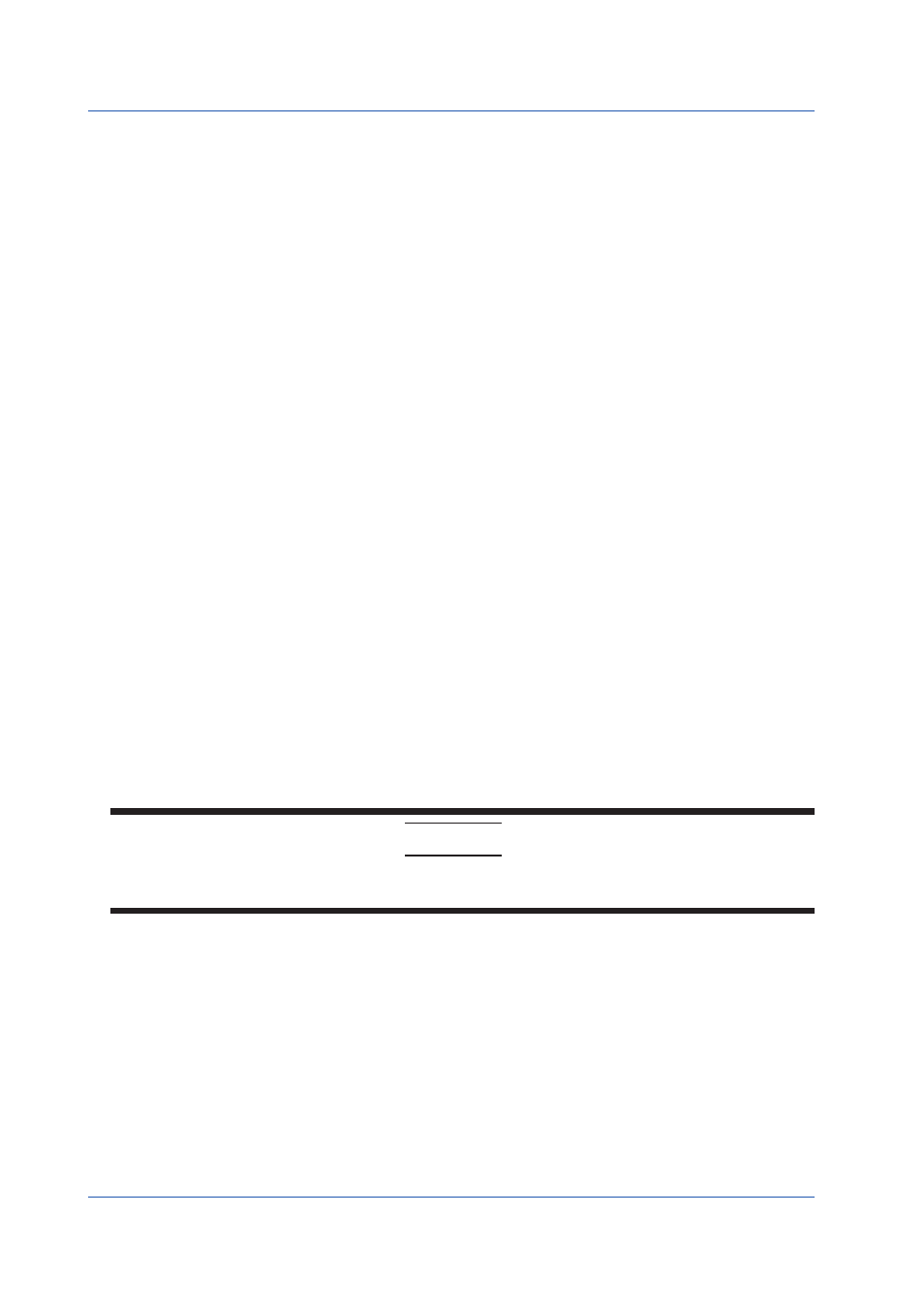
• Handling Precautions of the Software
• YOKOGAWA makes no warranties regarding the software accompanying this product except those
stated in the WARRANTY that is provided separately.
• Use the software on a single PC.
• You must purchase another copy of the software, if you are to use the software on another PC.
• Copying the software for any purposes other than backup is strictly prohibited.
• Please store the original media containing the software in a safe place.
• Reverse engineering, such as decompiling of the software, is strictly prohibited.
• No portion of the software supplied by YOKOGAWA may be transferred, exchanged, or sublet or leased
for use by any third party without prior permission by YOKOGAWA.
Handling Precautions of the MV
• Use care when cleaning this instrument, especially its plastic parts. Use a soft dry cloth. Do not use organic
solvents, such as benzene or thinner, or other cleansers. They may cause discoloring and deformation.
• The carrying handle should only be used to carry the instrument.
• Keep electrically charged objects away from the signal terminals. If you do not, the MV may malfunction.
• Do not apply volatile chemicals to the display, panel keys, etc. Do not allow rubber and vinyl products to remain
in contact with the MV for long periods of time. If you do, the MV may malfunction.
• When not in use, make sure to turn OFF the power switch.
• If there are any symptoms of trouble such as strange odors or smoke coming from the MV, immediately turn
OFF the power switch and the power supply source. Then, contact your nearest YOKOGAWA dealer.
CF Card Handling Precautions
• The CF card is delicate and should be handled with caution.
• Write operations to the CF card may fail if it is operated in a high-temperature or low-temperature environment.
If you are operating in a low temperature environment (about 10°C or less), wait for the MV to warm up (30
minutes or more) before using it. If you are operating in a high temperature environment (about 40°C), we
recommend that you insert the CF card into the drive when saving data, and remove it after the data has been
saved.
• Remove the CF card from the drive when switching the MV ON/OFF.
• Touching the compact flash section when static electricity is built up on the human body can lead to erroneous
operation.
CAUTION
• Do not remove the CF card while the access indicator is illuminated. This can damage the data.
• Do not use the CF card in a place subject to vibrations or shock. The CF card or drive may malfunction.
8
IM MV2000-02E
