Turning the power on/off, Caution – Yokogawa Button Operated MV2000 User Manual
Page 29
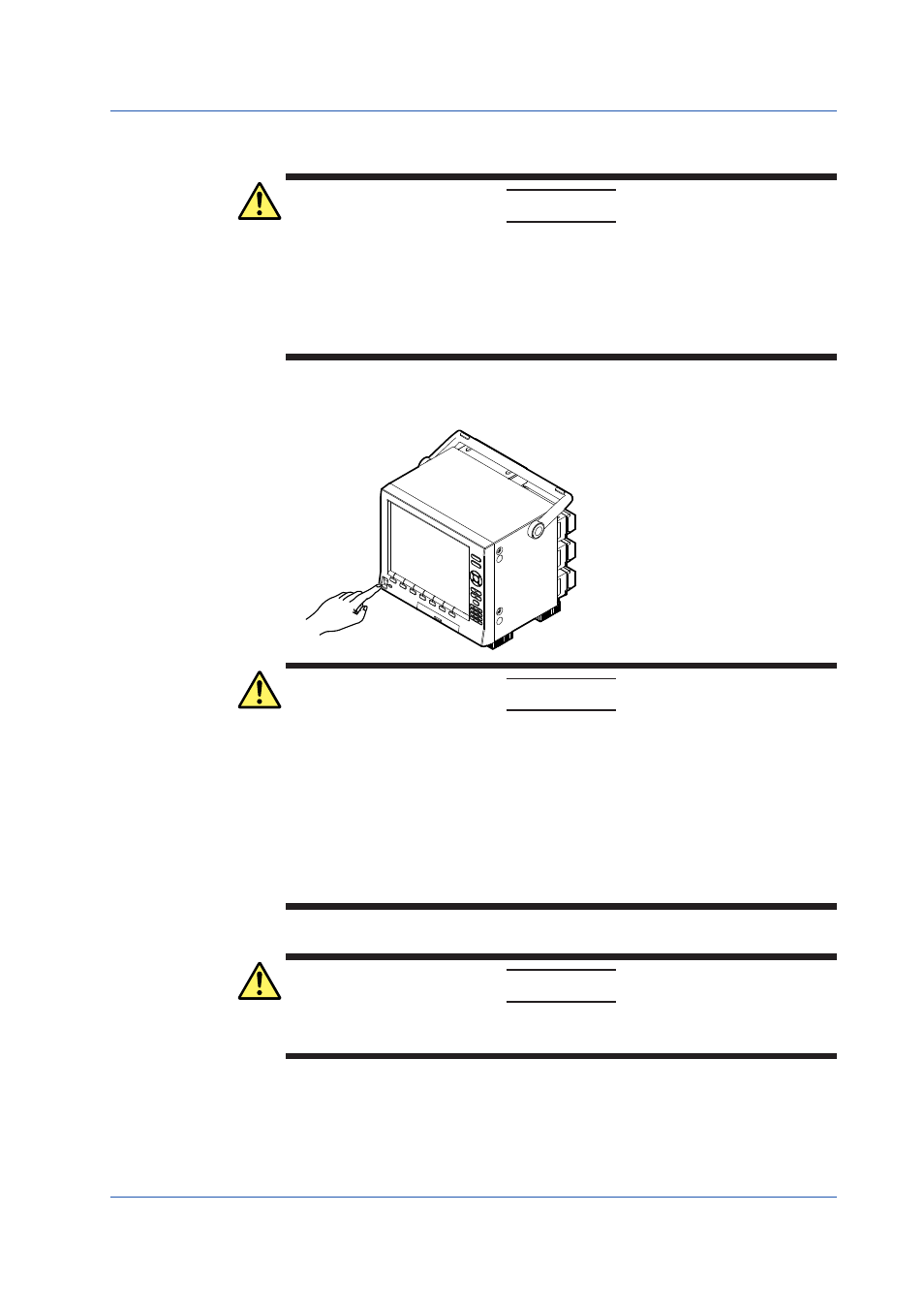
Turning the Power ON/OFF
Turning the Power ON
CAUTION
Before turning ON the power switch, check that
• The power cord/wires are connected correctly to the MV.
• The MV is connected to the correct power supply.
If the input wires are connected in parallel with other devices, do not turn the power
switch of the MV or another device ON or OFF during operation. This can have
adverse effects on the measured values.
Turn ON the power switch. After the MV performs a self-test for a few seconds, the
operation screen appears.
CAUTION
• If nothing is displayed when the power switch is turned ON, turn the power
switch OFF and check the points listed above one more time. After checking the
points, turn the power switch ON again. If the MV still does not work, there is
probably a malfunction. Contact your nearest YOKOGAWA dealer for repairs.
• If an error message is displayed on the screen, refer to section 12.2,
“Troubleshooting,” in the MV1000/MV2000 User’s Manual, and take the
appropriate measures.
• Turn ON the power switch, let the MV warm up for at least 30 minutes, and then
start measurement.
Turning the Power OFF
CAUTION
Before turning OFF the power switch, check that the external storage medium is
not being accessed.
Turn OFF the power switch.
Connecting a Power Cable
29
IM MV2000-02E
